Rebranding links
When you create an email campaign, you can make links in the message look like they were sent directly from your website rather than through FreshMail. You can do this thanks to the rebranding function, which allows you to redirect the domain used to send mails.
This can be done by either using your own domain or creating a subdomain in FreshMail.
Using your own domain
You can choose how you want to use your own domain to rebrand links.
First method:
Create a CNAME record in your DNSDNSSystem nazw domenowych - umożliwia przetłumaczenie nazw domenowych na adres IP. indicating the domain rebranding.freshmail.com (for example, links.your-domain.comCNAME rebranding.freshmail.com).
Remember! Use a dedicated domain or subdomain for rebranding, not for example a home page or another subpage with content for visitors.
It is important that you select a domain dedicated to rebranding for that purpose only, because when you activate rebranding the page redirects to FreshMail and all the content included on the page disappear.
Second method:
Redirect the NS record from your domain registrant to the FreshMail server (required NS records: redir1.freshmail.com and redir2.freshmail.com), and by doing so you can register any domain that you own. To be able to use it in FreshMail, enter it in the settings of your account by going to the FreshMail personalization.
Click in the Link Domains drop-down list, as in the example below.
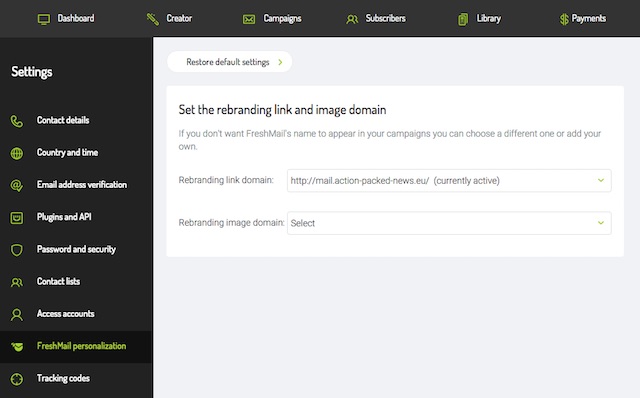
From the menu, select Add your own domain.
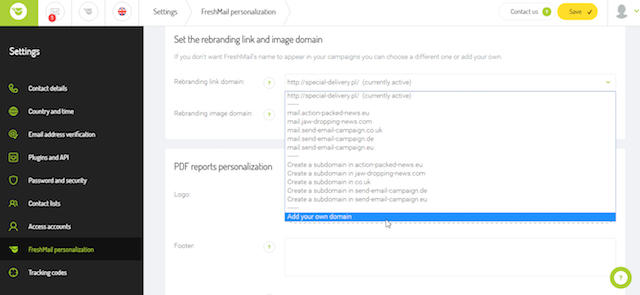
Then enter the domain name or subdomain name you want to report for rebranding, eg newsletter.yourdomain.com
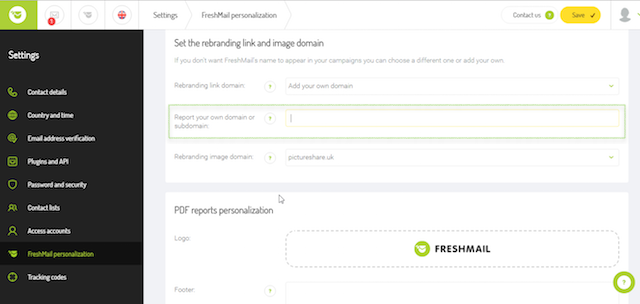
Now click save button.
It takes about 48 hours for the domain to propagate in DNS. Therefore, you must be patient. :)
After that time and after entering the link that you have used for rebranding, you are being redirected to FreshMail, and your link to rebranding works correctly.
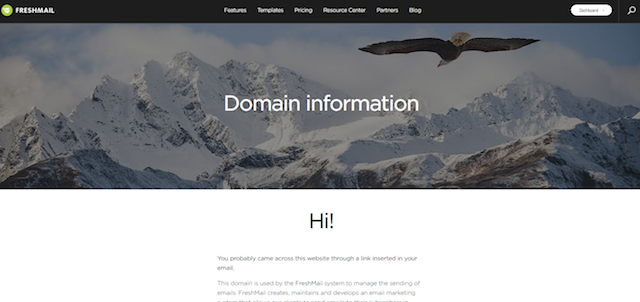
The last step is to send us an email at support@freshmail.com with a request to activate the domain for rebranding. In the message, please provide us with the login to your account and the domain name that should be activated.
Subdomain
There is also one other way. After you make settings on your side, give us your subdomain name and we will have it activated within 24h.
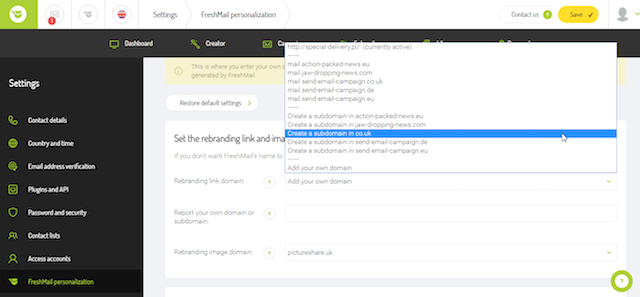
Isn’t that simple?

