Email Marketing Automation
Back to list of guides
1
Chapter
How to use tracking data from visitors to your website in email marketing campaigns
Chapter
Have you thought about what recipients of your newsletter do after they go to your internet page? Do you want to learn more about the perfect moment to offer incentives to buy in your online store?
Up until now, you’ve had the ability to check how many subscribers opened your message, clicked on a link and visited your web page. Now, thanks to FreshMail’s Email Marketing Automation, you can go a step further. You can track the behavior of users as they shop around your online store and see exactly who visits which pages and what actions they performed.
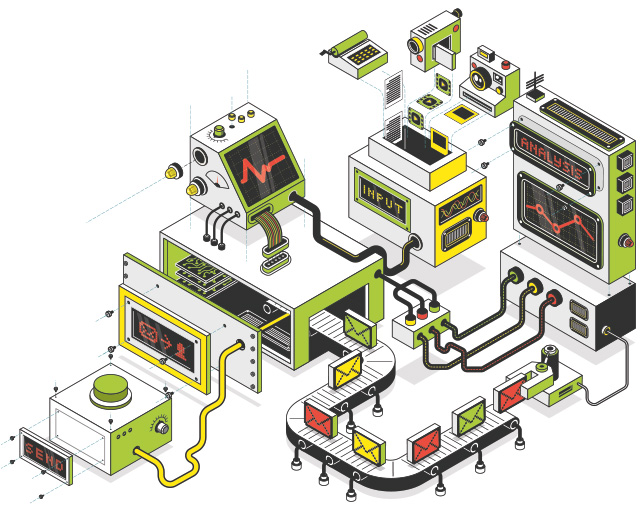
Get to know more about your subscribers
Integrating FreshMail with Google Analytics and the option of implementing tracking codes gives you a simple way to identify users that visit your page and to measure the effectiveness of your email marketing campaigns. The data that you will be able to access can then be used to enhance your next campaign by targeting users on the basis of the interests and preferences they have shown.
To track user behavior on your website, start by sending a campaign to selected subscribers after the integration process has been completed. The actions of these users that move from your newsletter to your site will be verified by FreshMail in accordance with a defined conversion path. The system automatically sends autoresponders with content that you prepare to subscribers who fulfill goals that you set. You can also send a dedicated newsletter to these users with an offer tailored specifically to their interests.
Read on for step by step instructions on how to launch and use FreshMail’s new functionalities.
2
Chapter
The difference between tracking codes and Google Analytics
Chapter
There are two ways to follow the actions of your subscribers.
- Using tracking codes, you can observe the path visitors take on your page in real time.
- Using Google Analytics, you can monitor activity on your page for the last six months regardless of its origin (for that time Google stores users data), even from sources other than your initial email campaign.
Explore various opportunities
When you use Google Analytics, it pairs together email addresses of your subscribers with cookies that it places in the user’s browser. When that user returns to a site, even if from another source than a link in your newsletter, it can still identify that user if he uses the same browser as before. Remember that Google needs about 72 hours to process the analysis of the traffic on your page.
Email Marketing Automation and all the benefits it brings is free. Before choosing which is right for you, take some time to learn more about each one.

Google Analytics
Google Analytics is a professional tool that gives you advanced options for creating goals for each user to reach on an internet page. When FreshMail downloads and analyzes this data, you will be able to send the right message to the right person at the right time.
After defining the goals of the campaign you can follow the conversion path that you have set. You can, for example, monitor how much time visitors are spending on a certain page, if sign-up forms have been filled out, new registrations and general patterns of traffic on your site. A big advantage of integrating FreshMail with Google Analytics is the fact that Google stores data about your subscribers, using cookies from their browsers, for six months after your campaign has been sent.
See the example
Let’s use an example to illustrate how it works. You send a campaign with a promotional offer for a new line of watches and of course your goal is to lead customers to make a purchase but also to take a look at watches in a few different categories. Some of your subscribers open your message and click on a link that takes them to your online store. Google Analytics will tell you exactly which subscribers complete these actions. Even if that visit doesn’t result in a sale, if those subscribers later visit your store using the same browser, FreshMail will recognize them and send an autoresponderAutoresponderAutomatyczna wiadomość wysyłana odbiorcy po kliknięciu w link aktywacyjny. Dotyczy tylko listy Double opt in z autoresponderem. that you prepare in response to their interest. When planning your campaign, remember that there is a 72 hour time period that is needed to analyze the traffic to your web page - real time analysis is available in a paid version of Google Analytics.
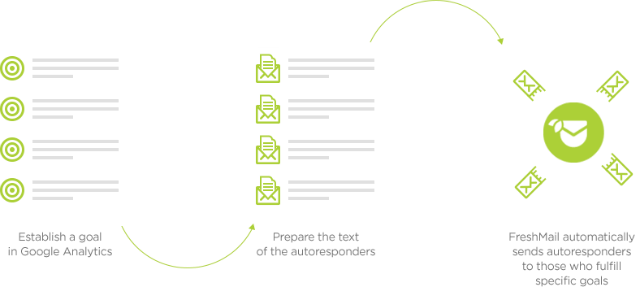
Tracking codes
FreshMail’s tracking codes let you follow subscriber behavior on webpage in real time. This is a great advantage if you are running a limited time promotion and you need to use your email marketing to encourage subscribers to complete a specific action.
Remember that, unlike Google Analytics, tracking codes only let you follow conversions from campaigns that you send. If a recipient visits your internet store from another source, FreshMail cannot register that visit or send the appropriate autoresponder. Also, you have to plan the movement path for visitors to your page in advance, before sending the campaign, by placing codes on specific pages.
Tracking codes can also be a great source of information about the preferences of subscribers to your newsletter. You can see what they click on after getting messages from you, which then enables you to create segments in your database according to various bits of data. Then it’s just a matter of creating just the right offer to match the interests of different subscribers.
![]()
3
Chapter
Integration with Google Analytics or Google Tag Manager
Chapter
After integrating FreshMail with your Google Analytics account, you will be able to set up autoresponders that will automatically be sent to subscribers in your database that have met goals that you have defined. In addition to autoresponders you can also send dedicated, personalized newsletters to the same group. This lets you precisely target users according to behavioral data and gives you the best possible chance of delivering the right message to the right subscribers.
See the example
For example, let’s say a potential customer visits your online store but then leaves without making a purchase. He does, however, complete a goal you have set - he views a particular page for at least a minute. FreshMail will automatically send a discount code or a link to a page with more information about a particular product. You can decide which method you want to use to encourage the sale yourself.
What do you need to take advantage of Email Marketing Automation?
- An active FreshMail account. If you don’t have one yet, you can open one here
- A Google account, which will give you acces to Google Analytics
See the integration with Google Analytics or Google TagTagZnacznik stosowany do klasyfikowania fragmentów tekstu. Pozwala na grupowanie odnośników (linków), umożliwia tworzenie grup na podstawie m.in. kliknięć linków oznaczonych za pomocą tagów. Manager
step by step
4
Chapter
Tracking codes in FreshMail
Chapter
Tracking codes work in a similar way to integration with Google Analytics. They let you analyze and follow the behavior of visitors to your internet page. The code is a piece of script that you place on a subpage of your choice, a destination where you want your subscriber to visit.
Using reports generated by FreshMail, you can see what path individual visitors followed on your page from the moment they clicked the link in your newsletter to each page that they then viewed. Using this information about who visited which pages, FreshMail then sends appropriate autoresponders to each subscriber, leading them further through the sales funnel. Tracking codes also provide information regarding the preferences of particular subscribers which then allows you to create segments in your database. Then it’s just a matter of creating and sending dedicated campaigns designed around the preferences of that group.
If you click on a particular report, you can see an analysis of the views of each individual page with the tracking codes. Bear in mind that tracking codes can have more than one goal and their order and number are up to you.
See the example
For example, you can place 6 codes on a path:
- (1) post number 1 on a blog
- (2) related post number 2
- (3) page with additional downloadable white paper
- (4) viewing the thank you page for the downloading the white paper
- (5) contact form
- (6) displaying the contact page for sending the contact form
Sample goals that you can set for this path
- completing goals 1,2 and 3
- completing goals 1 and 5
and subsequently, plan your autoresponderAutoresponderAutomatyczna wiadomość wysyłana odbiorcy po kliknięciu w link aktywacyjny. Dotyczy tylko listy Double opt in z autoresponderem. to the recipient with an incentive to download a white paper, in the first case and with encouragement to contact in the second.
Tracking codes are accessible in FreshMail in the Settings menu in the upper right corner and then Tracking codes. Exact instructions like how to place them on your web page can be found in our guide.
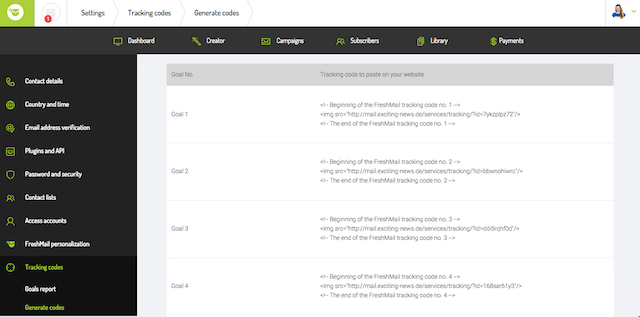
5
Chapter
Examples of Google Analytics and tracking codes in use
Chapter
Integration with Google Analytics
Take a look at an example of how to use goals when integrating Google Analytics with FreshMail to lead your customers through the sales process using email marketing.
Remember that you can only follow users who received campaigns from you after you integrated both tools.
Case study
Let’s say you run a periodic webinar about time management only for your subscribers and, at the same time, you place short posts on your internet page to attract readers who might be interested in that subject.
The posts are meant to sell paid services like participation in the webinars. At the end of them, you place a short bit of information about the training and a link to a sign-up page. You also send mail campaigns to your database with a specially prepared content.
The goals that you define in Google Analytics are:
- spending more than 2 minutes on the page with the post
- moving from the page with the post to the sign-up page
- displaying the purchase confirmation page
What if a user does not go to the end of the path? This is a good moment to use additional incentives to close the sale. Your webinar can be a bit too expensive or perhaps certain users are not sure if they want to take part in it or not.
Integrating FreshMail with Google Analytics lets you use an effective autoresponderAutoresponderAutomatyczna wiadomość wysyłana odbiorcy po kliknięciu w link aktywacyjny. Dotyczy tylko listy Double opt in z autoresponderem. - an automatic message sent by the system - that will help you to deliver useful information in this situation.
Goal 1: the recipient spent at least two minutes on a post but didn’t click a link transferring him to a sign-up page
Google Analytics records the actions of subscribers on a page. FreshMail sends an autoresponder to those who fulfill Goal 1 with additional information about the webinar including things like testimonials from others who have attended.
Goal 2: the recipient spent a moment on the page with the post, went to the sign-up page but did not complete and submit it.
Google Analytics records the action of subscribers on a page. FreshMail sends an autoresponder to those who complete Goal 2 with a discount off the price for participating in the webinar.
Goal 3: the recipient paid for taking part in the webinar and the page confirming this was displayed
Google Analytics records these actions and FreshMail sends an autoresponder to anyone who fulfills Goal 3 with a thank you note for signing up for the training.
Tracking Codes
Tracking Codes are a reliable source of information about the actions taken by subscribers on your internet page. Before sending a campaign plan the path that you want recipients of your campaign to take and place the right codes in the appropriate places so you will be able to see which subscribers visted which pages. Remember to always place just one code on each page.
Case study
This time, let’s say that it’s important for your company to get sales leads through a contact form. Your company publishes a blog with business content and research that helps to establish your credibility and the value of your services. You also include current information in your company newsletter.
It’s obvious that you want recipients of your newsletter to use the link it contains to visit your blog, check the prices for your services and fill out the contact form. The first place to put your codes is on the blog post where visitors will be redirected after clicking on the link in your newsletter. Place other codes where you want to follow visitors like blogs on similar subjects (second code), a subpage with price lists (third code) and the page with your contact form (fourth code). In Step 4, placing the codes is not enough to see if a certain action has in fact been completed. That’s why another, fifth, code should be placed on the page that thanks users for submitting a completed contact form. This is the best way to ensure that the path you set was in fact completed.
Here’s a summary of the codes and sub-pages in this example:
- first code on the page with the blog post
- second code on the page with another post on the same subject
- third code on the page with prices
- fourth code on the page with the contact form
- fifth code on the page with confirmation that the contact form has been filled out and sent
Use autoresponders to help lead customers along the planned sales path by sending call to actionCall to action"Wezwanie do działania", metoda wskazania potencjalnemu klientowi co powinien teraz wykonać na stronie internetowej, landing page. Najczęściej przyjmuje wygląd graficznego przycisku. materials. You can also make goals for autoresponders in FreshMail. They don’t have to be based on the display of a single page but can also be triggered by a combination of pages.
Variation A : the goal is the read two posts on a blog, so the display of one page with code 1 and a second with code 2. The recipient read the content but did not check prices or contact you.
FreshMail sends autoresponders with premium content like industry report, that can contain the prices of your services and contact information.
Variation B: the goal is to display a page from a blog or a price list (code 1 and code 3), after which the path ends. This is because the customer could decide that the prices were too high and not proceed to the contact page.
FreshMail sends autoresponder with unique rebates on services.
Variation C: the goal is to display pages from the blog, the price list and the contact form (code 1, code 4 and code 5), after which the path ends. This is because it’s possible that the customer is not ready to use your services or he is checking the prices of competitors.
FreshMail sends autoresponders with a thank you for making contact and information that a customer serive representative will be in touch within 24 hours.
6
Chapter
How to send even more effective email marketing campaigns using personalization and dynamic content
Chapter
When it appeals to the expectations of individual clients, email marketing is one of the most effective forms of marketing. Don’t send generic content- always adapt your newsletters to suit the preferences and needs of your subscribers. Data from Google Analytics integrated with FreshMail and the use of tracking codes are the best source of data about the kind of information a particular person from your database is looking for on your internet page.
Using this knowledge you can make use of advanced techniquest to personalize messages like using dynamic content tailored to specific segments of your subscriber list. Dynamic content attracts and holds the attention of your subscribers by delivering exactly the messages that are likely to get the best response.
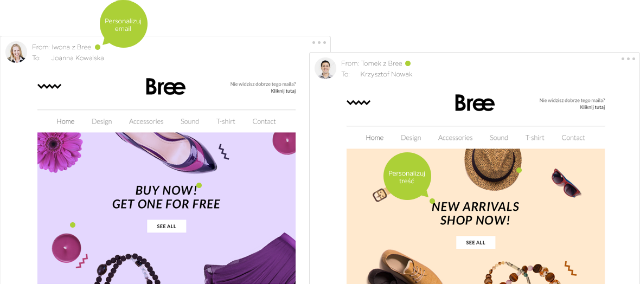
The greatest advantage of personalization and dynamic content is their ability to increase customer loyalty and maintain a high level of engagement by delivering content that appeals direct to individual tastes. Remember to check after implementing the personalization to ensure that the overall message still looks consistent and that the dynamic content elements were properly prepared, checked and verified.
You can read more about this in our guide.


