How to plan an email campaign – a tutorial for beginners
Back to list of guides
1
Chapter
How to make and send a great email or newsletter campaign?
Chapter
Professional email marketing isn't just a matter of automatically sending mails to your database. It's also about planning and creating new campaigns, personalizing them for your subscribers and then analyzing the results you get to enhance your future campaigns.
This guide will take you through the process of creating and sending effective mailing campaigns. You will learn:
- How to plan your email campaigns
- What form to choose (mailing, newsletter, autoresponderAutoresponderAutomatyczna wiadomość wysyłana odbiorcy po kliknięciu w link aktywacyjny. Dotyczy tylko listy Double opt in z autoresponderem.)
- How to get started with your first newsletter campaign
- How to analyse reports
The FreshMail application will help you every step of the way. Open your trial account!
2
Chapter
Planning
Chapter
If you have a large email database
Our advice: Think about how you got the database in the first place. Divide it based on the sources you got the email addresses from. Doing this will make the database more manageable and easier to use for targeting messages based on customer segmentation.
If you have a smaller database or none at all
Our advice: Start out by enlarging your database.
There are a few ways to do this.
Time consuming ways of building your database
Picking email addresses by yourself is most time consuming, yet it brings best results.
Make sure you have a newsletter sign-up form on your webpage. Email addresses gathered this way are certain to prove to be very valuable for email campaigns. You may also add a newsletter registration form to the footer of your everyday business emails to your clients or inform them how to register .
You can attract clients by offering them a bonus for their email address. It can be a report, interesting infographics, good advice or another message with content linked to your business.
If your business allows it, you can organise some kind of contest to gather email addresses. However, remember to make sure that participants are potentially interested in your products or services and not just in winning a prize.
Less time consuming ways
The least time consuming way to get fast results is to use a ready database from a database broker.
Find a company that will help you plan and carry out an email campaign with an external email database. They can help to make sure your message gets across to those you want to target.
A well planned email campaign to an external database will help you get the email addresses of those who are truly interested in your products. Just remember that it's not the size of the external database that matters, but how you can persuade new customers to also register in your own database.
Example
Think of a campaign where you inform a potential client that he has been selected to join a special group and will have a chance to be first to receive important information. All they have to do is click on a link to be redirected to a site where they can get premium info after entering their email and accepting the proper regulations.
What do you get? You get an interested potential client feeling that he is special for getting access to valuable content.
This is only one of many ways to enlarge your email database. You will find more in 'How to easily and effectively create an email address database’.
What is your purpose?
This is another question you need to ask yourself if you want to avoid your mailing efforts going to waste. So ask yourself - what is your purpose, and why do you want to use email marketing?
There is no one simple answer. Usually the goal is to boost sales, change a business' image or just for communication with clients. Yet, there are other, less obvious reasons such as education and nurturing which means working out a relationship with potential clients to gradually make them aware of their need for your product or service.
Email marketing will help you answer those questions, but it is worth putting your priorities in order first.
3
Chapter
Decide on the content
Chapter
Kinds of emails
Depending on their content and frequency with which they are sent, we can divide emails into several categories.
Newsletter
A newsletter is the perfect way to build good relations with your clients by sending them information on new products and premium content such as reports, infographics and company news.
Sales catalogues
If you want to boost your sales, an email sales catalogue is the perfect way to achieve your goal. It's a simple but effective way to present your products and make them easy to buy. This kind of email should be an electronic version of the same catalogue you get in a store with the same products, discounts and last minute offers.
Promotional emails
This is a good way to send all kinds of leaflets, coupons and other time-sensitive messages. You can include urgent information, limited-time offers and seasonal promotions which are different than your more typical, everyday communication with your subscribers.
Transactional emails
These are all kinds of different transactional emails sent automatically by your internet service to respond to a client or subscriber action. This can include a request for information regarding a product purchase, payment status, a type of meeting or project progress.
Autoresponders
Autoresponders are messages that are sent automatically by the email marketing system. Learn how can you use them in your communication from our infpgraphic.
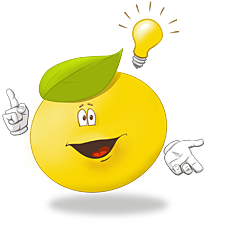 Learn more
Learn more
To learn more on each kind of email, go to our blog. Remember that FreshMail gives you a free library of ready newsletter and emailing templates.
4
Chapter
Start sending
Chapter
So by now you know:
- who you want to send emails to
- what to send
- why you want to send it
Moving on to sending and testing your emails
If you're reading this far, you must be interested in professional email marketing and it only makes sense that you should use a professional system to create and send the best campaigns possible.
A trial FreshMail account
FreshMail is a proven email marketing system that will provide you with tailor made solutions to exceed your expectations. All you have to do is open your trial account in FreshMail to be able to take advantage of the almost full functionality of the system. With a 14 days trial account, you will be able to send up to 1 000 emails and upload up to 100 000 addresses.
If you want to see just how easy it is to get started after signing up, check out our 'How to create a template using FreshMail Designer’ guide.
Plan how you want to be seen
In terms of perception, sending emails to a company is not the same as sending them to a person. People tend to read emails from a person more often than from impersonal companies.
Decide when you send your emails
Timing matters. Our studies show that the best days for sending emails in the B2BB2Bang. Business to Business, relacja "przedsiębiorstwo-przedsiębiorstwo" polega na realizacji procesów biznesowych pomiędzy dwoma firmami. sector are Mondays and Tuesdays, whereas in B2CB2Cang. Business to Client, relacja "przedsiębiorstwo-klient" to relacje realizujące transakcje między przedsiębiorstwami a konsumentami. Wednesdays, Thursdays and Fridays are the best choice.
Double check first, then send
Have you planned everything? Are you ready to make that final click?
Before you send your campaign, remember the three tests you should always run. These are the spamSpamNiechciana wiadomość komercyjna. Zdarza się, że odbiorcy uznają za spam każdy mailing, którego nie chcą już więcej otrzymywać, nawet jeśli wcześniej zapisali się do listy odbiorców. test, Inbox TestInbox TestSprawdza przed wysyłką czy wiadomość stworzona w Kreatorze Kampanii dobrze wyświetla się w różnych klientach pocztowych. and A/B subject line test. Taking an extra few minutes on them will help you to be sure that everything in your email is graphically correct, that your emails will not be blocked or labeled as spam and that you are using the best visible inbox information to maximize the number of people that will open your message.
Test, test and test again
Take time to think about what kind of emails you like to get. Which newsletters you enjoy and which you open because you have to. Think of what annoys you in emails and what you think is cool.
Now try to do the same in your campaigns. Maybe you were correct in assuming that your target group read your emails on Wednesdays between 9 and 12 a.m, like your emails to have a green background and the most clicked part of them are ‘call to actionCall to action"Wezwanie do działania", metoda wskazania potencjalnemu klientowi co powinien teraz wykonać na stronie internetowej, landing page. Najczęściej przyjmuje wygląd graficznego przycisku.’ buttons. But you could be wrong. It may turn out that they reads your emails on Saturdays between 7 and 9 p.m. and have a tendency to open messages with a question in the subject line. Everyone's wrong about something from time to time but worse than that is not using information that can help to correct what you got wrong. FreshMail puts powerful and detailed analytical tools to work for you to show you what works and what doesn't. Measuring the response you get after each campaign is crucial to improving your next email to get even better results. Learn from your mistakes, learn what your recipients like and don't like and learn to test everything over and over!
5
Chapter
Analyse reports
Chapter
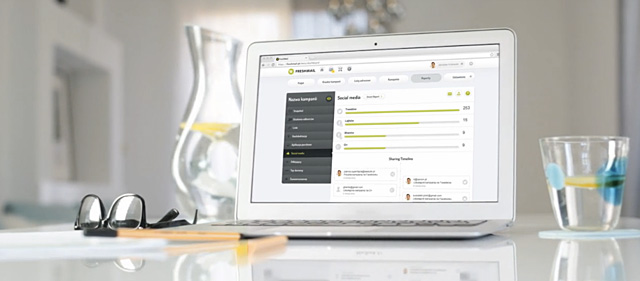
When analysing statistics from your campaigns, it's important to remember a few things:
- Wait at least 2 or 3 hours after sending the campaign before using the feedback to get a good measure of how the campaign is going.
- There are two ways that an email can be registered as having been opened by the recipient. The first is when a graphic - even a tiny, one-pixel graphic - is included in the message and a small piece of code embedded in it is sent back to the server that it came from. The other way is when a recipient clicks on a link contained in the email. If your email contains neither a graphic, even a very small one, or a link then there is no way to accurately measure the number of your messages that were opened. It's important that you bear this in mind in the creation stage of your mail so you can be sure to later take advantage of all the analytical tools available to you.
- Carefully follow the number of people leaving your database, or "unsubscribing", as it is a signal that something about your campaigns needs to be changed. It could be the graphic layout, the lack of interesting content, the frequency of the emails or any number of other things. Finding out exactly what the problem is requires some time and attention but a steady increase in unsubscribes is a sign that something is wrong.
- Be sure to check if your messages are being displayed properly in most common email services. If your delivery rate for a particular email service provider is unusually low, it could mean that your message is being labeled as spamSpamNiechciana wiadomość komercyjna. Zdarza się, że odbiorcy uznają za spam każdy mailing, którego nie chcą już więcej otrzymywać, nawet jeśli wcześniej zapisali się do listy odbiorców. by their filters. Use Antispam Tests to see what is causing the problem.
- A low click-through-rate indicates problems with displaying your email in certain email services which discourages your recipients from clicking on the newsletter. To avoid that, verify your message by the Inbox Text.


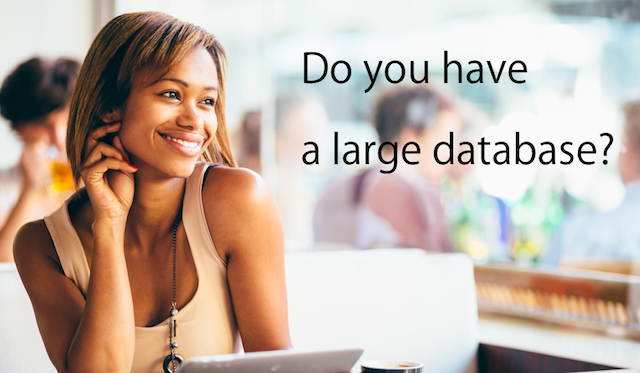

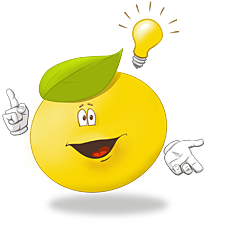 Learn more
Learn more