How to avoid anti-spam filters
Back to list of guides
1
Chapter
Keeping your message out of spam folders
Chapter
Avoiding being labelled as a source of spamSpamNiechciana wiadomość komercyjna. Zdarza się, że odbiorcy uznają za spam każdy mailing, którego nie chcą już więcej otrzymywać, nawet jeśli wcześniej zapisali się do listy odbiorców. is of the utmost importance. Staying away from spam is as easy as respecting the fundamental principles of collecting an address list, like use of the Double opt-in model and obtaining the necessary consent for processing personal data and sending of commercial messages via electronic communication. Then it’s up to you to maintain a high standard of useful content for your subscribers.

There is a long list things that senders of emails can do that will get the attention of spam filters. Even if it isn’t your intention to send spam, the sensitivity of these programs can redirect your message away from where you want it to go and send it straight to the spam folder. Following good practices dealing with spam is essential to your success as an email marketer.
Most of what gets any email labelled as spam is related to the content of the message but there are other things you need to be aware of too. The sender name, the subject line, the graphics used, how you add addresses to your database and even the server used to send the message all have role in the process of determining if a spam filter will take action.
Learning how to build your message to conform with anti-spam measures can help to guarantee that your message is properly delivered and put your campaign on the path to success.
First you need to know how spam filters work, what they are looking for and the guidelines for creating emails that don’t activate them.
2
Chapter
About anti-spam filters
Chapter
Filters are one of the oldest weapons in the fight against spamSpamNiechciana wiadomość komercyjna. Zdarza się, że odbiorcy uznają za spam każdy mailing, którego nie chcą już więcej otrzymywać, nawet jeśli wcześniej zapisali się do listy odbiorców. and look for large amounts of identical messages originating from the same sender. This kind of filter identifies spam in the same way that you identify a leaflet left on your car window in the parking lot at a shopping mall as something you don’t want even before it’s in your hands. You can see that it’s been left on every car around you and whoever left it there is more concerned with leaving as many as possible than with getting their message to the right people. Plus, you didn’t ask anyone to put anything on your car!
Checksum filters work according to the same principle. It can see that the same message has been sent to lots of people and so it assumes that the message is spam.
FreshMail gives you the tools you need to avoid any trouble from such filters by helping you to design your campaign the right way.
First of all, you can follow the action of every subscriber through the creation of individual links created for each recipient of the message. This way, even though the message displays exactly the same for everyone, checksum filters are not activated because the HTMLFormat HTML + TXTWiadomość, która zawiera format HTML i TXT. Programy pocztowe, które nie będą mogły odtworzyć wiadomości w formacie HTML, wyświetlą ją w formacie TXT. Należy pamiętać, że wyświetlenie wiadomości w formacie TXT uniemożliwi zraportowanie jej w kontekście otwarć. is different for every email.
Second, the many options FreshMail gives you for personalization protects you in a similar way. This is another of the many advantages of creating personalized messages based on information in your database - since all of your emails are different, checksum filters will get between you and subscribers.
Spam filters also analyze the text content of the emails that you send to subscribers. On the basis of various criteria, it assigns “spam points” to the message to determine if it should be blocked or not. If the number of points exceeds a certain limit, the email is directed to the spam folder.
The most commonly used filter is SpamAssassin, which labels a messages as spam if it exceeds 5 “spam points”. Part of the popularity of this program comes from the fact that is open-source and can be modified by administrators to different standards and practices.
SpamAssassinSpamAssassinProgram przeznaczony do sprawdzenia czy wysyłany mail nie będzie traktowany jako spam. and programs like it, in addition to detecting words like “sex”, “viagra”, “porn”, etc., are also very sensitive to attempts to circumvent the regulations of electronic services.
Including phrases liked “This information comes from a public database”, “This is not marketing information”, “We apologise if you are not interested” and “This is not a commercial offer” will not prevent SpamAssassin from acting to block suspected spam. Unfortunately, due to the practices of spammers, SpamAssassin has also become very sensitive to phrases such as: "if you do not want to.., click here", "click here", and "unsubscribe” on links used to confirm the authenticity of subscribers.
Also, these types of filters are very sensitive to all terms and phrases related to advertising and trade, especially if they are repeated over and over. Words like "free", "special offer", "buy now" etc. are very likely to draw attention so if you want to use words like these you should put them in the form of graphics.
Filters like SpamAssassin also pay special attention to the number and size of images contained in emails. It works on the simple assumption that if a message is one big image, then it is probably an advertisement and therefore might be spam. This is why you should always enable html and plain text.
Spam filters always measure the ratio between text and graphics, so always try to make sure that the first always exceeds the second. A good habit is to use an extensive footer with detailed information about the sender. From a marketing point of view, this data is not particularly important but it is a good solution for avoiding text to graphics problems.
Bear in mind that anti-spam filters also look at the weight of your message, its size as measured in kilobytes. This includes any attachments as well. As a general rule, it’s better to not include attachments because they significantly increase the weight of an email. Even if the attachments are in .pdf or .doc format, the filter will read them and will most likely find words and phrases that will be assigned spam points. This is why it’s always best to place the content in the attachments on your website and simply include links to them in your mails.
This is an ideal solution not only because it helps to avoid having your message marked as spam but also because you will know which subscribers accessed and downloaded the attachment - information that is very useful in the subscriber segmentation process.
Spam filters check headers and headlines in the same way they check content. They can also scan the headlines to confirm the identity of the sender and detect the fraudulent use of names and offices. If the filters detects such activity, the message is automatically sent to spam.
Of course not every message classified as spam in fact contains this kind deceptive tactic. This is an important feature of spam filters because the message header contains vital information about the identity of the sender of the message and which servers were used to send it. Such filters rarely work independently and are typically used as one element of an anti-spam program.
These filters analyze the quality of emails that are sent from a given IP address and assigns a “reputation” accordingly. This type of functionality was created to help anti-spam filters to decide whether messages should be classified as spam or as a secure message.
Greylisting is a temporary suspension of an email campaign from an unknown sender. A special code is attached to the email so that the server will attempt to deliver the message at a later time after the identity of the sender has been confirmed.
The basis of greylisting is the belief that spammers and bots sending emails will not waste time re-sending messages to an email address. The down side of greylisting is that bigger portals, in an effort to protect user inboxes, will delay the delivery of messages from unknown senders.
In practice, this means that your message may appear in your subscribers’ inboxes much later than you would like. The solution is to use an email marketing system with trusted, verified servers and a good reputation among portal administrators.
The foundation of most anti-spam measures is the reputation of the sender. Spam filters communicate with the RBL (Realtime Blackhole List), commonly known as the “spam list” or “black list”. These lists contain the IP addresses of servers known to send spam. Additionally, they strengthen their protection through an analysis of the address or domain that you use to send messages.
3
Chapter
Traps for the email marketer
Chapter
Spamtraps
Spamtraps are email addresses that are not real and do not belong to an actual person. The people or teams who place them in various places online are involved with attempting to police fraudulent or unethical practices on the internet.
The idea behind spamSpamNiechciana wiadomość komercyjna. Zdarza się, że odbiorcy uznają za spam każdy mailing, którego nie chcą już więcej otrzymywać, nawet jeśli wcześniej zapisali się do listy odbiorców. traps is to catch and identify spammers by luring them into using an address that is being monitored for spam-related activity. Addresses are left in places like comment forums elsewhere all over the web. These addresses are then found and added to mailing lists by senders who are not operating on a consent-based email marketing strategy - they are simply adding random addresses to their database under the misguided idea that more is always better.
Any mail they send to these addresses is automatically spam since the sender never received consent for the address to be added to their database. When an email is received at these addresses, it is easy to identity the server that sent the message and then label that server as the source of spam.

Single Opt-in
If you have read our other guides on good email practices, then you already know what consequences may result from the use of a single opt-in sign-up process. Among other things, it leaves the door open to being identified as a spammer through the activities of your competition.
If you do not require confirmation of an email address using a Double Opt-in model, virtually anyone can add an address to your list of subscribers - that means any email address, including a spamtrap. Sending an email to such an address may result in complaints or even being blocked, a devastating blow for any marketer. It will also be extremely difficult to explain the situation to the satisfaction of system administrators since your signup process did not require anyone to confirm their interest in receiving your newsletter.
Buying address databases
If you want to combine all the worst and most damaging elements from everything else listed so far, you will find them all in a purchased or rented database. This is a list of addresses of people who have never expressed any desire to receive messages from you. A large portion of them will immediately make complaints to their email service providers about your messages. Such databases invariably contain many spamtraps.
There is no better way to be quickly - and correctly - labelled as a spammer than to buy addresses from a database. Don’t even think about it.

4
Chapter
Golden Rules
Chapter

- don’t exceed a message weight of more than 50 or 60kb
- cut out unnecessary text and graphics
- make your message design consistent with the design of your website - it will help your subscribers to recognize who the message is from
- place your logo in the upper left corner of the message so that it is easily visible
- use the Double Opt-in formatFormat HTML + TXTWiadomość, która zawiera format HTML i TXT. Programy pocztowe, które nie będą mogły odtworzyć wiadomości w formacie HTML, wyświetlą ją w formacie TXT. Należy pamiętać, że wyświetlenie wiadomości w formacie TXT uniemożliwi zraportowanie jej w kontekście otwarć. for newsletter subscribers
- try to make your “reply to” address the same as the sender address
- always include a visible, easy to find resignation link in every email
- slice large graphics into smaller pieces
- avoid “unsafe” words that are unlikely to get through a spamSpamNiechciana wiadomość komercyjna. Zdarza się, że odbiorcy uznają za spam każdy mailing, którego nie chcą już więcej otrzymywać, nawet jeśli wcześniej zapisali się do listy odbiorców. filter
- always use an html + text format
- avoid using all caps
- use alts to increase the amount of text in the message
- Use html title attributes in links and the head of the message
- send messages on a regular schedule
5
Chapter
What not to do
Chapter

- Don’t write in all caps, spamSpamNiechciana wiadomość komercyjna. Zdarza się, że odbiorcy uznają za spam każdy mailing, którego nie chcą już więcej otrzymywać, nawet jeśli wcześniej zapisali się do listy odbiorców. filters are very sensitive to this (and it’s annoying anyway)
- Don’t use “loud” colors and graphics that are not consistent with your company logo and image - subscribers can misinterpret your intentions at a glance and conclude that you message is spam
- Don’t use triple exclamation points!!! And why would you use triple question marks??? These are both characteristic of spam messages and will get the attention of spam filters
- Don’t try to mislead anyone with the the subject line of your email - maintaining the trust of your subscribers is always your top priority
- Don’t use too many pictures or graphics - they only add to the weight of the message and spam filters look for emails that are too big
- Don’t use graphics that are too large (in kb) since spammers typically don’t invest the time necessary to reformat them and thus they are signs that a message could be spam
- Don’t buy address lists - they can contain spam traps and none of the addresses consented to receive anything from you, which automatically makes anything you send them spam
- Don’t put “Re:” or “Fwd:” in the subject line of your message or anything that suggests that what you are sending is part of an ongoing communication. It’s dishonest and erodes the trust of your recipients.
- Don’t use fonts that are too small or too large - spam filters will react if you do
- Don’t use “noreply” return addresses that recipients cannot write to
6
Chapter
Your reputation
Chapter
There are more things you can do to protect yourself against spamSpamNiechciana wiadomość komercyjna. Zdarza się, że odbiorcy uznają za spam każdy mailing, którego nie chcą już więcej otrzymywać, nawet jeśli wcześniej zapisali się do listy odbiorców. filters that are based on the relationship between you and your subscribers. That relationship is based on your reputation as a trusted sender of legitimate commercial messages and all future communication depends on maintaining this open channel. Here again, there are some small things that you can do to preserve the reputation that allows you to get your message out.
Following good practices
After joining the mailing list for your newsletter, ask new subscribers to add you to their address list in their email account. Being given this trusted status will help to ensure that your messages reaches their inbox and will make your campaign more effective. This is the main reason why you should always use the same address to send you campaigns. And speaking of addresses, another aspect of the security analysis carried out by spam filters is the difference between the sending address and the “reply to” address, so make sure that they are the same if at all possible.
Spam filters assign importance to how your recipients perceive you. They do this by monitoring what percentage of your messages are opened and engaged with and how often they click “report spam”. The solution to this last problem is putting a prominently displayed and clearly understood resignation link in every message you send. Not only is the right thing to do anyway, but giving someone the option to unsubscribe from your mailing list is better than having them report your message as spam. Needless to say, respect the decision of anyone who does unsubscribe and do not send any further mails to them.
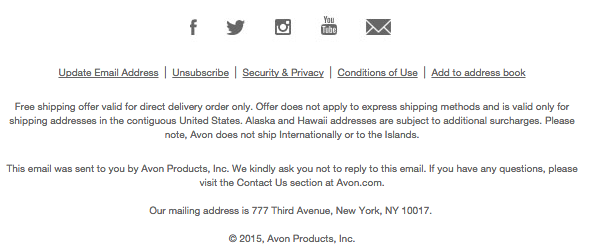
Newsletter footer: Avon
The Open RateOpen rate (OR)Procentowy wskaźnik, który pokazuje stosunek unikalnie wyświetlonych wiadomości do wiadomości wysłanych. , CTRClick-through rate (CTR) Wyrażona procentowo ilość osób, które kliknęły np. reklamę kontekstową lub link sponsorowany w stosunku do liczby ich wyświetleń w wiadomości wysłanej w ramach danej kampanii. Im wyższy CTR, tym więcej wejść na reklamowaną stronę. and number of unsubscribes are all affected by the content and frequency of your messages. Don’t forget that subscribers initially joined your mailing list based on the expectation of received content that would be valuable and interesting to them.

