The Open Rate and how to calculate yours
 The Open RateOpen rate (OR)Procentowy wskaźnik, który pokazuje stosunek unikalnie wyświetlonych wiadomości do wiadomości wysłanych.
is a measurement that helps to give you an idea of how your campaign is proceeding and how well it is being received. This is a valuable bit of feedback can then be used to craft your next message - a good open rate tells you that you're on the right track and a not-so-good one tells you that it might be time to rethink or adjust a few things. Let's take a look at Open Rates in more detail.
The Open RateOpen rate (OR)Procentowy wskaźnik, który pokazuje stosunek unikalnie wyświetlonych wiadomości do wiadomości wysłanych.
is a measurement that helps to give you an idea of how your campaign is proceeding and how well it is being received. This is a valuable bit of feedback can then be used to craft your next message - a good open rate tells you that you're on the right track and a not-so-good one tells you that it might be time to rethink or adjust a few things. Let's take a look at Open Rates in more detail.
What is an Open Rate?
The standard industry definition of the Open Rate is the total number of email messages opened expressed as a percentage of the number of messages delivered in a given campaign. Simple.
Open rate = Number of displayed (opened) emails/ Number of delivered emails
Bear in mind that the true number of opened messages is usually significantly greater than what is recorded in your user report. This is because many recipients change their email settings to block graphics from being displayed in emails, which happens to be one of ways that is used to measure their delivery. In other words, the text of the message is seen but the graphics are not and therefore the email is recorded as not being seen at all.
Where to find your reports in FreshMail
In FreshMail the Open Rate reached by your campaign can be seen on the 'Campaigns/Reports' page. This information is displayed on a ‘snapshot’ tab in the form of a pie graph, and illustrates the current status of all the emails you have sent.
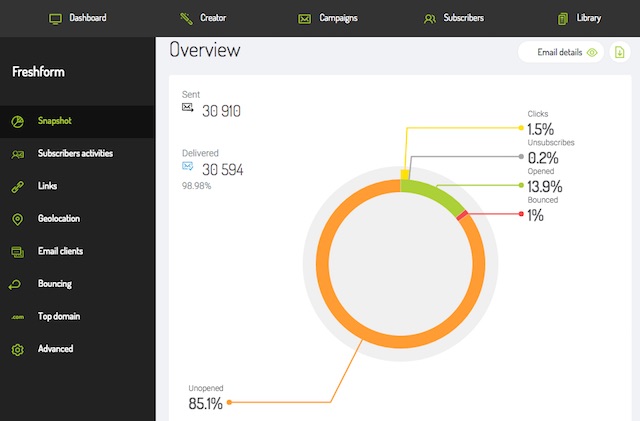
as well as at the bottom of the screen:
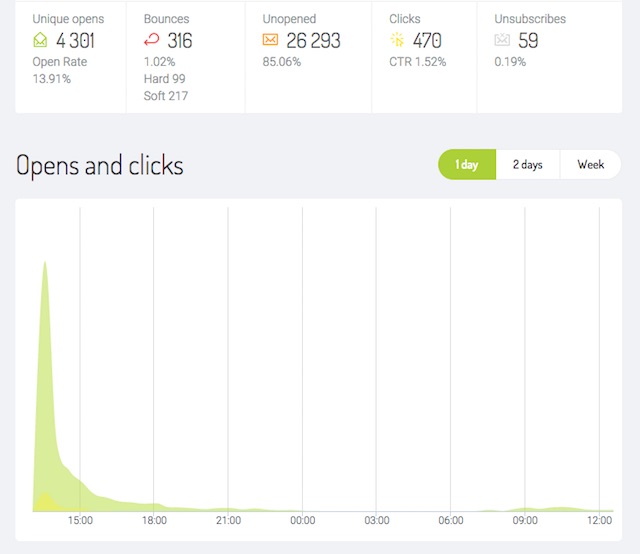
How is your Open Rate is calculated
Measuring the number of opened messages is achieved by attaching a small piece of code that requests the transmission of a tiny, invisible image file from the server. When the subscriber of the campaign opens emails sent from you, this image is downloaded by their email provider, enabling the Open Rate to be established.
When openings cannot be accurately measured
- It is important to recognize that the Open Rate is not and cannot be a 100% accurate measure. The recording of a given opening is only made when and if your recipient uses software that allows graphics in .htmlFormat HTML + TXTWiadomość, która zawiera format HTML i TXT. Programy pocztowe, które nie będą mogły odtworzyć wiadomości w formacie HTML, wyświetlą ją w formacie TXT. Należy pamiętać, że wyświetlenie wiadomości w formacie TXT uniemożliwi zraportowanie jej w kontekście otwarć. documents to be displayed. If you send text-only campaigns, there is no way to register the Open Rate, with the exception being when your subscribers must click on a link to read a message. Similarly, people reading your .html message without displaying the image will not be recorded as having opened the email.
- Another issue is the possibility that some of your subscribers may have their email settings arranged to create a message preview display in their inboxes. This panel allows messages to be displayed automatically without being 'opened'. That is, the content is seen but the message is not technically counted as being opened by the recipient.
So you can see that while the Open Rate largely reflects an important aspect of measuring the effectiveness of your message, it cannot be precisely defined. Technical limitations and practical considerations force us to treat it as a measure of trends and reflective of the general direction of your campaign rather than an exact figure.
What are the average ratios of openings?
The Open Rate that a given campaign achieves is dependent upon several factors, including when the the campaign was conducted, the size of the mailing list used, the subject of the email and much more.
FreshMail recently conducted a study of more than three billion email marketing messages sent to thirty-five million recipients. We determined that the Open Rate for all of those those messages was just under twenty percent. Obviously a particular campaign may fall short of this number or exceed it but this figure is in line with industry standards.
How can I increase my open rate?
There are many elements that can influence the Open Rates your campaigns that your campaigns achieve. Use these tips and reminders to help you get the most from your marketing efforts.
- Experiment with the phrasing of the subject line. Remember to use FreshMail's A/B Split Test to show you what works and what doesn't.
- Pay attention to the days and times get results and which don't. Your subscribers don't like Monday mornings? Fine, then try Wednesday afternoons. You're not locked in to any particular schedule so learn as much as possible about times to target and times to avoid.
- Get to the most important information first. You're not writing a novel with a surprise ending here so get to the point. You have a small window of opportunity to provide your subscriber with the most significant information at the very beginning of your email message - do it or risk seeing that window closed.
- Remember that generally speaking the larger the subscriber list you are using is, the lower the Open Rate will be. Be sure to segment your subscriber lists to combat this!
- Not surprisingly, campaigns that are targeted to enthusiasts of a particular topic record higher Open Rates.
- Campaigns that are focused on topics related to a certain industry and that are sent to an appropriately matched recipient list typically register impressive Open Rates.
Improving your Open Rate to new and higher levels only requires three things - knowledge of the capabilities of the FreshMail system, the will to experiment and see what works and the creativity needed to connect with your subscribers and hold their attention. Don't be afraid to experiment with the tools at your disposal and watch your Open Rate rise to new heights!

