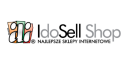Magento 2.x
We’ve designed our Magento 2.x plugin to easily integrate FreshMail into your store. With just a few clicks you can be ready to start building your newsletter subscriber list and maximise the sales potential of your Magento store.
Additional to the features of our Magento 1.0-1.8 plugin, in Magento 2.x we’ve now added simple checkboxes to choose the location of your subscriber form, with a choice of header, footer and popup.
If you are a developer with your own plan for where the plugin should feature then simply use the inbuilt generator for the code and copy and paste to where you need it, applying the styles straight after.
FreshMail and Magento 2.x plugin configuration
After logging into Magento, go to the FreshMail>Configuration tab located at the bottom of the left hand side menu:
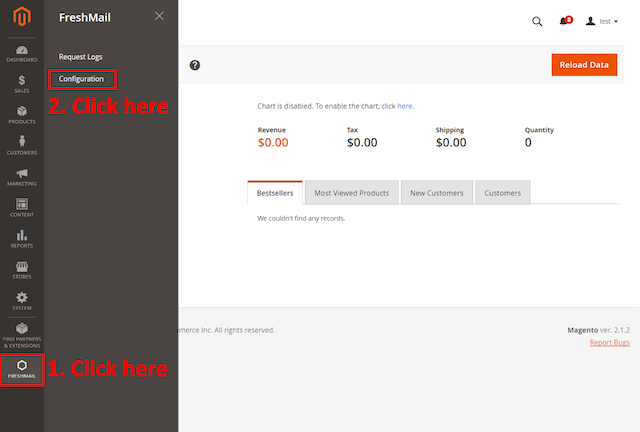
You will see the configuration panel that will let you connect Magento with your FreshMail account. You will need an API code that you get when you go to Settings > Plugins and API within your FreshMail account:
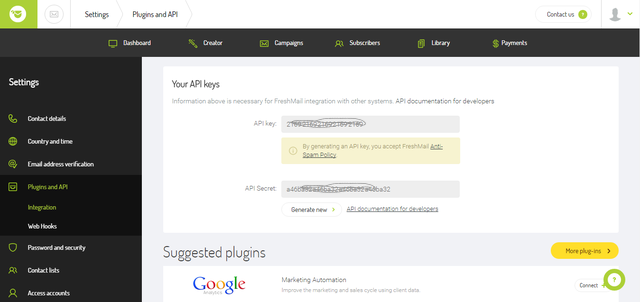
Paste your API key and API Secret into Magento:
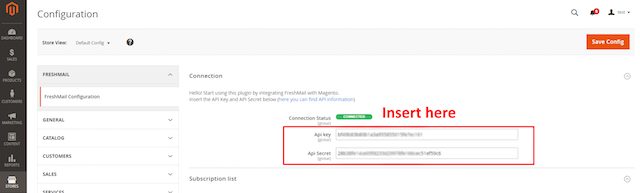
Now you will be able to select the lists to which you want to add new subscribers. You can also create custom fields for data you want to attach to the email address:
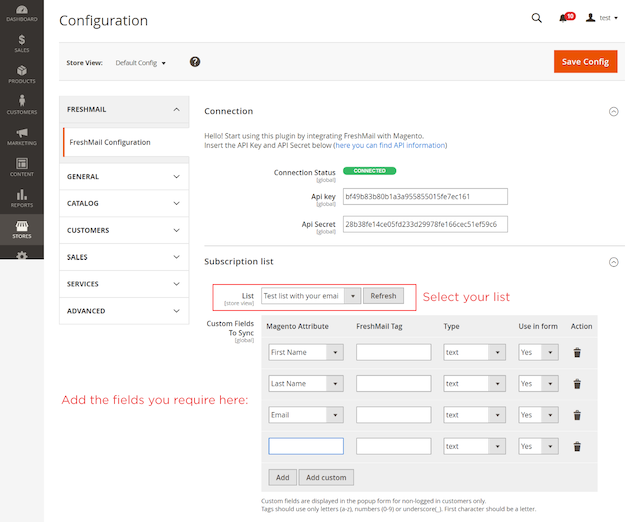
The next step is to arrange the settings for the pop-up - how many times you want it to appear with the sign-up form, the time interval before the next time it appears as well as the web page you want users directed to:
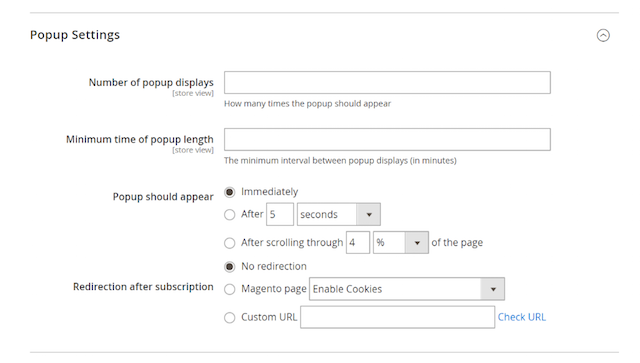
Thanks to a very simple interface for managing pop-ups, you can customise the appearance of the window. Click the category to expand its menu and then make the changes you want:
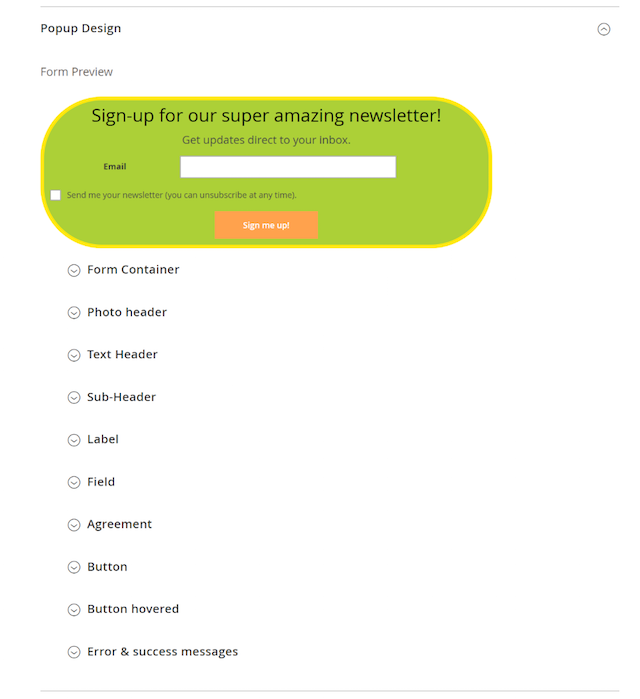
The appearance of the pop-up and any changes you make can be seen on the right-hand side.
The next part of the process is the creation of the text that you want to appear in the pop-up:
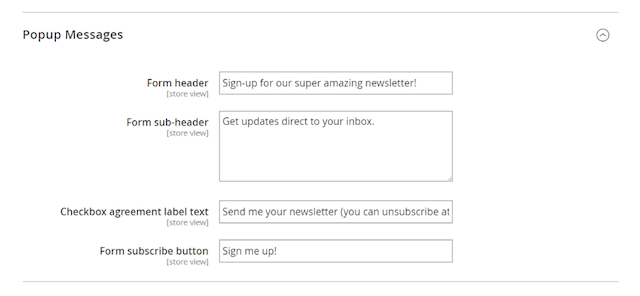
Remember to complete the message that appears after an unsuccessful attempt to sign-up. Try to simply and clearly state what happened. If an error occurs, subscribers must be informed about the problem in order to correct the mistake and try again:
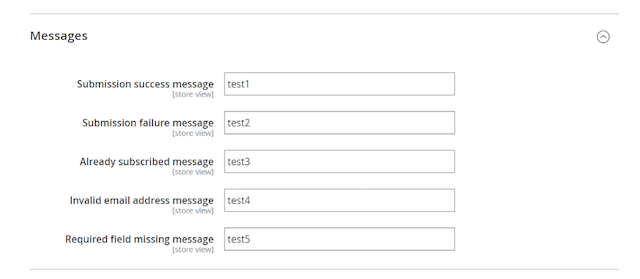
We’ve listened to our client requests and continue to do so. Should you have a need for additional features please feel free to contact us. The development of this plugin will be ongoing with new and exciting feature already planned on our product roadmap.
Download the plugin on the left sidebar widget
Click a download button. You will get a zip file consisting of two files. Some of our clients have requested the module in tgz format, so for those in the know here you go.
For others, the zip file is enough. If you want to upload via FTP then simply disable cache. Extract the zip file and upload the FreshMail folder to app/code/ off the root of your Magento installation. Then flush and re-enable cache. You'll then see the FreshMail app on your admin panel.