FreshMail 2 plug-in upgrade instructions for those using the old version of the Zapier integration with FreshMail
If you are still using the old version of the plug-in, you first must re-authorize it to upgrade it to its newer version. The old version will no longer be developed, and it is scheduled for expiry in the coming months.
The new plug-in version also introduces a novel authentication mechanism – API keys are replaced with the Bearer Token, which is much more convenient to both use and manage. For this reason, we ask you to re-authorize the integration.
You will discover how to do this in the instructions below.
Log in to your Zapier.com account. Then, when creating a new zap (MAKE A ZAP) or editing an existing one, in the "Choose account" tab, select the option available at the bottom: "+ Connect a new account".
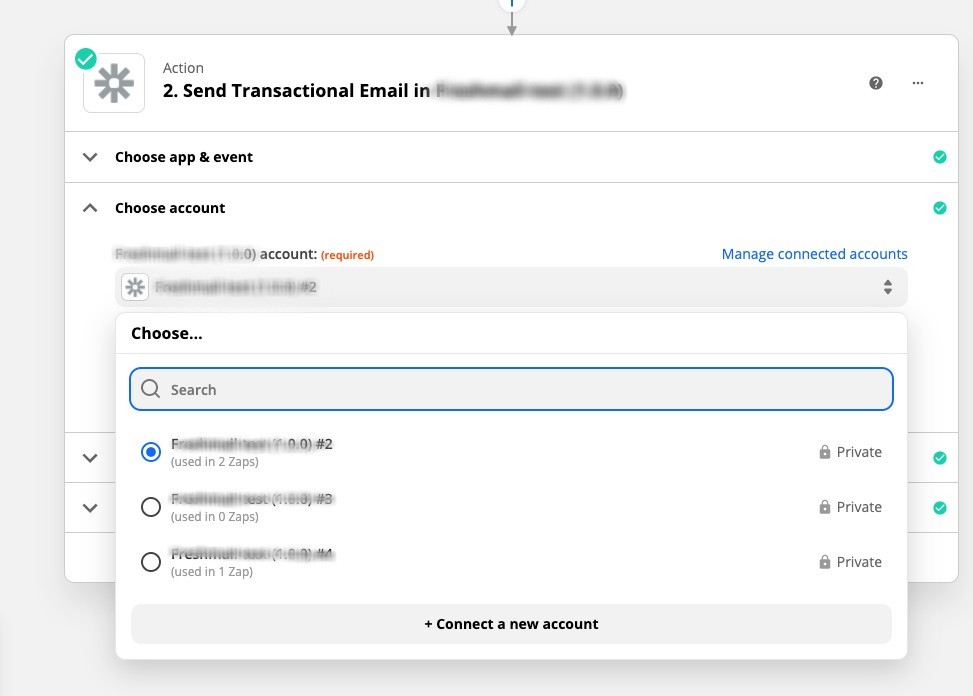
You will see a window in which you have to fill in the field "Bearer Token" (in the previous version, these were API keys).
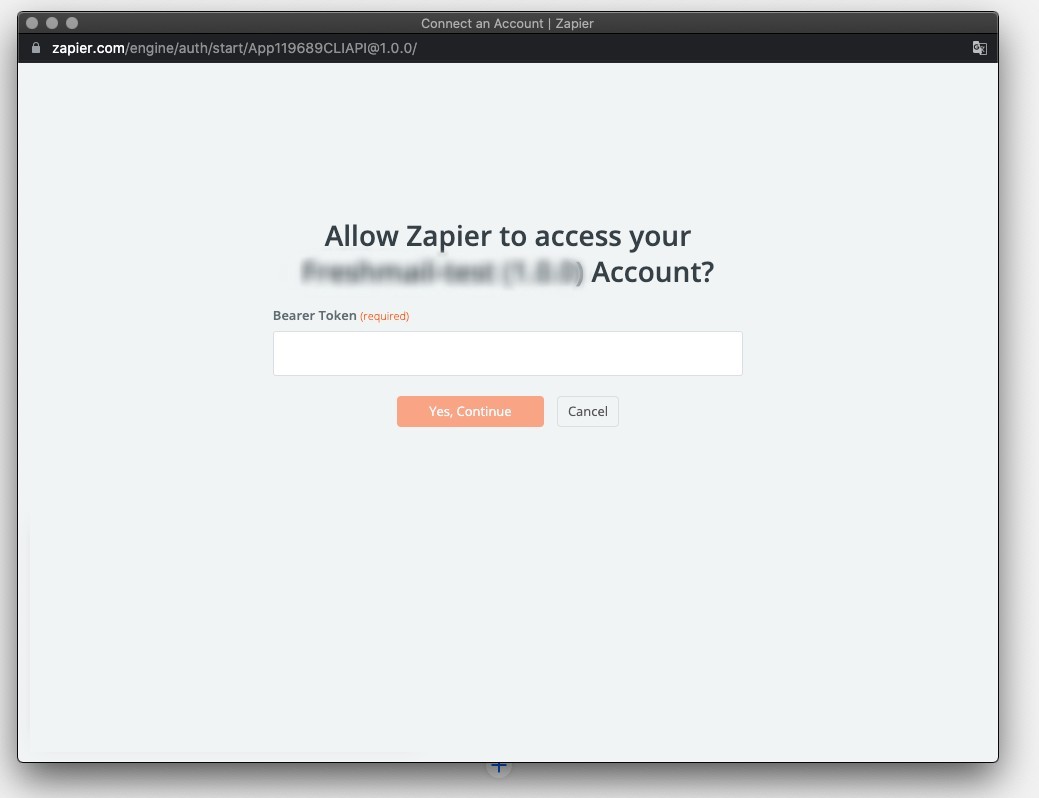
Bearer Token can be generated or selected from the list in the Settings of your FreshMail account, under API & SMTP, Plug-ins – API & SMTP.
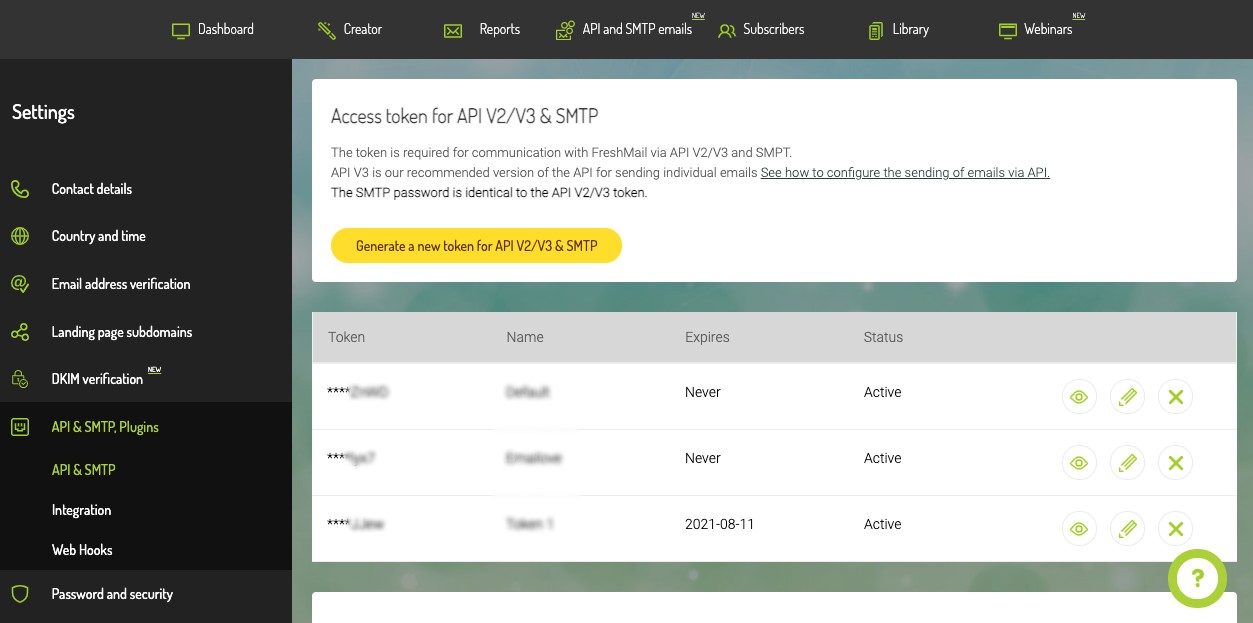
All finished! Your FreshMail integration should now be fully functional!
If you have any problems, write to pomoc@freshmail.pl.

