Where can I see who unsubscribed from my list?
There will always be recipients who choose to unsubscribe from your newsletter for various reasons beyond your control. There is, however, a silver lining to this since it means that your database becomes more valuable to you in a sense because it has a greater percentage of users who wish to be there. There is no value to you in having your subscriber list full of individuals who are no longer receptive to your message. Paying close attention to unsubscribes may even help you to recognize strategies and practices that are not working for you and go in a different direction.
How to check your unsubscribes
Go to the 'Contact lists' page and select the list that you want to examine. On the next screen, you find a series of tabs near the bottom of the page. Click on 'Unsubscribed'.
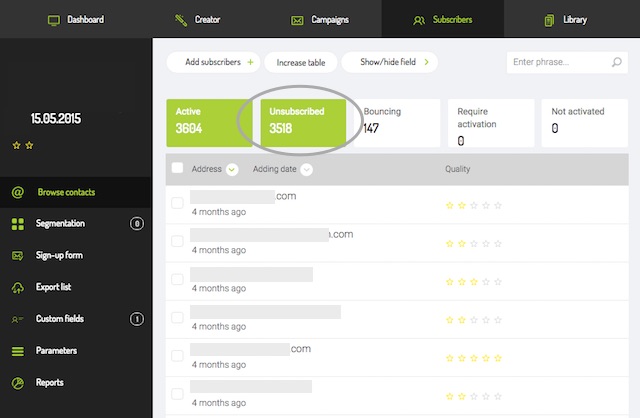
You will then be able to see the list of email addresses that have been removed from the campaign after choosing to unsubscribe.
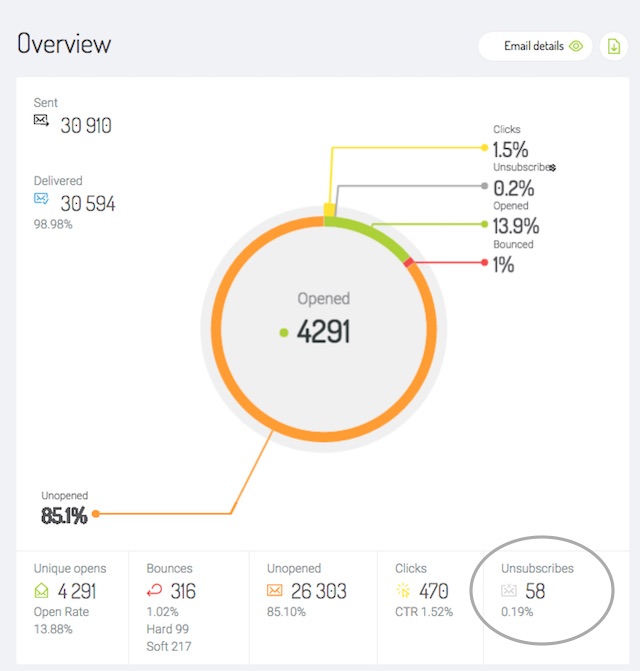
Understanding what unsubscribes mean
A large increase from one campaign to another
If you see a significant increase in your unsubscribe rate with each campaign, this is a sure sign that there is a significant problem with the content of your email. The issue may the frequency of your emails, their design or their content but whatever the cause this problem demands your attention immediately.
A slight decrease from from one campaign to another
People subscribe to newsletters when they are interested in a particular subject. When the interest decreases, they often unsubscribe. This is simply a reflection of the fluid nature of the membership of any group. Focus less on the number of people who are no longer interested in your message and more on finding more people who will be.

