What is DKIM and how to set it up?
Within a single second, as many as 3,500 emails are classified as spamSpamNiechciana wiadomość komercyjna. Zdarza się, że odbiorcy uznają za spam każdy mailing, którego nie chcą już więcej otrzymywać, nawet jeśli wcześniej zapisali się do listy odbiorców. . That is why many email service providers, such as Gmail, require authentication confirming that you are the real sender of the message. Authenticated emails have a much better chance of reaching the recipients’ inboxes while simultaneously ensuring improved security against various types of fraud.
One such security solution used by electronic mail providers is DKIMDKIM ang. DomainKeys Identified Mail - system służący do potwierdzania autentyczności wysłanej wiadomości pocztowej przy pomocy pary kluczy (publiczny + prywatny). Klucze prywatne są używane do podpisywania wiadomości a klucze publiczne odczytywane z systemu DNS to potwierdzania autentyczności. Stosowany głównie w Stanach Zjednoczonych, obecnie zdobywa popularność również w Polsce.. Find out what this abbreviation stands for and discover how you can authenticate your domain in FreshMail.
What is DKIM and what is its purpose?
DKIM (DomainKeys Identified Mail) technology provides anti-phishingPhishingWyłudzanie poufnych informacji osobistych (np. haseł do kart kredytowych) poprzez podszywanie się pod osobę lub instytucję godną zaufania. protection that authenticates the domains of email senders.
The Domain Name System (DNSDNSSystem nazw domenowych - umożliwia przetłumaczenie nazw domenowych na adres IP.) – a solution which handles the database of all network addresses.
The DKIM protocol makes it possible to digitally sign the selected content of the email. It affixes an asynchronous encryption key (“padlock”), which is a private key, in the email’s header. When the recipient’s server receives such a message, it asks the DNS for the second key – the so-called public key. If the public key matches the private key (our “padlock”), the message will be finally accepted.
The DKIM email authentication method enables you to confirm that you are the legitimate owner of the email address from which you are sending your emails. The use of this protection feature will have a positive impact on both the deliverability of your emails and the safety of your recipients.
How can you authenticate your domain in FreshMail?
Select “Settings” in the top right corner of the screen.
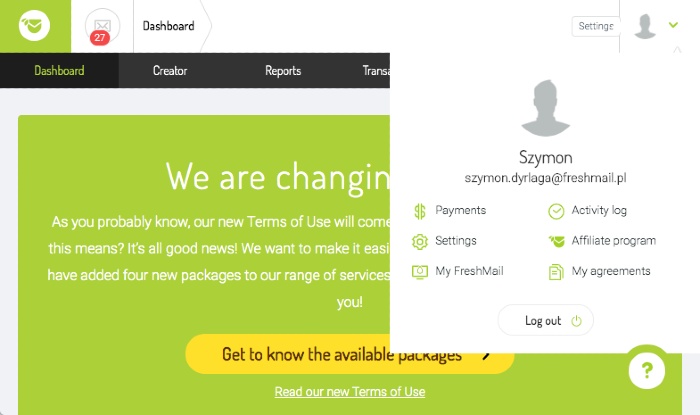
Next, click on the “DKIM verification” in the menu on the left.
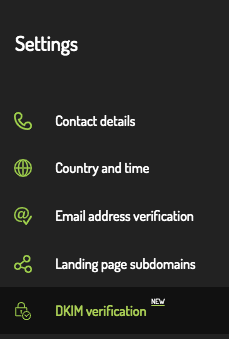
You then need to click the “Authenticate new domain”.
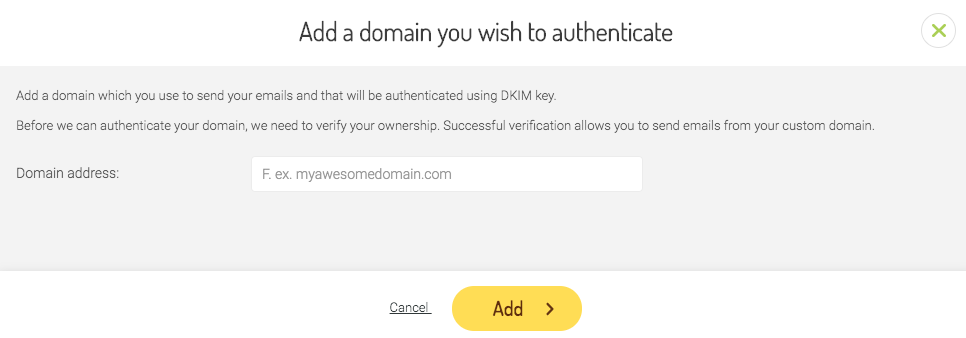
This will open a domain authentication window for DKIM settings. Enter the address of the domain to which you wish to add the public key.
If everything is set correctly, your domain will be authenticated.
However, if you the status shows an unauthenticated domain, it is possible that either the domain was entered with an error (check again if there is no typo) or the security feature was set incorrectly.
In this case, click “Verify” and then copy the record displayed and place it in your server within the DNS zone.
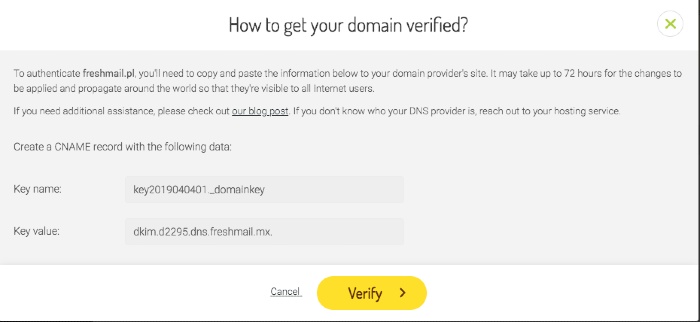
That done, click the “Verify” button and confirm to authenticate the domain once again. If everything is fine, your domain will be displayed as authenticated.
If you have any problems or questions, write to: support@freshmail.pl.

