How does the anti-spam module work?
To help ensure that your emails will not be flagged by spamSpamNiechciana wiadomość komercyjna. Zdarza się, że odbiorcy uznają za spam każdy mailing, którego nie chcą już więcej otrzymywać, nawet jeśli wcześniej zapisali się do listy odbiorców. filters, we have created a module that will help you to identify elements in your message that could potentially cause trouble.
A two-part test
The analysis of your campaign run by our system consists of two stages-
- First, we apply the principles of SpamAssassinSpamAssassinProgram przeznaczony do sprawdzenia czy wysyłany mail nie będzie traktowany jako spam. , a program designed specifically to recognize anything in your email that could cause it to be labelled as spam
- The FreshMail team has also added a second component to your spam-detection capabilities, a program that lets you see if your message will reach inboxes in many of the most commonly used email services.
A few words about SpamAssassin
SpamAssassin filters your email before it goes out to your recipients. It scans the headlines and content of the message, looking for elements that may attract the attention of spam filters. But the search is not limited just to the content - SpamAssassin also looks for things like the use of all capital letters in the subject line and measures the text-to-graphics ratio.
The program assigns points to emails for every element that could be a potential problem for spam filters. Being given 5 or more points marks an email as spam. On this scale, the lower the score the higher the probability that the message will reach a subscriber’s inbox and not be classified as “unwanted” mail.
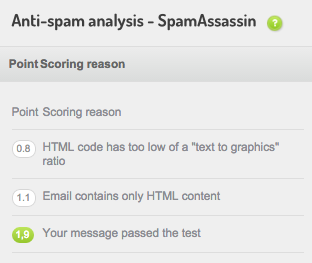
To learn more about SpamAssassin, read here.
FreshMail goes the extra mile in the fight against Spam
As you know, the spam filters of various email service providers are configured in different ways and new technologies and policies are introduced unevenly. Dealing with these different standards and keeping up to date can be difficult and that’s why FreshMail added second step in the de-spamming process. When you send a campaign from your FreshMail account, you can run a second round of tests to see if your message meets the current specific requirements of some of the most commonly used email services.
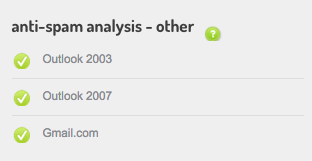
This test also serves to verify the trustworthiness of the sender by running it through the spammer databases of the email service provider.
How to run anti-spam tests in your FreshMail account
Now that you know what the anti-spam tests are all about and how they work, it’s time to take at how to activate them in your account, how to interpret the results and what to do if you need to make some corrections to your campaign.
The fourth stage of the campaign creation process is where you will find the anti-spam tests. On the “Tests” stage, you can select “Anti-spam tests” and then “Perform new test”.
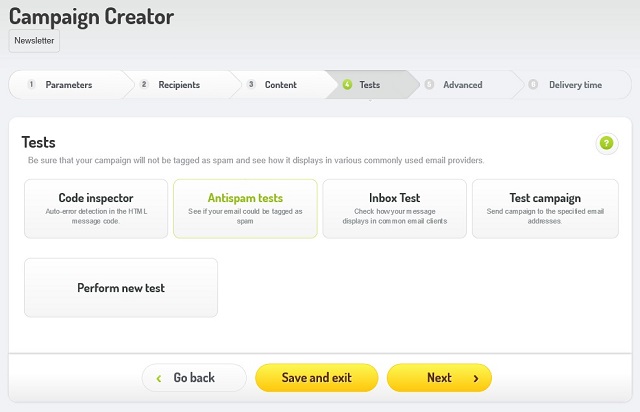
You may have to wait a bit for the results but it won’t take more than a couple of minutes at most. When the test is complete you will see a breakdown of the points assigned to various elements that could be flagged as spam.
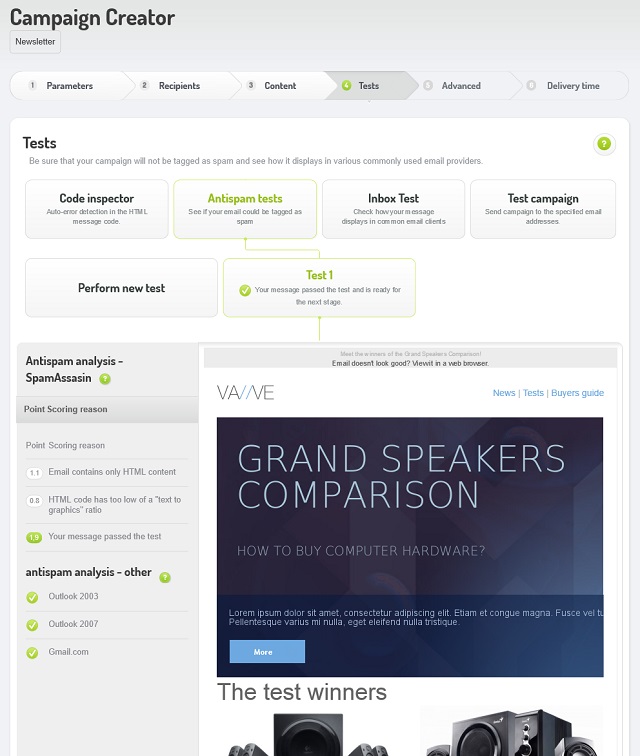
How to make changes suggested by the anti-spam test
So what do you do if the anti-spam tests tell you that your email will definitely be labelled as spam by email service providers and will never make to your subscribers’ inboxes? Don’t worry - you can easily make all the necessary changes before your campaign is sent. The anti-spam module will show you the specific elements of the text that you need to alter to ensure that it gets delivered properly.
To make these changes, just go back to the previous stage of the campaign, “Content”, and address the problems listed in the SpamAssassin score using the same editing tools you used before. When you are done, you can run the same anti-spam tests again to make sure that the problems have been fixed.
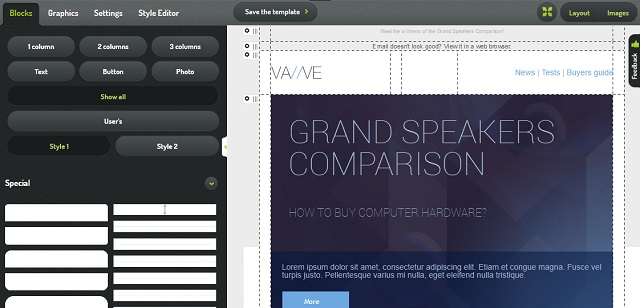
Why you should use the anti-spam tools
You can never do enough to guarantee that your message will reach your subscribers. In addition to monitoring the content of messages, email service providers also behavioral analysis that acts as a filter based on the actions of specific users and the history of their activity in their inboxes. Still, the anti-spam tests in FreshMail will help you to do everything possible to eliminate anything that will draw the attention of spam filters.
Through constant testing, you will learn to refine the process of creating newsletters and avoid the problems that are identified by spam filters. With each campaign you will be able to improve the deliverability of your messages and important related metrics like your open rateOpen rate (OR)Procentowy wskaźnik, który pokazuje stosunek unikalnie wyświetlonych wiadomości do wiadomości wysłanych. and overall conversion.
Learn more about SpamAssassin and how it assigns points here.

