How to personalize your emails
FreshMail allows you to personalize your email both the subject line as it appears in the subscriber's inbox and in the text of the message.
How to insert personalized data
Your mail can be personalized in both an HTMLFormat HTML + TXTWiadomość, która zawiera format HTML i TXT. Programy pocztowe, które nie będą mogły odtworzyć wiadomości w formacie HTML, wyświetlą ją w formacie TXT. Należy pamiętać, że wyświetlenie wiadomości w formacie TXT uniemożliwi zraportowanie jej w kontekście otwarć. template and in a TXT message. It can be done in our default HTML editor as well as in the FreshMail Designer. You will be given the option to do this in the third stage of the Campaign Creator - 'Content'.
Just select the place where the content assigned to the recipient is going to be displayed and then at the top of the table, next to the 'Insert' command, choose the element you want to personalize.
In the place where you put $$name$$, each recipient will see the value that has been assigned to the field called 'name' at its address.
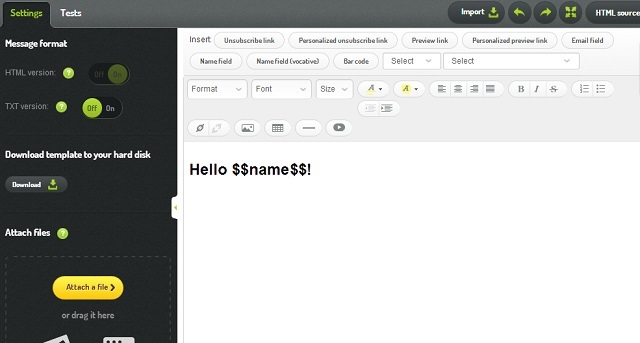
The fragment of your message in the editor will look like this:
Hello $$name$$! See what we have prepared for you!
The mail your recipient gets will look like this:
Hello Paul! See what we have prepared for you!
If your subscriber list has more data about the recipients, you can use it for further personalization. To do this, insert the following tagTagZnacznik stosowany do klasyfikowania fragmentów tekstu. Pozwala na grupowanie odnośników (linków), umożliwia tworzenie grup na podstawie m.in. kliknięć linków oznaczonych za pomocą tagów.:
$$name of the custom field$$
What if you don't have the data for personalization?
If a particular field is not filled in your database, you can use the following tag, which will insert the default value in these fields. This tag should look like this:
$$name, default=replacing text$$
Personalization of the email subject
Just like the content of your message, the subject of your email can be personalized as well. It's done in the same way too, with dollar signs -
$$name of the custom field$$
As you can see, mailing personalization is very simple and worth doing, since it can significantly improve the effectiveness of your campaigns.

