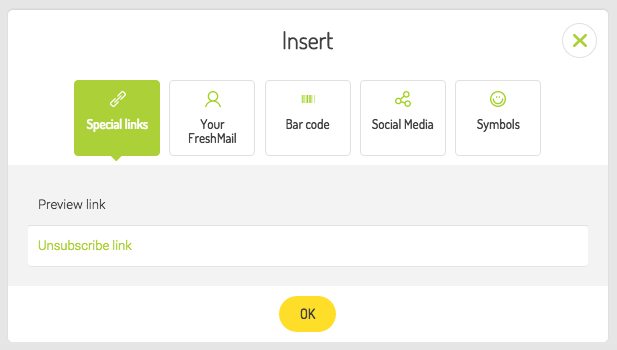Adding a resignation link to your messages
Each outgoing message from the FreshMail system must contain what is called a 'resignation link', which allows a subscriber to easily unsubscribe the from a mailing list. A resignation link is more than just good practice, it is a required part of any email sent through FreshMail.
How to insert a resignation link
A resignation link is needed in both HTMLFormat HTML + TXTWiadomość, która zawiera format HTML i TXT. Programy pocztowe, które nie będą mogły odtworzyć wiadomości w formacie HTML, wyświetlą ją w formacie TXT. Należy pamiętać, że wyświetlenie wiadomości w formacie TXT uniemożliwi zraportowanie jej w kontekście otwarć. and TXT versions of your emails.
Adding the resignation link in CK Editor
Are you creating a simple email or have you imported a template into CK Editor? You can add a resignation link in one of two ways. Place the cursor where you want the resignation link to appear and click Insert+.
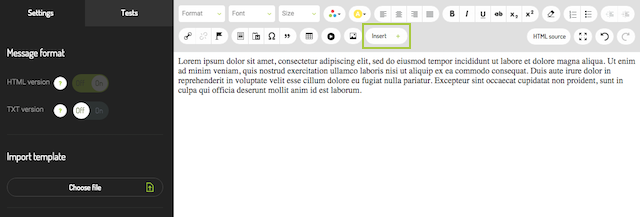
In the window that appears, select Unsubscribe link.
The following text will appear:
<resignlink>Enter text here</resignlink>
Replace “Enter text here” with your own text and it will become a hyperlink when the campaign is sent.
You can also type this tagTagZnacznik stosowany do klasyfikowania fragmentów tekstu. Pozwala na grupowanie odnośników (linków), umożliwia tworzenie grup na podstawie m.in. kliknięć linków oznaczonych za pomocą tagów. text directly into your template both in visual and html source view.
Adding the resignation link in FreshMail Designer
Every template in FreshMail Designer contains a text block at the bottom with a resignation link so there’s no need to duplicate it.
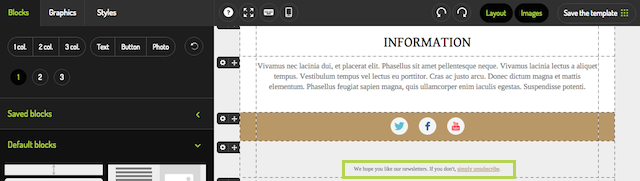
If you have deleted this block and cannot replace it, simply create a new text block and insert the resignation link by clicking + in the toolbar.
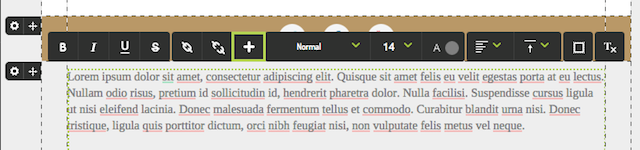
Select Special links and Unsubscribe link from the window that appears.
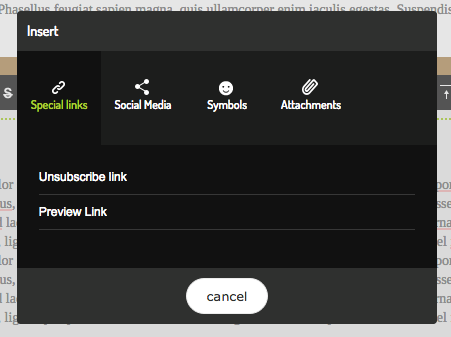
You can also insert a resignation link by entering the following text in the location where you want the link to appear:
<resignlink>Enter text here</resignlink>
Replace Enter text here with your own text and it will become a hyperlink when the campaign is sent.