 Maria Wąchal
created
edited
Maria Wąchal
created
edited
Email marketing growth hacks – part 1
Back to list of articlesGrowth hacking is a marketing technique that draws new users to an internet page. Its goal is to maximize sales and boost growth. Instead of using traditional forms of advertising it focuses on cost effective and free channels. Email marketing is among the best methods of quickly and effectively engaging users.
Email is more than just generic newsletters and bulk emails. Recipients don’t like mass mails and usually don’t open them. They prefer information that fits their interests and the pain points of their business. Let’s learn how a modern approach to an old dog email can drive the growth of your business.
Content:
Why you should use email marketing growth hacks
Don’t wait for customers to find you
How to quickly build your own mailing list
What to remember when sending your first email
Should you use an email marketing system?
Why you should use email marketing growth hacks
Do you know who is considered to be the first growth hacker? In fact, it’s Hotmail, which started in the late 90’s. The Hotmail team decided to send emails to potential customers as a way to accelerate their growth. An intriguing piece of text was put in the message that served as an invitation to set up an account: “PS: I love you. Get your free email at Hotmail”.

This is how Hotmail looked in 1999
With this personal touch, in less than a year, Hotmail grew like nothing before into a company worth 400 million dollars. Every new user sent the same “PS” from their own mails and invited their friends to set up an account. This meant that every email sent was another opportunity to grow and a sign of another happy customer.
But it isn’t a stand-alone example of the rapid growth with email. Gmail did the same thing a bit later after they first created a great product and started with invitation-only access to it. This gave Gmail something of an elite appeal before invitations were slowly expanded to the point where the path was set for it to become the second biggest email service provider in the world.
So it’s clear that awareness of just about anything can spread quickly through email. Even though it seems that the world of marketing is focused on new channels like social media, email remains the best way to reach customers on the internet.
Custora research has shown that customers prefer receiving marketing information directly to their inboxes and customer aquisition via email has quadrupled over the last four years.

If you want to grow your business at high speed, do it by using email. You don’t need to have a huge budget (according to DMA, the ROI from email marketing can even reach 70 times the investment). Instead of more ordinary forms of advertising, use email inboxes - places where the right strategy will let you communicate on a personal basis and engage users and gain loyal customers who can identify you through the constant marketing noise.
DMA: ROI from email marketing can even reach 70 to 1 #emailmarketing Click to Tweet
Don’t wait for customers to find you
Did you know that before Wikipedia was started, Aaron Swartz, creator of Reddit, started the first internet encyclopedia? The project didn’t take off because no one wanted to use it but why? Because coming up with a great idea doesn’t automatically mean that an audience will instantly appear for it. You can’t wait until people find you on their own, you need to go to them. This is how good ideas become great.
You don’t have to feel like you’re running on a treadmill, chasing customers without getting any closer. In the first stages of the development of a new business you need to focus on making your product the best it can be - that is the key to the growth process.
Email marketing gives you the opportunity to reach customers in a place that most of them visit daily - their inboxes. Of course you can promote your message in social media but be aware that newsfeeds and upvotes and downvotes don’t always help you in the way that you want.
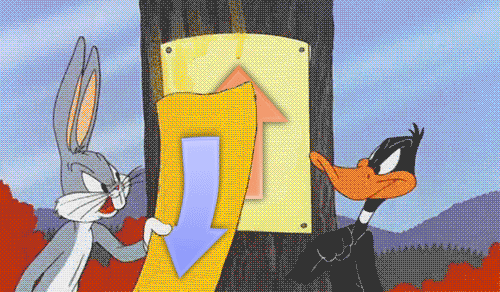
There’s a chance that you won’t stand out from the crowd and even if someone clicks on your link, comes to your site and looks around, there’s no guarantee that they will stay or come back. Email can function as a kind of engine that generates messages that attract customers and keeps them coming back, which is another key to growth. That’s why you shouldn’t delay in getting started on building a subscriber database of visitors to your site. This simple step can change the trajectory of your business.
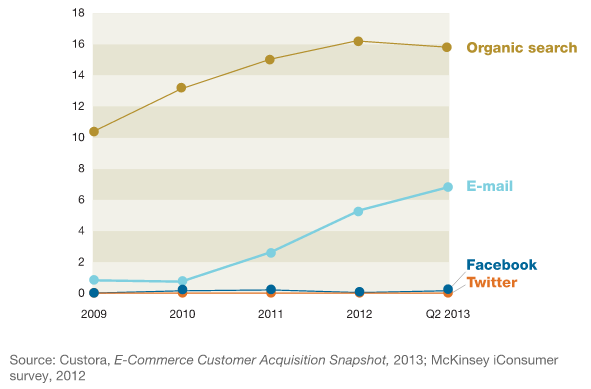
Email is 40 times more effective than social media when it comes to gaining new customers according to a report from McKinsey
Noah Kagan, founder of AppSumo, took advantage of this in the early days of his business. He used email to sign up subscribers building a mailing list of more than a million addresses. This success inspired Noah to expand AppSumo into the version that we can use today and its enormous mailing list is the reason we call him “the email marketing guy”.
Read on and see:
- How you can gather email addresses and build your own mailing list.
- Which key parts and tricks of email marketing you have to remember when it’s time for your first campaign.
How to quickly build your own mailing list
You can find tons of articles online about different ways to build a mailing list and some of them are even written by us: 1, 2, 3.
Since we’ve already written about it in more detail, I’m going to limit myself here to the most important, key aspects to bear in mind as you build your list.
Your sign up form should stand out on your website
I know it’s nothing you haven’t heard before, but the placement of your sign up form has a huge influence on the number of new subscribers you will get. Make sure your sign up form is visible as soon as visitors come to your site - at the top of the page:
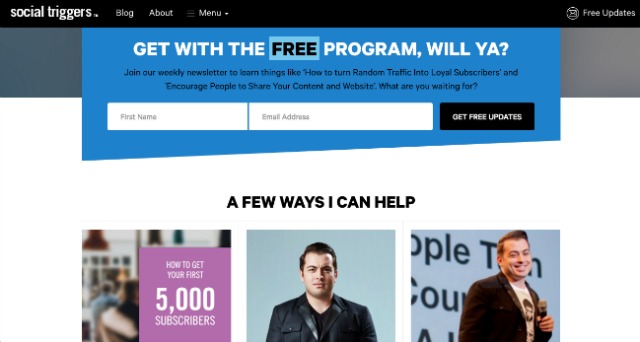
or on the right side:
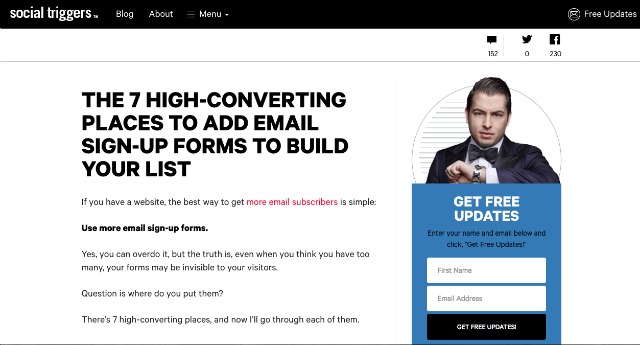
Why are these places best? While reading content online, we typically scan everything in an F-pattern. That is, we read from left to right all the way to the end.
What are the other best places for your sign up form? The parts of your website which are the most visited by the users. Use Google Analytics and see which of your subpages generate the most traffic. They will most likely be:
- the main page
- “About us”
- the main page and popular entries in your blog
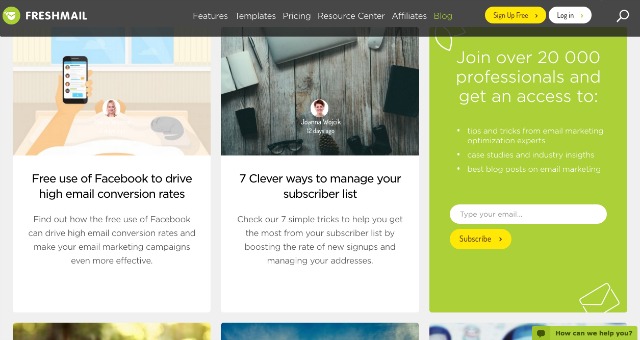
Create different sign up forms and see what works, you don’t have to stick with one kind in one place.
Test sign up forms optimized according to segmentation. For example, you can place a simple sign up form on your main page asking for email addresses and names and on another page try bigger form with more fields asking for, lets say, demographic information or interests.
List segmentation lets you better adapt the content you send #emailmarketing Click to Tweet
Give something back
Prepare premium content - “carrot content” - for download in exchange for sharing an email address. You can’t expect a great reaction from “Join my my mailing list” so make it a more interesting proposition by offering something in exchange for the effort.
On the basis of what you know about your target group and your own USP’s, you can prepare something that will be attractive as a reward for joining your mailing list. Winning ideas include:
- Ebooks, reports and case studies. FreshMail prepares an annual CSS Report to use in just such a way.
- Cheat sheets, templates and checklists. See Coschedule’s publishing calendar as an example.

- Video tutorial / recorded webinar
- Access to test versions - example from sproutvideo.com

Explain why it’s worthwhile
Would you be more likely to sign up to a mailing list if you knew that 20,000 other people had already decided to join? Sure you would, especially if you knew that they also got interesting insights from their field right in their emails. When creating your sign up form, use the power of social proof and make the benefits of joining clear.
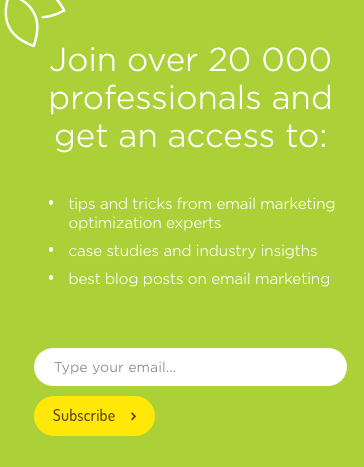
Try to persuade them to stay
Use exit popups, windows that appear when visitors start to leave your website. This format is not inconvenient for the user and is often used to get their attention. If visitors don’t respond to your sign up form, you have another chance to convince them that it’s worth joining your online community.
Collect addresses outside your website
Are you active in social media? Do you attend conferences in your field? Do you send emails? Yes, yes and yes. So use these opportunities to add addresses to your mailing list.

On Facebook, it’s enough to properly design your sign up form and it will display in one of your posts. Read about free ways to use Facebook to boost your mailing list here . This is how you can legally access contact information to use later in sales and marketing activities.
Twitter offers a special platform for your promotions, Twitter Cards. When a user clicks on your Tweet to expand it they see your offer and call to action. Another click gives permission to sign them up and Twitter sends the contact information to you, which is then accessible in Twitter Ads.
Afterwards it is enough that you export sign-ups as a CSV file and upload it to FreshMail. Remember that there is no double opt-in, so always send the new opt-ins message that that they should confirm their entry.
Business meetings and events are great places to collect email addresses. Business cards are fine but what you really want is to add names to your subscriber database. Use an electronic sign up form that turns your tablet into mobile newsletter subscriber device. You don’t even need to have access to the internet, new addresses are imported automatically to your database when you’re back online.
And don’t forget about using the potential of the footer in your business emails. It’s one more place where you can remind customers of the benefits of staying in touch through your newsletters.
Be sure that recipients activate their subscriptions
Getting people to share their email addresses isn’t the end of your task. They also have to go to their inboxes, open your mail and click on the confirmation link. The double opt-in model is part of good email marketing practices and is based on the idea of permission marketing. It lets you be sure that you are collecting valuable and active email addresses from people who want to join your mailing list.
Always be sure that new subscribers confirm their subscriptions. If they don’t within a certain time period, send a reminder about the activation. In your reminder email, include a reference to who you are and why you are writing.

Ask for a small favor
Ask your subscribers to add you to your list of email contacts. This is a great way to be sure that your messages will land in their inboxes because being on their address list means they won’t be directed to their spam folders.
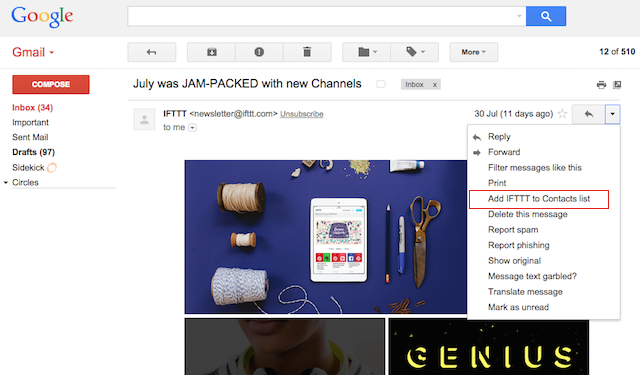
How you engage with your recipients has a huge influence on how your messages are treated by antispam filters of email service providers like Gmail. Read more about how to involve subscribers in the fight against spam.
Say thanks for signing up in welcoming email
New additions to your mailing list are potential customers and your growth depends on them. A simple welcoming message is part of the foundation for establishing a long-term relationship.
The “Tell me & I’ll forget, remind me & I’ll remember, welcome me & I’ll stay” rule applies here. Use a welcoming message to make a good first impression and show subscribers that you appreciate their interest.
The Welcome Email report shows that the open rate for welcoming messages can reach more than 50%. Simply put, this will be your most opened email you send to any subscriber so take advantage of the opportunity.

“Musts” for your first message
Email marketing is a highly cost effective strategy but demands your engagement and testing. When starting out with a small subscriber database you just need to invest your time in order to see the effects that it will bring. Your time is valuable and you need to know the important elements necessary to engage subscribers straight away.
Email subject line is like "to be or not to be"
The subject of your message typically has two purposes:
- To get the recipient to open the mail
- If the messages isn’t opened, to communicate the main message from the brand

Subject line is a first thing your recipient sees in inbox. This is the basis of the impression that recipients will form of you and your brand. Email marketing research indicates that simple, straightforward subjects get the best response but you should remember that companies that aren’t so well known to recipients should choose their “invitations to open” carefully.
Messages get opened when recipients know and trust the sender. When you’re just starting to build your relationship with your customers, your message subject becomes that much more important. It needs to communicate what subscribers can expect to find inside - don’t try to sell the contents of the mail, tell them what’s in it.
When creating the subject of your message, leave some space between that recipients know and what they need to know. Here are a few examples to give you an idea of what I mean:
B2B
Here’s a great list of effective (something from your field)
7 tools that only experienced managers use
Finally! A webinar about ( your topic)
Weekly alert: (topic)
Sneek peek at our agenda! (event) - Be the first to sign up!
Now you get more out of (subject)
Boost your ROI by x%, Like a Boss
Countdown to takeoff - Reason #4 to sign up
B2C
One extra day! Last chance for free delivery!
Holiday sales starting now!
Take a trip through the hottest places in 2016
Find the best present first
You’re great, you know?
If you open this mail today…
Feel the joy of the holidays!
Want to dress like Rihanna?
Only today and only for you!
Pro tip: don’t forget about preheaders
Preheaders are the first words that recipients see just after the message subject line before opening it. Use this place to communicate additional information that will encourage the subscriber to learn more about what’s in the message. Preheaders play an especially big role in emails that are read on smartphones, where space is limited to just a few characters.
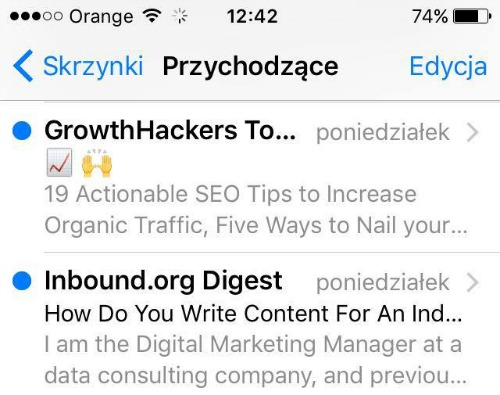
Pro tip 2 : Test, test, test
The message subject is your calling card so always run an A/B tests before you send it out to your entire mailing list to see which version gets a better response.
Use your email marketing system to automatically divide your subscriber list into three groups - two smaller and one larger. The two small groups will each get different versions of your message with different subject lines. Whichever gets opened more then gets sent to the remaining larger group.
Text or graphics?
When putting your newsletter together you will have to confront the age-old dilemma - more text or more graphics? Which one works best? There’s no one magic answer for this but you might take some direction from a survey run by HubSpot. They asked more than a thousand people if they preferred mail coded in HTML (mostly graphics) or in plain text. Almost two thirds of them chose more graphics over more text.
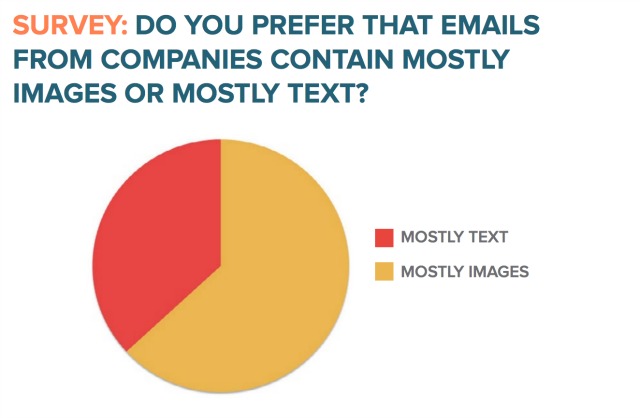
So you have an answer! But wait. After the survey was over, HubSpot experimented with both formats of emails and it turns out that messages with plain text got a higher open rate.
This might be partly due to email service providers like Gmail. They have special tabs like “Promotions” where commercial emails are automatically directed.
Gmail’s algorithms examine the relationship between the amount of graphics and the amount of text in messages. Emails with a large amount of HTML are filtered and placed in a special tab so recipients can choose to read them or not.

So what’s the lesson to be learned? There are no rules that directly tell you what kind of newsletter design works best. You have to test them and use your experience to see what works best in your field and with your target group.
Sometimes things like videos, great graphics or some other visual presentation are just the thing you need to show your products in a best way possible. Other times, a more “old school” approach with well written copy is all you need. Test and experiment to find out which way you should go.
Pro tip: Use ALT’s just in case
ALT is short for alternative text, which is what you see when graphics in an email aren’t downloaded or don’t display for whatever reason. ALT’s serve to encourage recipients to download graphics if it doesn’t happen automatically (as in Gmail) and to generally get them engaged. Be careful not to put too much text in your ALT’s as long sentences can display improperly in some email service providers.
Just be yourself
It doesn’t matter if you’re operating in B2B or B2C, in the end email communication is about one-to-one communication between two people. Remember this when creating the content of your mail - show the personality of your brand and the people who work with you to stand out from other messages in inboxes and come across as real and genuine.
It always pays to be yourself in #marketing communication. Always remember this! Click to Tweet
Before you start writing, don’t send you email as coming from a generic address like sales@company.com. Send it like it’s coming from a real person or even a few people from your offices. It’s like they say, we don’t buy from companies, we buy from people.
The sender name, along with the message subject line, is the first information that reaches recipients. If we have positive associations with a sender that we know, we’re much more likely to open the mail to see what’s inside. The difference between the sender’s being “Mike” and “Mike from Company X” isn’t large but the important part is they tell you that the message is from a person. Wouldn’t you rather get a message from “Mike” than the “Sales Department”?

Pro tip: Sender names matter more on mobile
The role of the sender field has taken on much more significance with the dramatic rise in the number of messages being read on mobile devices like smartphones and tablets. This is true in both iOS and Android. This is another reason why maintaining your reputation as a sender is so important - the name in the sender field tells recipients that you are sending valuable content and not just advertisements.
Try to keep the conversational style of conversation. Meet the needs of people with whom you communicate. Ask yourself, if you were them, what would you like to know / modify / improve.

For a great example of engaging, warm and focused communication to a target market, look at Jess Lively. She simply and directly asked subscribers to her newsletter how she could help them and what they would like to hear from her.
Then she recorded a podcast where she addressed 20 of the answers she got to her questions. She showed that those who followed her were directly in contact with her and could influence how they interacted. All of this started from a conversation that began in an email inbox.
Asking questions and providing real value is the basis for building long-term relationships.
Ask and deliver value
People don’t buy products, they buy better versions of themselves. Remember to focus on more than just selling in your messages and put the accent on communicating the language of benefits, not functionalities.
This is how you build a brand as show that you are tuned in to the needs of your customers by offering solutions to their everyday problems.
This is particularly important in B2B. The better you make your B2B customers thanks to the information and help you provide, the easier it will be for them to reach the next level. That’s how you become a valued partner in business.
Try to focus your communication around unique expertise and priority access to information, deliver content that will reinforce the importance of the recipient in the organization. Educate recipients and you will be seen as an expert and your products will take on extra value. Information about the needs of your recipients can be gained from many places.
Email marketing lets you simply ask about issues and learn more. You can, for example, use email marketing to send your subscribers a survey and ask about the things that matter most to them. Make it clear that you want to know their needs. Let's say you're sending a newly crafted report in your email, just add a line: "What was the most surprising for you in our new findings? I would like to know your opinion."
Pro tip: allow them to answer
Email should be a two-way communication channel, so when you ask your recipients a questions, give them a chance to answer. Let them know that, unlike most newsletters, they can answer you by clicking “reply” - just make sure that keep up with any messages sent to you by your customers!
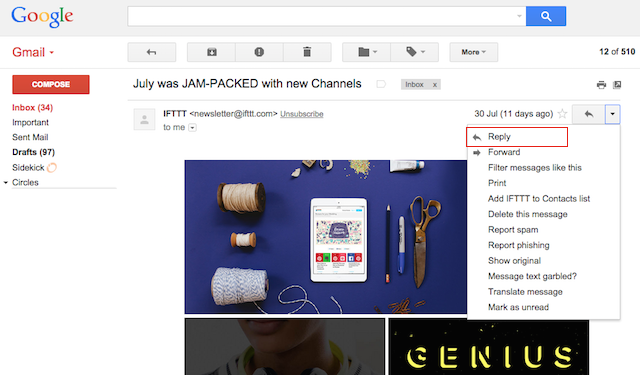
If you are looking for great advice on how to build sincere relationship and connect with your recipients, I recommend Bonin Bough’s “TXT ME”. The cover tells us “Your telephone has changed your life, let’s talk about that.” The author also gives his actual phone number and encourages us to contact him while promising to get back to everyone!”
Get them to take action
There’s a lot truth in the marketing adage “no copy should be wasted copy”, so I encourage you to experiment with your message footer. Remember Hotmail’s “PS: I love you” and how it sparked the takeoff in new signups?
We expect something important in any “PS” and it’s a great piece of virtual real estate for any message so don’t let it go to waste. Among many other things, you can use it to encourage recipients of your emails to sign up for your newsletter, to forward to the invitation to someone else or to answer a call to action:
“PS: If you’ve already set up an account, think about sharing this invite with someone you know so they can also…(something about the great offers or solutions you provide).”

Sharing is caring so it’s also a good idea to place links to your social media pages in your footer as well. Some people prefer to be in touch via Facebook or Twitter rather than by email. Give them as many options as you can so they can choose the channel that fits them best.
#emailmarketing #protip epeat CTA in "PS" for more conversions Click to Tweet
Keep it Short and Sweet
When reading online, many people don’t get far past headlines and introductions. We scan text or rush through the text. That’s why you should get to the point and make your messages short. Cut it down until you can’t cut anymore. Also:
- Put the most important information right at the top because so you can sure that the main point of your message gets seen.
- To make reading it even easier, use h1 or h2 formatting or bullet points to break up the text into shorter pieces.
- If you want to get a lot of information across, consider whether it’s worth spreading it out over a few separate messages or use links that take recipients to a page dedicated to the content you want to share.

Don’t forget about your Call to Action
A Call to Action is meant to move subscribers further along the conversion path. It’s best to use one CTA per one message. It gives subscribers a clear signal they have one call to answer and there’s no doubt about what it is.
If you use mostly text in your messages, try a CTA in the form of a graphic button. Large and attractive graphic elements draw attention and increase the chances that they will get a response.
Ask yourself these questions before you send your email:
- Is this message interesting?
- Is this message important?
- Would I want to read it?
- What can recipients learn from the message?
- Have I convinced recipients to take action?
Should you use an email marketing system?
You might be wondering if you really need to use a professional email marketing system. After all, why can’t you just send messages from your regular email account? It’s a fair question but there’s a simple answer.
Even if you can start out by using a regular email account to promote your business, you have to remember that the number of people you need to stay in contact with will grow and the limitations of an ordinary email account will soon become apparent.
If you are sending messages without the right tools:
- You can forget about managing subscribers in a way that will adapt to their preferences and sending messages that appeal to them. Without a professional email marketing system, you can’t track how they react to your newsletters, what they click on and what they’re interested in. You can’t send targeted messages, just one-size-fits-all emails for everyone.
- You will become a spammer. Not using the Double Opt-In model for new signups results in a poor quality database and eventual problems with spam and deliverability.

- You can forget about permission marketing. You let people join your mailing list on your internet page so let them resign just as easily. This is a very important practice for maintaining database hygiene. Email marketing systems let you add a resignation link to every email you send. If you use a regular email account to send you messages, you don’t have such an option. Letting people who are no longer interested in your messages leave your mailing list is an important part of database hygiene and avoiding antagonizing your customers.
- You can forget about making a professional impression. Thanks to tools that let you optimize and test your messages, you can always be sure your newsletter displays properly on every device and stays clear of anti-spam measures, helping you to build a trusted brand.
You can start your own professional email marketing experience with FreshMail. You’ve got nothing to lose and lots to gain so open a 14 days trial account here. Use our online resources to answer any questions you have and make your efforts even more effective.
If you’re not using the potential of email marketing yet, it’s time to get started. You can analyze it, test it and perfect it until you build an automated machine that will effectively draw and engage new customers for your business.
In the next part of this series on how to growth hack your business with email marketing, we will take a closer look at how to sustain the social engagement of your brand, deliver valuable content and adapt your offer to the needs of your customers.

