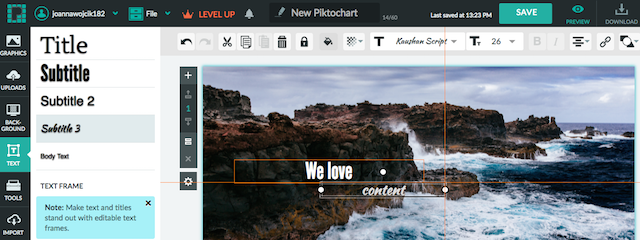Renata Gajoch-Bielecka
created
edited
Renata Gajoch-Bielecka
created
edited
[Ultimate guide] How to find free pictures for website, blog, newsletter or social media
Back to list of articlesOur brains process visual content 60 000 times faster than text.
A well-chosen picture can effectively persuade customers to buy better than the best text copy and it stays with them for longer.
But what if you don’t have a huge budget or a staff of graphic artists and you want to use the best possible visuals for your marketing campaigns?
Among other things, this guide will tell you about:
- How to find free pictures on the internet for both private and commercial use without legal problems,
- The best sources for free stock photos and the hacks to use to make them get attention,
- How to edit pictures for your newsletter,
- How free tools can be useful for image processing and the effects you can achieve with them.

There are obviously lots of free stock pictures on the internet but not all materials can be used in the way that you need. Let’s start by looking at the kinds if pictures you should never use.
1. What you need to know about using pictures belonging to others
How you can use pictures found on the internet is regulated by law.
In accordance with these rules, photographs, even those found on the net, belong to someone.
In other words, just because someone published one of their pictures online or on social media doesn’t mean that you can just copy it and use it for your own purposes.
The point is that before you do anything with a picture from the internet, check to see what rights the author or owner gave for its use and modification.
Different kinds of permission caen be given.
How to find #free pictures on the internet for both private and #commercial use Click to Tweet

All rights reserved
Every use of such photographs, including their modification, demands the consent of the author. Frequently, this consent is given for free but it still must be given.
Using a such a picture without the consent of the author is grounds for legal action, with possible consequences varying in different jurisdictions.

Certain rights reserved - Creative Commons License
Thanks to Creative Commons (CC) licenses, authors can define the conditions under which they agree for their property to be used. This information is easily found on the internet.
Still retaining intellectual property rights to the work, the author can allow for it to be copied, distributed and modified. Part of the Creative Commons license is the right to define whether a given photograph can be used for commercial or private purposes.
There are several different kinds of CC licenses, granting different degrees of freedom to use photographs in various conditions.

CC BY
You can: copy, distribute (in any medium or format) and modify the picture, including for commercial purposes.
You cannot: limit others in any way from using the image under the terms of the license.
You must: give credit to the author of the picture in a reasonable way which does not imply support for your use of it. It can be, for example, mentioned at the end of a presentation that a given image was used with the consent of the author and the author is identified by name.
Add a link to the license and, if the picture was modified, list the changes that were made.
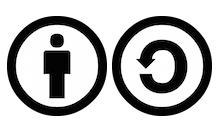
CC BY SA
You can: copy, distribute (in any medium or format) and modify the picture, including for commercial purposes.
You cannot: limit others in any way from using the image under the terms of the license.
You must: give credit to the author of the picture in a reasonable way which does not imply support for your use of it. It can be, for example, mentioned at the end of a presentation that a given image was used with the consent of the author and the author is identified by name.
Add a link to the license and, if the picture was modified, list the changes that were made.
You must also make your modified version of the picture available for distribution under the same terms of the original license.

CC BY NC
You can: copy, distribute (in any medium or format) and modify the picture for personal use only.
You cannot: limit others in any way from using the image under the terms of the license.
You must: give credit to the author of the picture in a reasonable way which does not imply support for your use of it. It can be, for example, mentioned at the end of a presentation that a given image was used with the consent of the author and the author is identified by name.
Add a link to the license and, if the picture was modified, list the changes that were made.
You do not have to make your modified version of the picture available for distribution under the same terms of the original license.
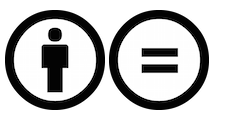
CC BY ND
You can: copy, distribute (in any medium or format) and modify the picture, including for commercial purposes.
You cannot: limit others in any way from using the image under the terms of the license or distributing modifications of the image.
You must: give credit to the author of the picture in a reasonable way which does not imply support for your use of it. It can be, for example, mentioned at the end of a presentation that a given image was used with the consent of the author and the author is identified by name.
Add a link to the license.

CC BY NC SA
You can: copy, distribute (in any medium or format) and modify the picture for personal use only.
You cannot: limit others in any way from using the image under the terms of the license.
You must: give credit to the author of the picture in a reasonable way which does not imply support for your use of it. It can be, for example, mentioned at the end of a presentation that a given image was used with the consent of the author and the author is identified by name.
Add a link to the license and, if the picture was modified, list the changes that were made.
You must also make your modified version of the picture available for distribution under the same terms of the original license.

CC BY NC ND
You can: copy, distribute (in any medium or format) and modify the picture for personal use only.
You cannot: limit others in any way from using the image under the terms of the license or distributing modifications of the image.
You must: give credit to the author of the picture in a reasonable way which does not imply support for your use of it. It can be, for example, mentioned at the end of a presentation that a given image was used with the consent of the author and the author is identified by name.
Add a link to the license.

Public domain (CC0)
The public domain designation means that image is not subject to any limitations regarding its use. You will often find the CC0 Public Domain symbol attached to many free stock photos.
You can: copy, modify and distribute images, including for commercial purposes, without the need for consent.
You cannot: use the image to imply the support of the author for your use of the image.
The best sources fo free stock photos for #website #blog #socialmedia #newsletter Click to Tweet
Finding pictures online
Let’s look at some of the best online resources for finding and using great images.
Google Images
This is a real treasure trove of literally everything that exists online, including images for commercial use. Google Images also offers advanced search options to get results that include only the appropriate licenses.
Just type in your search terms and then select Search Tools when you find what you’re looking for.
In the terms of Usage rights, choose the intended purpose of the image.
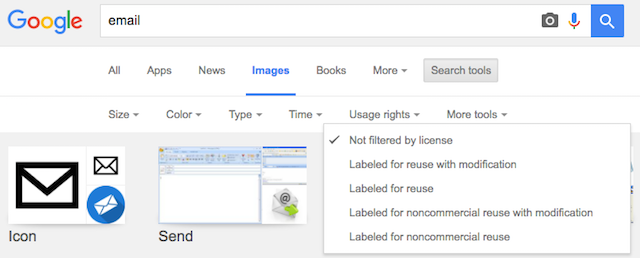
Click on the image and verify that the terms of use are consistent with your needs.
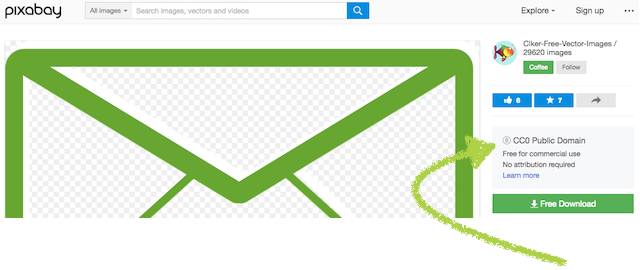
Google also lets you search by image so you can see if there are any others similar to the one you are using.
You can drag pictures directly to the toolbar in Google Images or search with their links.
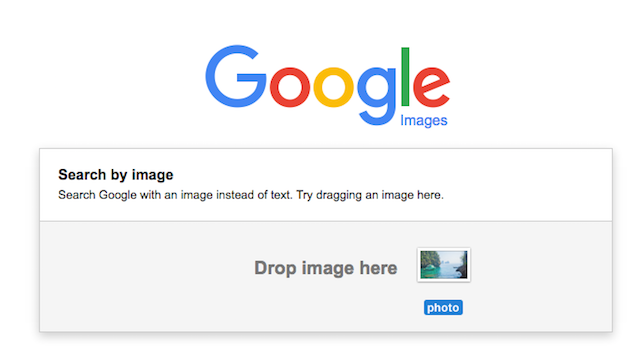
Google search will return similar images.
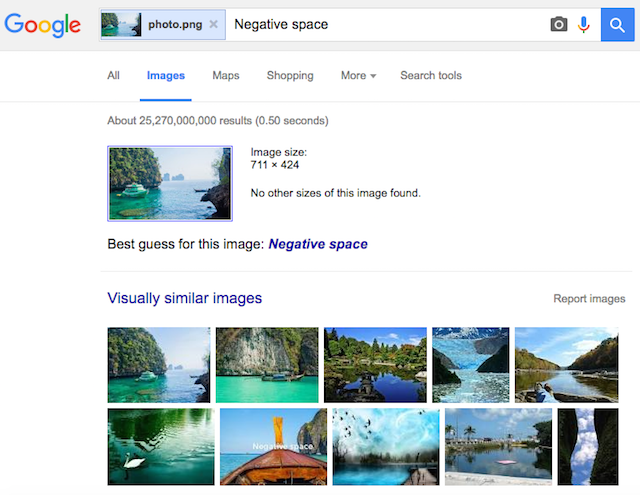
Flickr
Flickr gathers and supplies pictures with various license agreements. Just go to Search Photos and start looking!
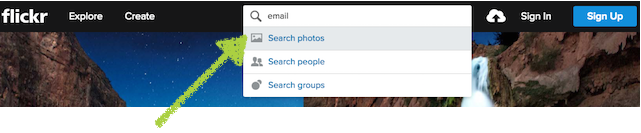
Select the image you want to download and be sure that you can use it for your intended purpose.
Unfortunately, Flickr doesn’t have an option for searching for specific license types but it does make it possible for you to easily contact the author.
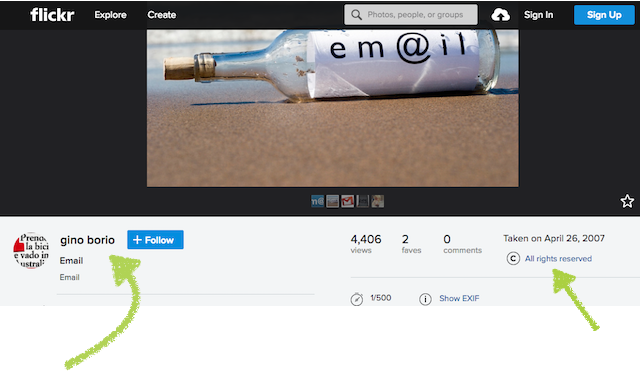
Creative Commons Search
Creative Commons makes it easy to search for images on various platforms. Just choose the platform you want to search and type in a keyword.
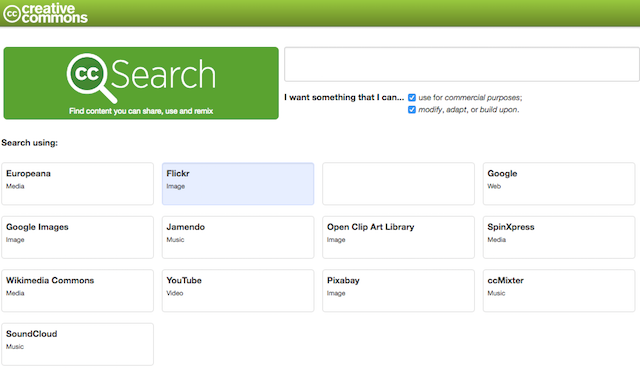
Next, be sure to verify that the image is licenses for your intended use and get started!
Bonus! Tricks and tips from the FreshMail Marketing Team
We here at FreshMail spend a lot of time finding just the right illustrations for our posts so they communication just the right idea to support our texts.
We’ve put together some of the lessons we’ve learned that help us to do it faster and more effectively.
What if you’re looking for something a little different?
You know the feeling of looking at your search results and thinking “Is this really all there is?” or being disappointed at the “stocky” feel they often have.
Sometimes it’s hard to find just the right look or feel that you want to attach to your brand. We have the same problem sometime but we’ve found a few ways to deal with it.
Try adding adjectives like “old”, “vintage” or “sepia” or similar adjectives to your search phrase to get a stylish twist on the usual images you might expect.

How do you identify the source of an image you find?
First, try searching it in Google Images as I described earlier. If that doesn’t help, use more specialised tools.
TinEye might be just what you need. It’s search engine that finds where images come from.
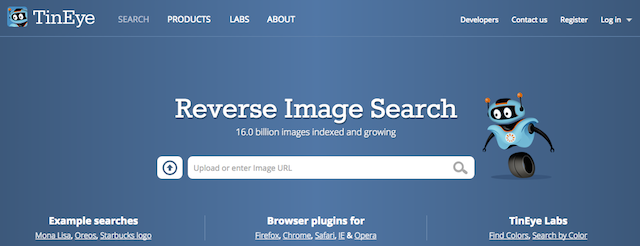
It can’t always track the source down but it’s another tool that can point you in the right direction.
How can you lift an image from a Google Doc?
Do you use Google Documents?
It’s easy to see that the additional graphic options don’t have anything that lets you save the image from doc as a separate file. Maybe it will be added someday but for now we have to manage without such an option.
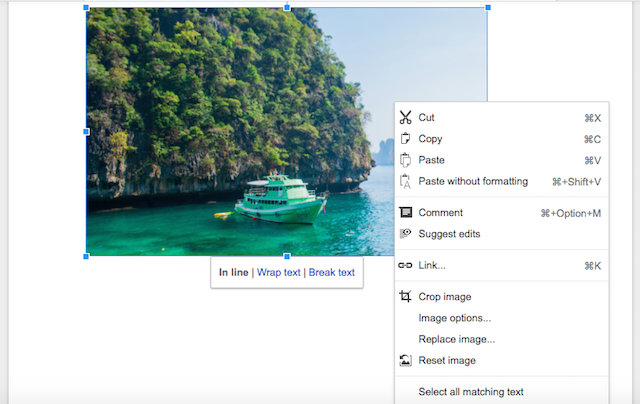
Fortunately you can always copy the picture and paste it in the body of an email or, for example, in Word then save it as a separate file.
Done!
Using images in your newsletter
Using images in your newsletter, especially those with larger file sizes, has to be done properly with regard to how they are treated by spam filters.
Special algorithms are used to determine the text-to-graphics-ratio in your emails. An imbalance that goes too far in the direction of graphics is treated as potential spam by these filters due to the association with unwanted commercial messages.
There are, however, a few ways to place graphics in newsletters without drawing unwanted attention and having your messages directed away from subscriber inboxes.
First solution is to cut, or "slice", the graphics into smaller pieces or add some more text to even out the balance.
FreshMail Designer is a good tool for the task since you can easily import images and then place them into your newsletter template, changing the size, transparency and other properties as needed.
The best resources for free stock photos
We have our favourite places to go for stock pictures for our blog and website.
I’ve divided these into categories of images to make them easier to search through.
Looking for people
Check out Gratisography. They really do have interesting and different images to choose from, not just the usual stuff. On the downside, their database is not as large as you’d might like to see and you can’t search for phrases.
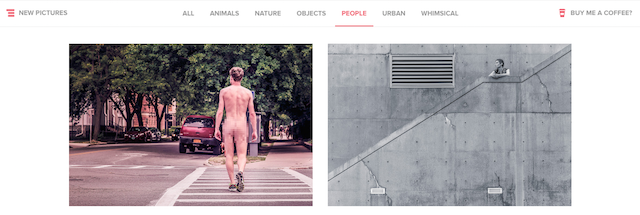
I can also recommend Pikwizard. This site have over 100,000 completely free images on the site. You can find a lot of pictures of people. If you check out this site search for "office" or "meeting" and you'll see the quality of the pics.
Most of the images here are marked CC0 but be sure to verify before downloading.
Looking for classic images / old styles
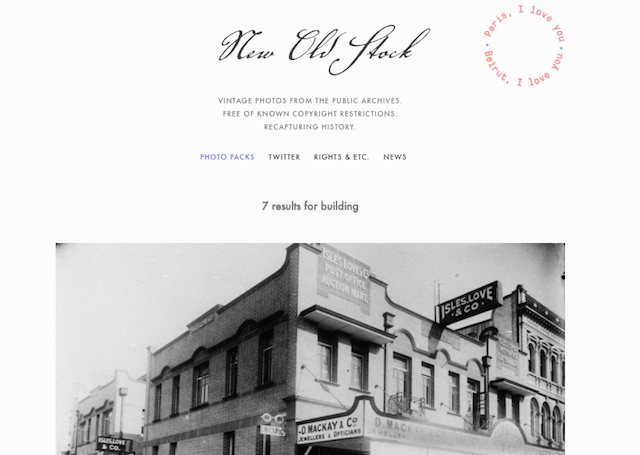
If you’re into black and white or the sepia feel, go to New Old Stock and look around. You’ll find old buildings and more, all marked CC0 or CC.
Use the search field on the left to find what you need.
Looking for something abstract
Pixabay, definitely.
You may have to look around a bit before finding “the one”, but keep looking. This is my favourite pic bank and you’ll see why.
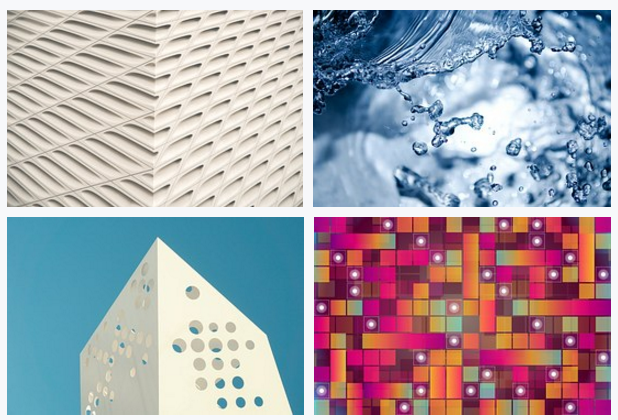
Looking for food & drink
If you need images that make you hungry, take a look at Foodiesfeed. It’s a full buffet of tasty pictures with very accurate search results. Here, have a cupcake.
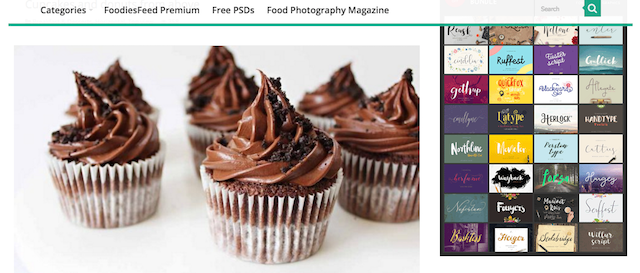
Looking for landscapes
Getrefre has what you need. There must be something from every corner of the planet here!
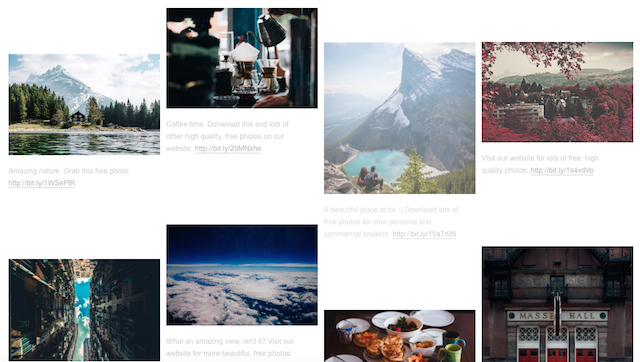
Looking for specific phrases
This is when you need an aggregator that collects free images from a few different banks in one place. Sites like StockSnap and Pexels are great places to start.
The best free photo editing tools
We’re past the time when you had to use Photoshop to take an image and make something new out of it.
Now, it’s easy to find a Saas model tool that gives you everything you need to easily create awesome images on your own without having super-ninja graphic skills.
Keynote
If you’ve ever worked on a Mac, you’ve probably used Keynote (and you know how easy it was to learn).
Apart from the great animations and presentations, I love Keynote’s easy way of editing everything aspect of any image.
Click, select and - bam! - there’s me in a circle.
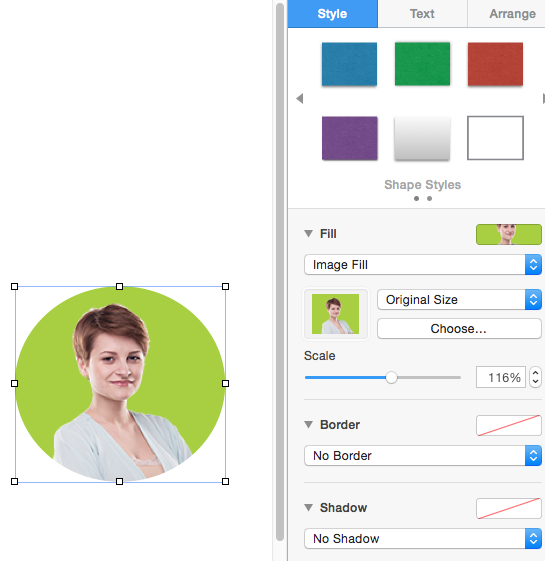
Recite
If you create a lot of graphics for microcontent for social media, you’ll love Recite and fast it works and the huge number of ready templates it offers.
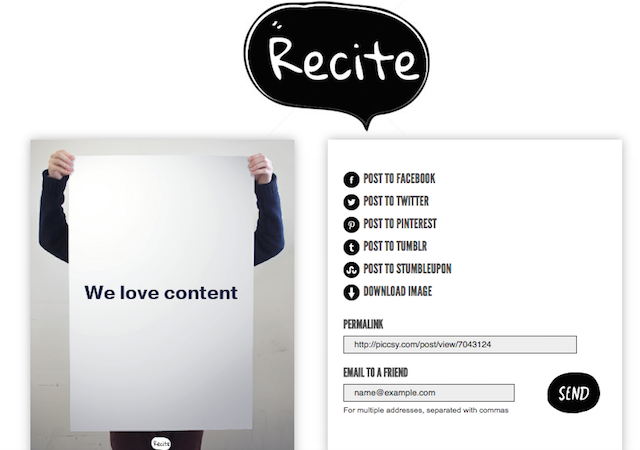
Piktochart
On top of a great library of ready elements for creating charts, Piktochart is also an excellent tool for placing text on images.
Use MagicMockups to place images and things like logos on a computer screen. It’s the easiest way to insert yourself into various contexts.
Here’s our page inserted onto a screen. The first version may not be perfect but with a bit of practice you’ll be like pro.
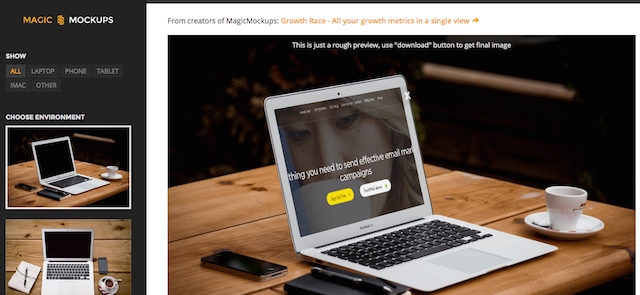
Fotor
This is a fantastic tool that uses the drag & drop method to create picture collages from your pics and selections from a dedicated library.
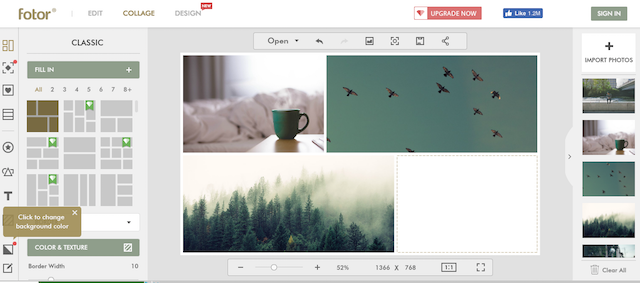
So that should be more than enough to get you started on your way to finding and using amazing images in your work.
If there’s anything that I’ve missed or you have your own favourite that you didn’t see here, let us know in the comments and we’ll add it here to make the list even better!