Adding preview links
According to research done by FreshMail even the most popular email services can have problems displaying certain messages. This is why adding a preview link to your emails can be a good way to ensure that every subscriber is able to read your message.
A potential failure to display is not the only reason to include a preview link - it is also worth remembering that long messages are better displayed when viewed in browser.
How to add the link
If you are using our default editor (by importing your own template or creating a new one coded in htmlFormat HTML + TXTWiadomość, która zawiera format HTML i TXT. Programy pocztowe, które nie będą mogły odtworzyć wiadomości w formacie HTML, wyświetlą ją w formacie TXT. Należy pamiętać, że wyświetlenie wiadomości w formacie TXT uniemożliwi zraportowanie jej w kontekście otwarć.) to add a preview link (it looks like $$preview$$) with the text like „Email not displaying correctly? View it in your browser.”, you have to click on place where you want the link to appear and then click the button „preview link”.

How to customize the preview link
If you want to edit the text attached to the preview link, you can make the change like this:
Click the location in the email where you want to place the link and then click the button „Personalized preview link”.

The tagTagZnacznik stosowany do klasyfikowania fragmentów tekstu. Pozwala na grupowanie odnośników (linków), umożliwia tworzenie grup na podstawie m.in. kliknięć linków oznaczonych za pomocą tagów. <preview>insert text</preview> will appear.
Fill in your text where it says “insert text”, for example: “If you do not see this message correctly, open it in your browser”.
And that’s how it’s done.
How to add the link in FreshMail Designer
To add default or personalized preview link while working on FreshMail Designer (on one of predefined templates), you must choose a block containing text, and then click place where you want the link to be added. Click on the small ‘Plus’ icon.

From the „Insert” menu you should pick „Special links” and then choose one: „Preview link” or „Personalized preview link”.
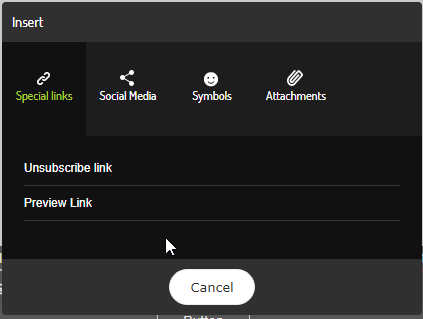
Simply adding a preview link can help to avoid an issue that comes up from time to time in displaying emails properly.
Default message has a form : “See the message in a browser“. If you want to have it in different form, you can simply change the words after adding the link (but you need to start in the middle of the word - not delete whole sentence because link disappears then).

