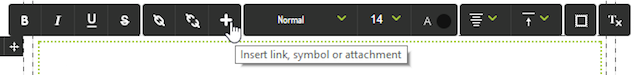Email attachments
Emails with attachments are not always warmly received by subscribers and can be difficult to manage from a technical perspective, especially when the size of the file attached makes the message vulnerable to being blocked by antivirus and anti-spamSpamNiechciana wiadomość komercyjna. Zdarza się, że odbiorcy uznają za spam każdy mailing, którego nie chcą już więcej otrzymywać, nawet jeśli wcześniej zapisali się do listy odbiorców. programs.
FreshMail allows attachments to be made to emails sent through our system but with two limitations:
- The attachment must be smaller than 0,5 Mb (500 kb)
- A message with an attachment may only be sent to up to 1000 subscribers at a time
This solution allows you to upload files to the server which can then be downloaded by your subscribers. You can then check your reports to see which link attracted the most clicks and how many times it was downloaded.
How to add an attachment
To add an attachment, go to the third step of the campaign creator - 'Content'. You will find the 'Attach files' option in the 'Settings' tab.

Clicking on the 'Attach a file' icon and a window to open where you can select a file to attach to the campaign. Now press the 'Click here' button and upload the file to the server from your computer. You can also attach a file by dragging it into the same area.