 Marcin Kociuba
created
edited
Marcin Kociuba
created
edited
FreshMail’s new Click Autoresponder – see what it can do for you!
Back to list of articlesFreshMail has introduced a new Click Autoresponder, which is activated when a subscriber clicks on a link in an email from your campaign. What’s the best way to use this new feature and use it to improve the quality of your newsletter communication? Read on.
You might also be interested in learning more about other types of autoresponders like:
How does the Click Autoresponder work?
The way this autoresponder works is simple - when someone clicks on a particular link, or one of a few links, another email is automatically sent.
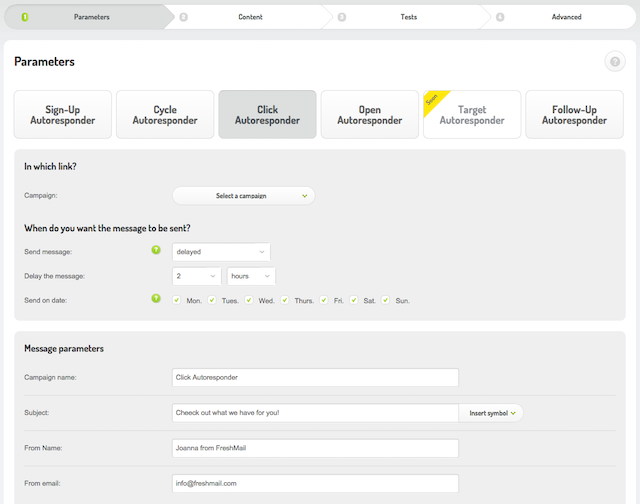
It doesn’t have to be sent immediately - in fact, it shouldn’t be - and you have the option of setting the message up to be sent any number of days, hours, weeks and even months after the click is made. You can even set up the time of the day your autoresponder message will be sent. If you don’t want the autoresponder to be sent on weekends, you can exclude Saturdays and Sundays (as well as any other days of the week).
So how can you use this type of autoresponder?
Its main benefit is being ideally suited to the lead nurturing process. If your products are characterized by a long purchasing process (holidays, cars, expensive appliances and household goods), you need more than one message to lead a customer to the very end of the sales funnel. An autoresponder that is activated by a click is the perfect way to enhance your communication and get results.

Let’s use an example to show just what a Click Autoresponder can do for you.
Let’s say a travel agency sends emails containing holiday offers with vacation packages to various destinations. Subscribers interested in certain destinations click on links and are moved to a website. They typically don’t book anything because the decision-making process takes some time for a decision like this. What can you do to increase your chances of selling the holidays? Send more follow-ups, that’s what. The day after a recipient clicks on a link you can send more information about the country that she showed an interest in. You know what she’s interested in because you know what she clicked on, so follow up with another message with more detailed information but this time limited to the destination that she first clicked on. In this example, you could send a newsletter that focused exclusively on the unique destinations and activities associated with what she clicked on, special offers and discounts and of course an invitation to contact you for more information.
The same method can be easily used in other fields and for different products and services.
And this is not the only time when you can use autoresponders...
A click-activated autoresponder works very well as a way to share information rather than just commercial offers. Users showing interest in certain products or services by clicking links can get further information, details or testimonials based on a Click Autoresponder that you just have to set up once in the system.
Now everything is in your hands
So now you have a better idea of the simple but very effective way that autoresponders can be put to work for you. Look at how you communicate with your customers and think about where in the process a Click Autoresponder would help you the most.
You might also be interested in learning more about other types of autoresponders like:

