 Eliza Gniadek
created
Eliza Gniadek
created
Google Inbox continued… What does it mean for marketers?
Back to list of articlesThis week, we resume our examination of Google’s latest big product launch, Inbox. In Part One of this two-part post, we took an overview of Google Inbox and the new features it will bring to email account management. Let’s continue here with a more detailed examination of the whole idea of Google Inbox, some changes to the world email marketing that it could bring and what those changes might mean for you.
Pay attention
First of all, let’s acknowledge that any new Google product introduced into the marketplace is officially a Big Deal. This isn’t some small, obscure software firm that will be happy to have .001% of the market download their free app and then forget about it - this is a huge launch of a upgrade to a service that everybody uses by the number one name on the internet. Inbox is currently in an invitation-only stage, like Gmail once was, but soon it will be available to the hundreds of millions of people who uses Google’s email service.
When you consider how many of your customers and subscribers are likely to be among those Gmail users, you will see just why it’s so important to know what Inbox is all about.
Anyway, it’s also important to remember that Google Inbox is not a replacement for email, just a new interface for Gmail users. A big part of the change is a tweak in the system of ‘Tabs’ that Gmail uses now - one each for Primary, Social and Promotions - to separate different kinds of emails so they’re not all in one big cluttered list.

Users see more sooner - this is good, right?
The primary appeal for a new Inbox user will be the ability to see more of the content of a particular email without opening it. Graphics and attachments that you previously had to open the mail to see are now displayed along with the sender information in the inbox, making each message “half-opened’ already when it appears. This obviously makes it easier to quickly scan through a crowded inbox looking for exactly the message you want or to easily digest the contents of a new mail without the extra click you would normally need to see what’s inside.
This last advantage is particularly attractive for users accessing their mail from a phone, saving them the time and one-handed effort of going deeper into their inboxes. This small change will have an influence on message content on design since it gives marketers a chance to make a pitch for the subscriber’s attention one step earlier than before - how they will take advantage of this is one of the more interesting facets of the potential of Inbox.
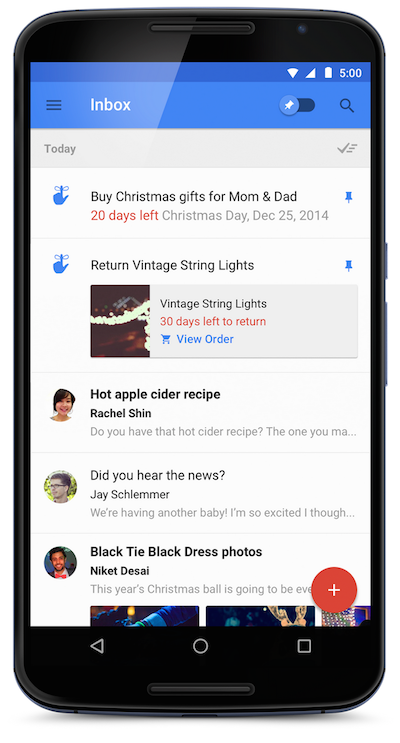
Source: Gmail blog
There’s no question that Google Inbox is visually more appealing than Gmail’s current setup and going forward it’s not hard to imagine that it will become the new standard for most users. It’s also likely that other large email service platforms like Yahoo! and Outlook won’t be far behind with their own versions of features that prove to be popular and maybe even add interesting twists of their own.
From the user’s perspective, Google Inbox is definitely an upgrade that will likely set a trend for future email interfaces but what does it mean for those sending many of those emails, especially the ones that are destined to land in the ‘Promos’ tab? Let’s take a closer look at what this new way of interacting with email means for email marketers.
Other things to consider
Any shakeup in the status quo understandably brings anxiety about adapting to new realities but let’s start with the good news. One of the biggest signs that Google recognizes the role and value of email is the fact that a ‘Promos’ tab even exists. Email marketing has a place at the table right next to all the other kinds of email in Inbox so there’s no sign that it’s being downgraded or pushed away.
Google knows the role of email marketing as well as anyone and is very much aware of the need to make sure it can continue to drive promotional traffic to their Ads program. It’s better for Google to keep email marketing in their ‘garden’ for potential revenue purposes than to marginalize it by putting up barriers between marketers and customers. So take a deep breath - Google is not out to make the lives of email marketers more difficult.
But then there are some things that fall into a category called “This Could Be Good For Us But We Don’t Know Yet”. The ‘Promos’ tab could be a double-edge sword. On one hand, you could argue that this allows users to direct marketing ads away from ‘important’ things and keep it away from everything else, maybe never to be opened. Much like spam filters keep spam out, the ‘Promos’ tab could filter legitimate commercial emails out.
On the other hand, you could also argue that the ‘Promos’ tab, by grouping all commercial mails in one place, could create a place where users know they can go to see what’s on offer from their favorite retailers. When users go through the content of their ‘Promos’ tab it could mean that they are in the mood to browse, to do some window shopping. Could this mean that their intent to act is increased? By only reading the emails when the intent exists could it increase the quality of clicks, making a purchase more likely? Again, this could be good for us, but time will tell how this will work out.
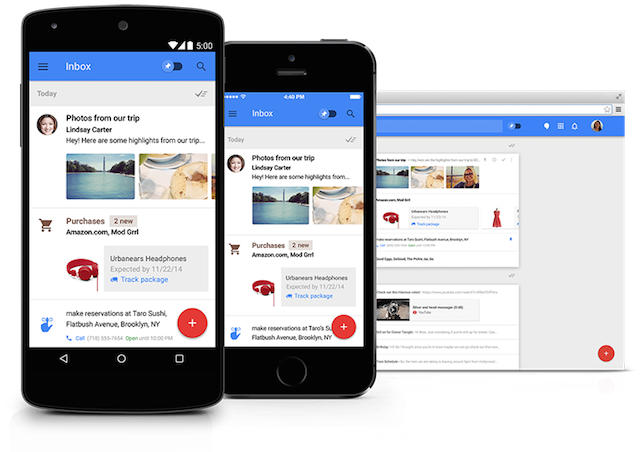
Source: Gmail Blog
What about Open Rates?
And then there’s at least one aspect of Google Inbox that definitely seems to be problematic for the way email marketers work now. Since Inbox allows users to see most of what’s in an email without opening it, open rates are sure to fall. We all know that open rates have been a cornerstone of measuring a campaign’s success for as long as there have been email campaigns but what does that statistic mean when huge numbers of your recipients can see what’s in your message without opening it? Research has already shown that open rates are down and we’re just in the very early stages of this evolution. Does this mean CTR is now the default measure of your future campaigns? Time will tell.
One other interesting issue that is being worked out is the matter of asking subscribers to help you get your message through to them. Many senders, perhaps noticing the lowered open rates mentioned above, have realized that changes to Gmail have resulted in fewer responses to their campaigns.
Some brands have sent out an email segmented to Gmail customers with advice on how to get their emails placed in the Primary tab rather than the Promotions tab. Here’s an example from The Outnet.

Source: The Outnet newsletter
This might be a good idea for your business. Or it might not - some think it comes across as too pushy and needy and generally inconsistent with brand image.

