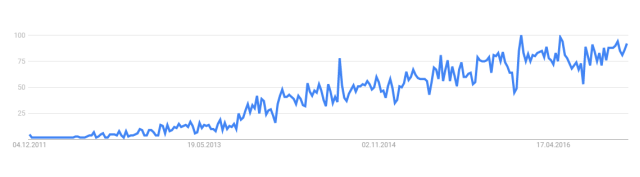Szymon Dyrlaga
created
edited
Szymon Dyrlaga
created
edited
Ecommerce analytics for beginners
Back to list of articlesWhen you run a brick and mortar store, you can count the number of people who walk in and buy something. You can ask customers for their opinions about the store or certain products. In online stores, contact with customers is not direct and you can’t speak with them. Instead, if you want to know something about their behaviour you have to use analytic tools.
One completely free method you can use is Google Analytics. It helps you to analyze marketing data that is crucial for getting the best results from your online store and learning the details of how it is viewed and used by customers.
[Ultimate guide] #Ecommerce #analytics for beginners Click to Tweet
Why you should analyze e-commerce traffic
To show you just how important it is to collect marketing data from your online store, I’m going to use some data and predictions about the coming years.
Marketing based on data and its analysis is becoming the new standard. If you’re not doing it already, you need to start because:
- 77% of marketers are convinced of the effectiveness of marketing based on data;
- 74% of marketers plan to increase their budget for collecting and analyzing data;
- One of the 5 biggest trends in 2017 is the growth of data analytics used to increase conversions;
- The popularity of growth hacking techniques is always on the rise and with it the need to use hard data to make decisions. Google Trends illustrates it:
- Also from Smart Insights, marketers were asked about their own opinions and predictions for e-commerce trends in the upcoming year and data-based marketing decisions came out on top:
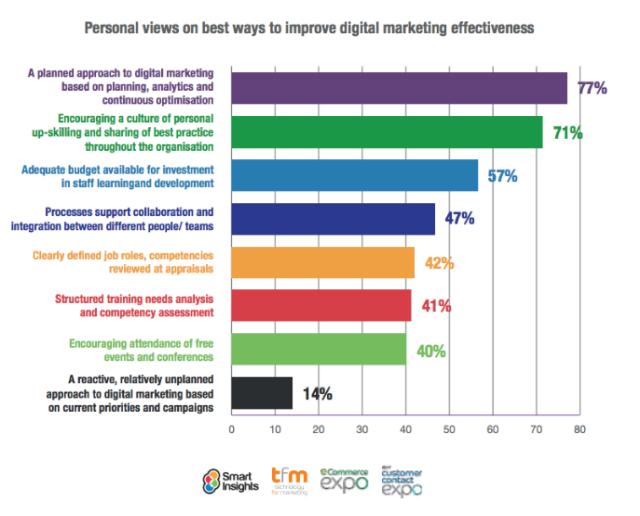
Analysis enables you to introduce precise planning and refining of your activities without having to guess about the state of the variables at work in your business. But to clearly explain what Analytics can really do for you, let’s look at some sample information that you can get from the proper interpretation of the data.
Examples of what ecommerce analytics can tell you
Google Analytics collects lots of data and how you use it depends on your abilities to interpret that information. If you know what to do with it, the data can answer questions that every online business needs the answers to:
- Who are your ideal customers, what do they look at and where do they come from?
- Is your site well-designed and attractive for visitors?
- Are you targeting SEO (by keywords), content and paid ads properly?
- Where should you advertise for maximum conversions?
- Where should you stop advertising?
- What obstacles appear during the purchasing path and where in the store are they?
- At which stage in the path do customers have the most problems and back out of their purchases?
- Which products are the most interesting for customers and which aren’t?
And much more. Having and understanding this information, you’re in a position to effectively decide about which activities to stop, which to improve and how to increase the efficiency of others that have more potential.
So now that you know the why analytics, it’s time for the how. Let’s look at some of the basics of e-commerce analysis.
Important basic statistics in e-commerce
Basic statistics that you should always understand and follow are visible right after logging in to Google Analytics.
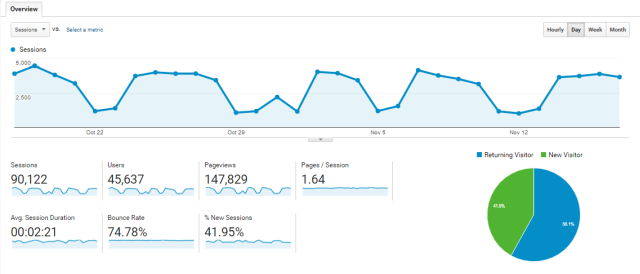
Here’s a short description of a few of them:
Sessions, Users and Pageviews:
Session is a group of interactions taking place on your site in a given time. One visitor may appear in several session in a defined time period (through using cookies and returning to the site). That’s why there may be more sessions than individual visitors.
Users represent a single computer that was identified on the site in a given time. In other words, it’s a single visitor to the site no matter how many sub-pages he visited or how many times he returned to the site.
Pageviews is the number of times a page was displayed. It’s higher than the number of Users because every pageview counts no matter if it’s the same User returning from before. Every separate page that a single User views is counted separately.
Returning Visitors
It's the percentage of visitors who return to your page after their first visit. The ratio of new visitors to those who return is shown in a pie chart on the right side of the Google Analytics panel.
A high percentage of returning visitors means that you’ve engaged them enough to give them reason to return.
A low percentage of returning visitors means that the layout of your online store might be confusing and difficult to navigate or you’re not targeting your ads to the right potential customers.
Avg. session duration
The average amount of time visitors spend on your page in a selected period. A high number can have mixed meaning since it may indicate that your site isn’t intuitive and makes it hard for visitors to find what they’re looking for. On the other hand, it can also mean that your product selection is interesting enough, or large enough, to keep visitors on the page. To get more detailed information to act on, you can run tests with typical customers or conduct a UX audit of your page.
Pages / session
The average amount of sub-pages viewed by a visitor. The higher the number, the better. A high number of pages indicates that visitors are interested in what you have to offer and tells you that your marketing efforts are aimed at the right people.
Bounce rate
The percentage of visitors that come to your main page and leave without going any further or completing any actions. A high bounce rate suggests that:
- Your page isn’t attractive enough to spark interest
- The page loads too slowly
- Visitors don’t understand what the site is about or what you’re selling
- People outside of your target market are visiting
- Your advertisements are not properly targeted
Knowing and observing these basic elements in Google Analytics, don’t forget more advanced factors that can influence customer acquisition. They allow you to calculate the total value of the customer and the cost of their acquisition, which directly affect the profitability of your business.
Important statistics in the customer acquisition process
E-commerce produces lots of statistics that need to be carefully monitored, much more than a blog or a static web page. At the customer acquisition stage, a very capital-intensive part of running an online store, in addition the variables I’ve already covered you also need to track conversions, the number of unique purchases and the loading time of your page, which has a very strong influence over the general performance of your store.
Let’s start with one of the most common causes behind a drop in the conversion rate.
Page loading time
A study entitled “Attention spans” done in 2015 at the request of Microsoft showed that 20% of page visits lasted less than 10 seconds. This tells us that customers often have a very short attention span and a low tolerance for delays. Creating pages that quickly communicate their value propositions are key to holding attention.
Neil Patel, creator of Kiss Metrics, noticed that each additional second of loading time reduces conversions by 7%. Just think of what you can lose when you make visitors to your site wait for ten seconds. Optimize the loading speed of your page and keep your conversion rate high.
To test the loading speed of your online store or a particular sub-page, log in to Google Analytics and choose Behavior > Site speed > Page Timings from the left-hand menu.
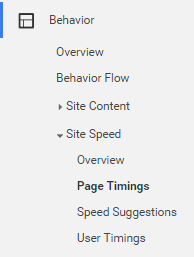
Google even makes suggestions about how to improve your page. Just select the Speed Suggestions from the menu.
You will see a panel similar to the previous one and on the right there’s a column listing the suggestions about how to improve your page.
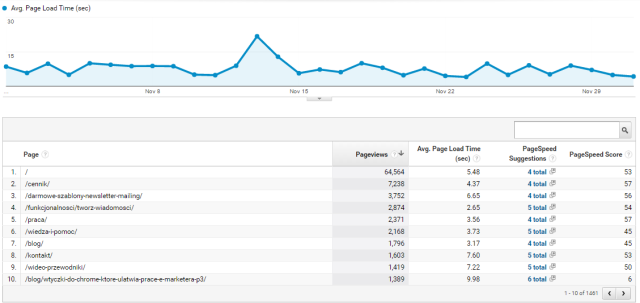
Click the links in the in the column to see the details.
The most frequent cause of longer loading times is the presence of large graphics that have to be downloaded before the page is ready. Loading speed also has an influence on page ranking in Google search results, so optimization affects both conversions and SEO.
Try to use the lowest resolution possible and reduce the file size as much as you can while still maintaining the quality that you need. Programs like Photoshop, Irfan View, Pixlr and others can help you modify graphics.
Conversions
To track conversions, you have to activate the Ecommerce function in Analytics. Use the official guide to Google Analytics.
The conversion process depends on customers or subscribers completing certain defined actions that you set, like making a purchase or signing up for something. The conversion ratio is the percentage of visitors who make a purchase or complete the task you set.
Increasing conversions means leading potential customers through the marketing funnel and that directly impacts your bottom line. The higher your conversion rate, the less your marketing costs per customer and the more pure profit you have.
Measuring your conversion rate is very simple:
You can reach the conversion panel from the left-hand menu. Click Conversions > E-commerce > General
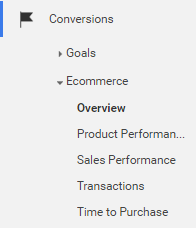
When the panel loads, you will see your conversion results.
Remember that optimizing conversions is not a process that is identical in all businesses. Your conversions will vary depending on things like:
- The statistics mentioned above
- Product prices
- Business area
- The UX quality of your site
- Getting the right customers to your site through SEO and targeted ads
For example, a store with a niche product that advertises in places that appeal directly to fans of this niche has a narrow target market and will likely achieve a high conversion rate. On the other hand, a store with a wide variety of items will achieve higher overall sales but through a lower conversion rate. This is why one size does not fit all when it comes to the “right” way to optimize your store.
Again, you have to remember that a high conversion rate doesn’t mean high profits or return on investment and doesn’t guarantee success for the business. To define these measures, you have to know how much it costs to acquire a customer and what that customer’s value is over time.
How does this all translate into money?
Statistics and data don’t mean anything unless you can use them to improve the way your business operates. Now it’s time for a quick look at how the basics of e-commerce analytics influence the most important element of business - finance.
To understand this, you have to be familiar with two important measures - LTV (lifetime value),the total value of a customer over time, and CAC (customer acquisition cost), the total cost of acquiring a customer.
LTV - customer lifetime value
This represents the total profit a customer can provide through their purchases. Customer LTV is given as an average figure calculated through total sales and all customers.
For example, if one person buys something from you and your profit is $20, makes another purchase worth $10 to you and a third worth $30, then the LTV of this customer is $60. If you have lots of customers, calculate the LTV as an average.
Being aware of your average LTV is important because it shows the value of a customer rather than the value of a particular purchase. The level of the LTV lets you increase costs if necessary to gain new customers since you know how much they are worth to you.
CAC - customer acquisition cost
The cost of gaining new customers is the price required to lead a customer to make a purchase. CAC is an extremely important indicator from the point of view of business profitability, marketing effectiveness, budget allocations and cash flow.
Always keep an eye on the relationship between CAC and LTV to know how price-effective your marketing is. The possibilities are:
CAC > LTV - gaining a new customer costs more than they’re worth to you. This is a problem for obvious reasons and means you have to recalibrate your business.
CAC = LTV - gaining a new customer costs the same as their value to you. This means no profit and no loss.
CAC < LTV - gaining a new customer costs less than their value to you. This is where you want to be.
Get everything right on both sides of the equation and you will know what the maximum amount you can spend on getting new customers is. You need to know this before you can start arranging your marketing budget.
For example, let’s say that you spend $5000 with Google Adwords in a given month and gain 200 new customers as a result, each of whom represent $50 in profit.
Since spending $5000 on Adwords brought $10,000 in profit, CAC $25 and two times lower than LTV. Congratulations, you’re in the black!
Time to put it all together!
LTV and CAC can be measured by following and analysing all the statistics mentioned above. To achieve a high customer value over time, you have to have a high conversion rate. Just keep an eye on your UX and optimise user engagement by watching your bounce rate, average time spent on pages, targeting of ads and SEO, optimising graphics, accelerating the purchasing path and creating traffic on your site. It’s a lot to do but with the help of Google Analytics, your online store will continue to grow and you’ll be better able to identify and solve problems.