 Szymon Dyrlaga
created
Szymon Dyrlaga
created
3 Form Creator functions that will help you build a subscriber list
Back to list of articlesUse the Form Creator, a functionality within FreshMail, which has recently been expanded with a complete library of ready forms, a pop-up option and a new layout (more function soon!). Read on to see how you can build a list of recipients that complies with the law and good email marketing practices.
Why it’s important
Your subscriber list is the engine that drives all of your email marketing efforts. It has a huge influence on how quickly and how high your return on investment will be. However, if this engine is not powerful enough and you don’t maintain it as you should, it can cause you more trouble than happiness.
Your base should not only be as big as possible and still grow, but also you have to maintain its hygiene and collect it in accordance with the law. This last point has recently become more important as on May 25, 2018, the GDPR came into force, bringing changes to the provisions on the processing of personal data.
Form templates
Subscription forms for newsletters are a basic tool for collecting addresses. They should always be visible to visitors to your website. Therefore, it is best to create a form that catches the eye, and at the same time fits with the aesthetics of the page. It should also be placed it in the right place, usually in the upper right corner of the page (but not always).
In the Form Creator, you can do this in two simple ways. First of all, we have expanded our library of templates with registration forms. You can use any of the designs available there and edit them to your needs.
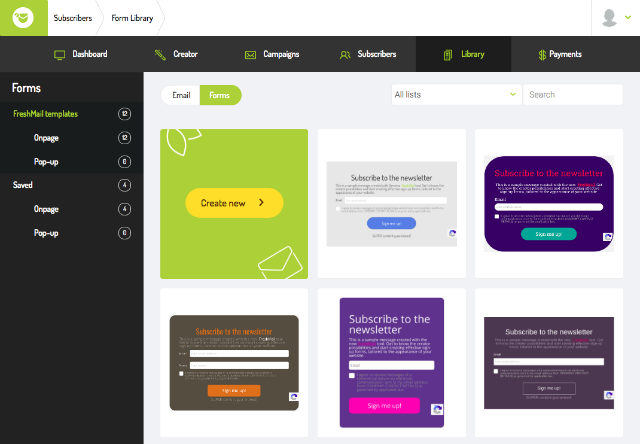
Anyway if you're not interested in using one of our templates, you can create your own from scratch. Our interface is friendly and allows you to make it nice and smooth. To start with your template, click "Create new >" and then choose the subscriber list, that will be attached to your form.
Form or pop-up
The Form Creator allows you to select the basics like location of the form on the page, set its size and number of fields. We made the Form Creator easy and intuitive to use and it lets you edit every detail, like the color of the icon in the checkbox or the thickness of the field border. Everything is prepared and thought out to help you personalize the form just the way you want it.
Pop-up
A new feature is the ability to display the form as a pop-up on the page. This is a great way to generate leads because it is visible to all visitors.
By offering them valuable content, discounts, gift vouchers or other bonuses, you can persuade them to stay in touch with you via your newsletter. Still, always take care when using pop-ups. When used in the wrong place or time (or just too often) they may be the reason why users exit the site.
So what should you pay attention to? First, choose the maximum number of times the pop-up is to be displayed to one user. We suggest using pop-ups due to their effectiveness but we advise that the pop-up not be displayed immediately after entering the site, before the user can read the content. That's why you have the option of setting the time after which you want to the pop-up to display.
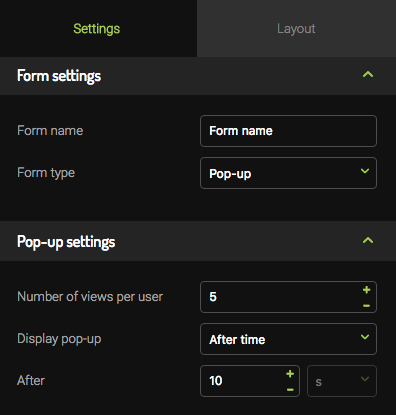
Another important element is the button to close the pop-up. It can be an “x” or text. It is important that the user notices it immediately after displaying the pop-up and can easily turn it off. Therefore, it should be in the upper right corner, where Internet users are looking for it instinctively.
Double opt-in and consent
The subscriber base should be built according to the principle of marketing with consent, and therefore using the double opt-in model. The main idea behind this kind of marketing is that users must confirm their addition to the database by clicking the link in a confirmation message.
In FreshMail, after creating a new list, the double opt-in model is set by default. However, in the Forms Creator you can set a message that will be displayed to users after entering and sending data in the form.
In addition, the consents that you gather will become an inseparable element of each form. The GDPR introduces the principle of one goal - one consent.
So if you intend to send, for example, both newsletters and typical sales mailings, it is better to prepare two checkboxes for selection - one for data processing for marketing purposes, the other for sending commercial offers.
How to do it in FreshMail
Try the new Form Creator. Log in to the application (if you are not our user, you will need to set up a trial account, which just takes a minute), then after mousing over the Library option in the top menu, select Forms.
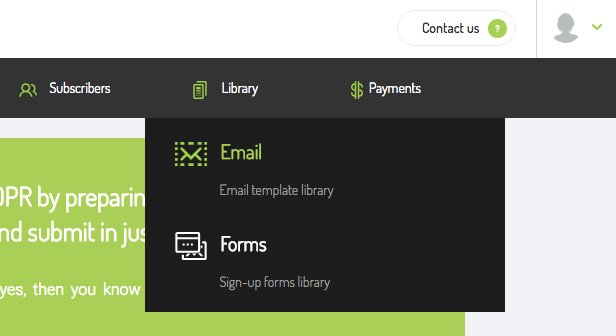
Easy, right? So let’s get to work!

