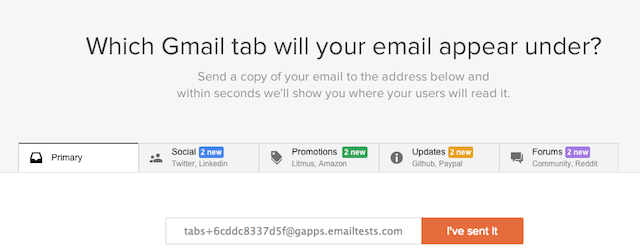Eliza Gniadek
created
edited
Eliza Gniadek
created
edited
Make your newsletter a fancy one by using this free web apps
Back to list of articlesYou don’t need to be a pro to create a fancy newsletter. Many free apps and online tools are available on the internet and all you need to know is where to find them without spending too much time searching. Check out these apps and pick one to give your newsletter that extra “something” you’ve been missing.
Gif Countdown
It’s perfect for ecommerce! With this app it’s easy to generate and embed an animated clock into a newsletter that will count down the time until ‘zero hour’. You can, for example, set the time to hit zero at the end of your promotion to create a sense of urgency and pressure your subscribers to take action immediately.

Premailer
Many email services don’t allow you to link an inside style sheets but also omits these contained in the head and body sections. That’s why HTML templates of emails should be styled using CSS entering characteristic of inline in elements. Reworking newsletters into a CSS version could be very boring task. However with Premailer tools it’s as easy as pie. Thanks to Premailer you can save a lot of time by letting it do the work for you. More additional options are available: HTML code cleaner will delete all redundant tags and comments and analyse them to see if the code is consistent with the requirements of email services.

Scratch-It
This cool app could seem a little cheap at the first sight but it will surely get attention. That’s the point, right? Scratch-It is a simple tool that allows you to hide your newsletter’s content under a colorful scratch. To reveal the hidden part your recipient needs to click on the image and move to the page where he has to “scratch off” the covering layer by moving his mouse. Don’t use this tool too often - wait until you will have something special to show off! It could be a new product or a discount of some secret amount. How much is it gonna be? 20%? 60% Scratch it to find out!
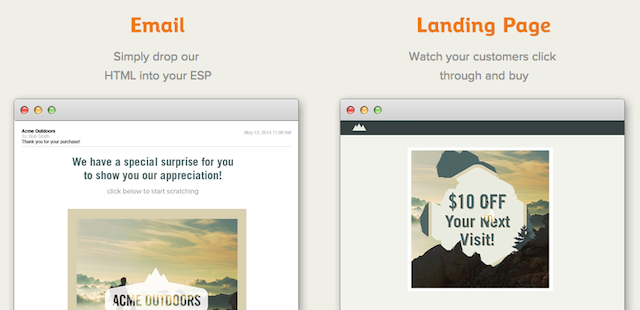
Gifmaker
Use this simple tool to put some life into your newsletter. GIFs are eye-catching and definitely get noticed. It will take you only few secounds to create a GIF in the Gifmaker. Upload your photos, choose a canvas size and a speed of animation - that’s it! The GIF is created and ready to upload to your newsletter. Remember though - the smaller size the more easily it will go through spam filters. Unfortunately, GIF’s won’t be displayed in Outlook - you need to change the GIF into a picture to make sure it can be seen there.

Get Glitter
Not really a high-end app but let’s take a loot at it to see how you can play with HTML code. A glitter inscription will appear on your screen right after selecting a type of font and a type of ‘glitter’. Then you’ve got it - just one line of HTML code to insert into your newsletter or on a website.
Little bonus: Litmus apps for Gmail
Gmail is one of the most popular email services world wide so you should use all the advantages it offers. Litmus has created a special app which is made to follow Gmail updates. For example, a new Promotion Tab was designed to present email campaings as a gallery. Using the Litmus app you can control what you want to display. A part of HTML code will be created automatically after typing in your information in the fields provided.
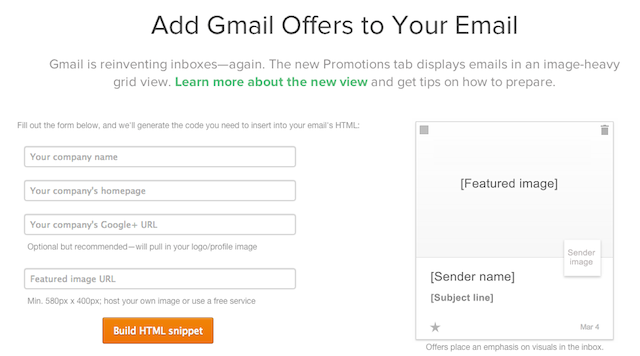
Another Litmus app for Gmail shows you where your email will appear in the inbox of your recipients. Litmus takes a copy of your newsletter and then shows you in which part of your recipients inbox the message will be delivered - the social, primary or promotions tab. It’s good to verify this aspect before sending your campaign.