 FreshMail
created
edited
FreshMail
created
edited
11 Tactics to Amplify your Infographic Content
Back to list of articlesAs any great marketer knows, trends come and go. But infographics – or visual content that combines data/graphics with text-based information to share ideas and messages – have proven over the years to be a communication staple.
At Piktochart, our team has been at the forefront of making information beautiful since 2012. We’re sold on the power of infographics to deliver your message, but don’t take it from us.
Here’s what the science says:
- Eye-tracking studies show internet readers pay close attention to information-carrying images. In fact, when images are relevant, readers spend more time looking at them than they do reading text on the page. (Source)
- Infographics are "liked" and shared on social channels 3 times more than other any other type of content. (Source)
- Infographics as a B2B content marketing tactic saw the biggest increase in use from 2015 to 2016, up from 50% to 58%. (Source)
- People following directions with text and illustrations do 323% better than people following directions without illustrations. (Source)
Once a beautiful infographic is made, the next step is oftentimes even more difficult. How do you share your infographic with the world? And better yet, what’s the best way to secure new clients, sales leads, or users for your product?
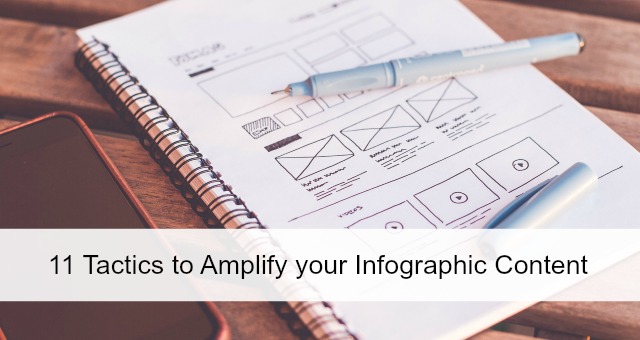
Like all parts of content strategy, it isn’t enough to just start creating infographics without thinking about the big picture. To use them effectively and achieve results, you have to know what to do with infographics once designing is over.
We partnered with HubSpot to take a deep dive into 11 tactics we are seeing marketers use to amplify their infographics. We put together this ebook to demonstrate that using infographics will generate leads and amplify the reach of your visual content. We also explain what makes a great infographic for when you are in the design phase. By the end, you'll have 11 actionable tactics you can use to drive conversion via your infographic content.
Here are our 3 favorite tactics:
Making Sharing a Piece of Cake
Most marketers remember to share their newly created infographic on social channels, but they forget about their audience. Remember, infographics are highly shared. They are "liked" and shared on social media a whopping 3 times more than any other type of content!
Put yourself in your audience’s shoes. If someone receives your infographic in your latest email campaign and they want to share it with their network, how do you make that an easy process?
The team at HubSpot suggests 3 ideas:
- Make sure to add social sharing buttons to your hosted page so that visitors can easily share your infographic on their own networks.
- You can also create thematic Pinterest boards to showcase your infographics like this one we highlight in the ebook.
- Another great way to enable sharing is to add an embed code to your page so that other sites can curate your infographic and generate free publicity around it.
Create Micro Content
If you have a section of your infographic that would garner attention in your email campaign, don’t be afraid to slice and dice it. Because many infographics are too large to be showcased on a single social media post or would dominate your email campaign, try making a bite-sized version tailored to the space. A single longform infographic can easily become your next visual for your email campaign, a week’s worth of Instagram posts, or the main image on your newest landing page.
Co-brand Your Infographic for More Reach
Who ever said you have to go it alone? A creative way to leverage an outside audience is to co-brand an infographic with another company.
The idea is simple – both companies create content and then promote the infographic to their audience. Assuming the content that is created is tailored to both partners’ audiences, you’ll be doubling down on promotion efforts and (ideally) generating attention for both you and your partner.
For eight more innovative ideas and step-by-step guides, you can download our free ebook created with our friends at HubSpot. We’ve even included a code to try out Piktochart PRO!


