 Szymon Dyrlaga
created
edited
Szymon Dyrlaga
created
edited
23 best free social media tools
Back to list of articlesDoes managing social media profiles take too much of your time? Are missing precise statistics or do you not know how to find influencers who will promote your content? Here are 23 free social media tools to solve your problems.
Here are the tools that will help you:
- plan your posts on social media portals
- automatically create a queue for publication
- gain access to specific profile data
- receive notifications regarding posts about your brand
- increase traffic to your website
Planning posts
1. Buffer
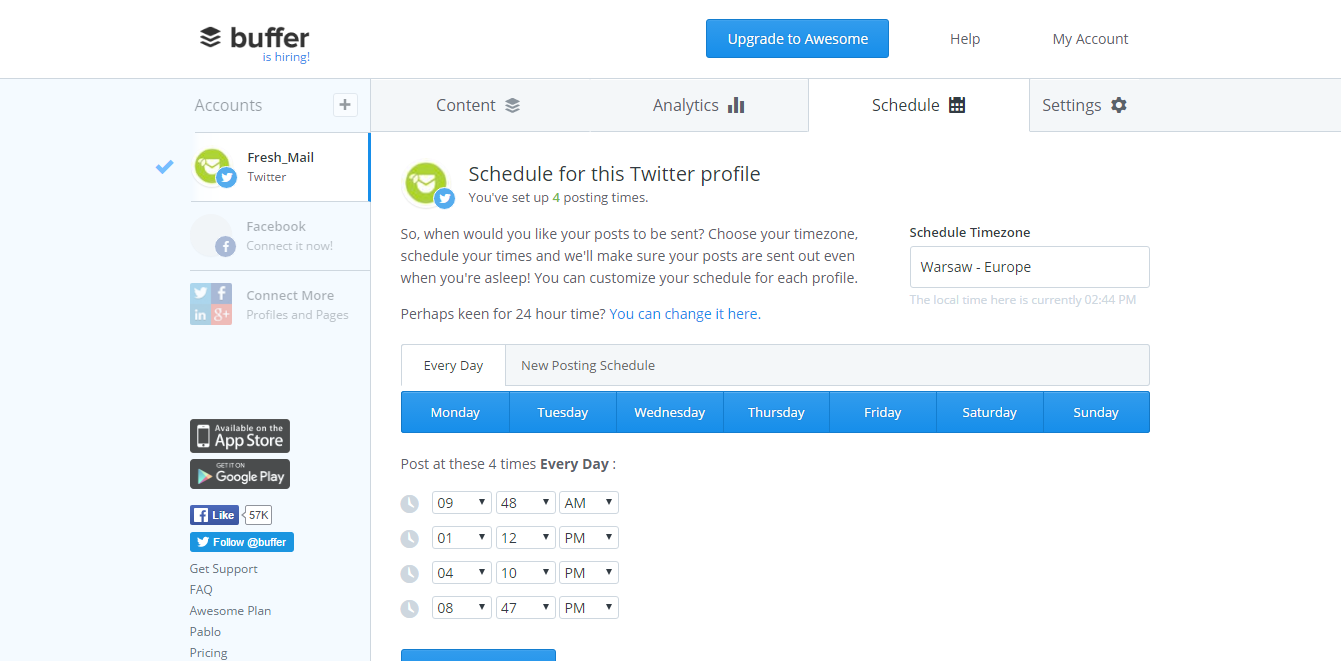
Used for: Facebook, Twitter, LinkedIn, Google+, Pinterest
How it works: This app makes it easy to plan tweets and posts to published later - it’s enough to select the right time zone and set up a harmonogram and your posts will be sent automatically in the order you set or at times that you choose.
Free version: You can use the app to connect to one page on each social media platform this it supports and plan up to 10 posts per day.
Benefits: It’s a very simple tool that definitely makes automatic publishing on social media easy. A big plus is its analytical options.
2. Hootsuite
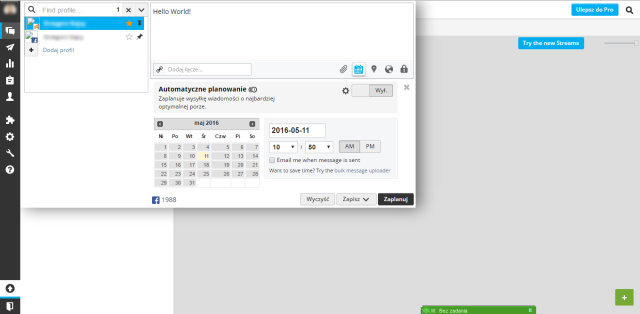
Used for: Facebook, Twitter, LinkedIn, Google +, WordPress, Instagram, Youtube
How it works: You create you posts in the app and it assigns them social media platforms to published on dates you determine. It collects stats that measure what kind of response you get.
Free version: In the free plan, you can manage publications on 3 social media platforms and you also get access to basic statistical reports.
Benefits: Hootsuite lets you plan posts far in advance and you also get reports that break down your activities.
3. IFTT - if this, then that
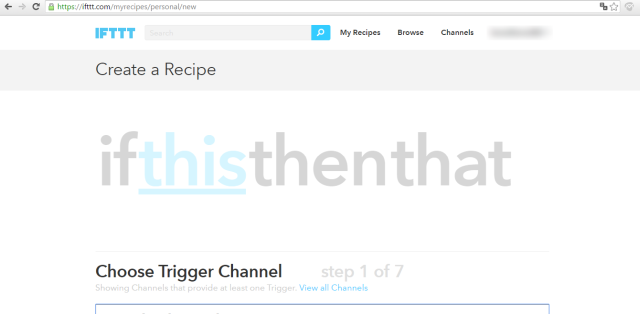
Used for: Facebook, Twitter, LinkedIn, Google+, WordPress, Instagram, Youtube and others (more than 300 online services).
How it works: IFTT automates your tasks and activities (not just in social media). It lets you create a list of tasks like automatic publications in multiple places at once.
Free version: The full application is free - no division between paid and not paid.
Benefits: IFTT lets you automate your work all the way from social media posts to meetings to organising your schedule.
4. TweetDeck
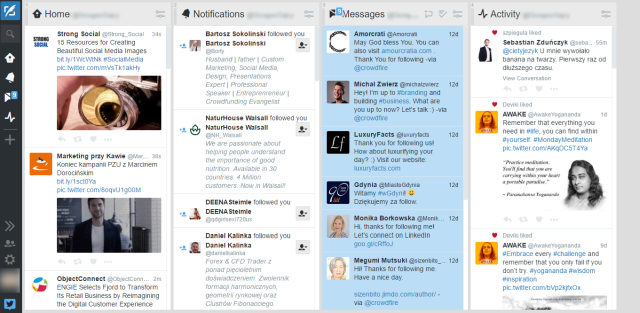
Used for: Twitter
How it works: Everything from your profile is displayed in one panel so it’s easy to navigate around your profile, notifications, etc.
Free version: Totally free with full functionality
Benefits: You don’t have to move around to see what’s in your inbox, on your profile, etc.
5. BuzzBundle
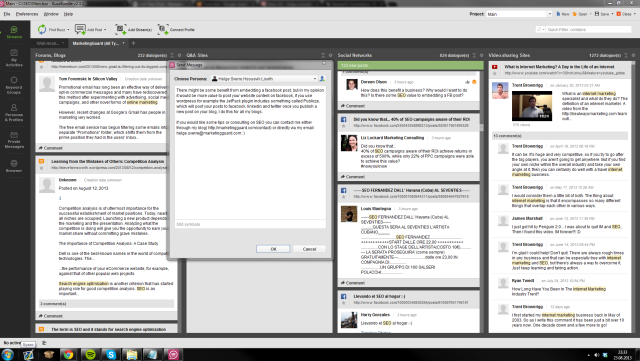
source: marketingguard.com
Used for: Facebook, Twitter, Google+, LinkedIn, Youtube and even some Q&A type blogs and sites.
How it works: BuzzBundle connects with social media account lets you manage them from one panel while following key words and planning posts.
Free version: For the first 15 days, it shows 70% of your online mentions and then it shows 30%. It lets you use 100 key words to plan and design 20 posts.
Benefits: BuzzBundle makes it easy to manage all your social media prfiles in one place and follow mentions of key words in real time without logging into other applications.
Analytics, trends and monitoring
If you don’t know what internet monitoring can do for your business, read out blog post all about:
What can internet monitoring tools do for your startup?
6. Tailwind
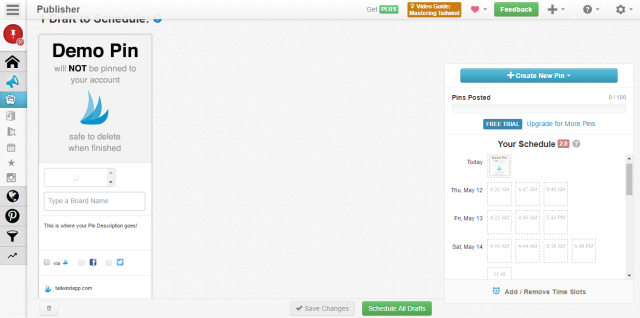
Used for: Pinterest
How it works: Tailwind manages publications on Pinterest, plans posts and collects stats on your activities.
Free version: No time limit and it lets you publish 100 posts. If you like it, for just $10 a month you can make unlimited posts, use a full range of analytical tools and maintain a history of your activities.
Benefits: The ability to plan Pinterest posts without having to do it one at a time.
7. Twitter Analytics
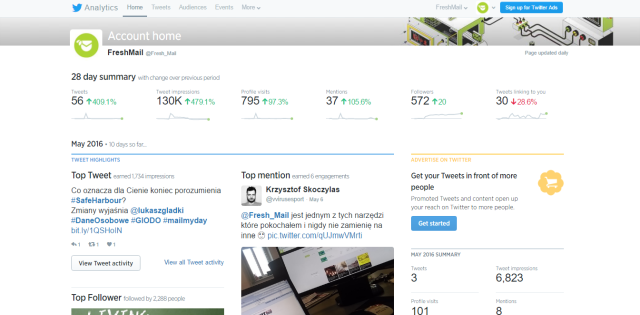
Used for: Twitter
How it works: Twitter Analytics presents data like the number of profile views, best tweets, data on followers, important mentions and monthly changes in your stats.
Free version: All functions are available without any payment.
Benefits: Compare the results of your Twitter actvities with past periods to optimise your work and improve the effectiveness of your social media activities.
8. Sprout Social
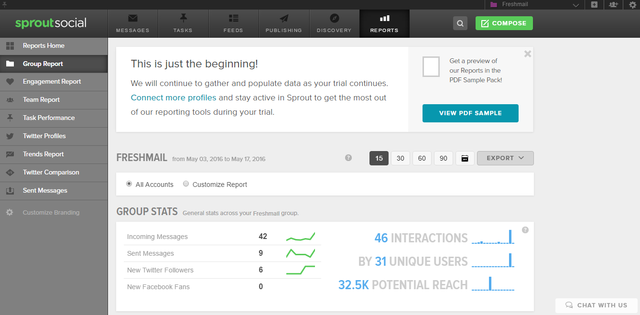
Used for: Facebook, Twitter, Instagram, LinkedIn and Google+. You can also connect it to tools like Zendesk, Bitly, Google Analytics or Feedly.
How it works: You can plan when you publish posts, communicate with your audience, get profile stats and monitor hashtags.
Free version: Every regular paid plan is available for free for 30 days.
Benefits: The ability to evaluate, plan and analyse activities in multiple social media channels and without having to log into each one separately.
9. Keyhole
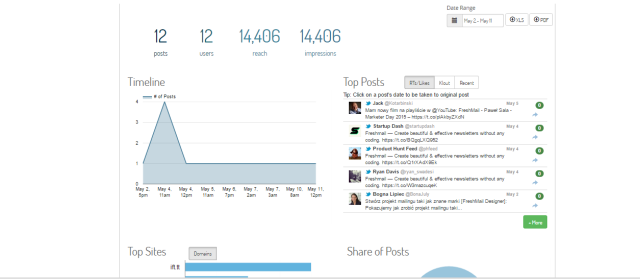
Used for: Twitter and Instagram
How it works: To use Keyhole, all you have to do is place a hashtag in the search field and wait for your results. You’ll get demographic info about users that have written something about your hashtag, the reach of the posts, the amount of users who have posted under that tag and the text of Tweets.
Free version: You can search for hashtags and see exact stats from a few weeks previous. Results are shown in real time are paid.
Benefits: Keyhole makes it possible to monitor hashtags associated with your brand, which lets you respond in real time to mentions, posts and opinions almost immediately.
10. Twazzup
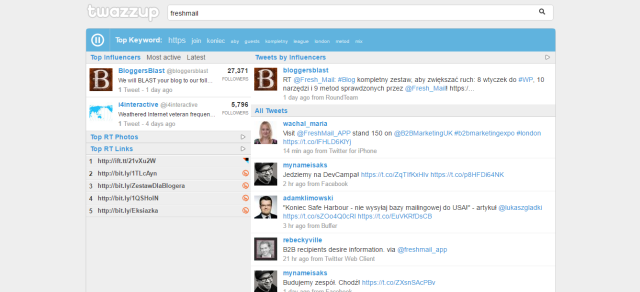
Used for: Twitter
How it works: After integrating your Twitter account, you can enter a given hashtag in the search field see posts related to it. Apart from the standard results, you also get more precise data like the most popular tweet and popular links connected with key words that you select.
Free version: All functions are free, there are no paid versions.
Benefits: The ability to monitor hashtags and find people who are writing about them.
11. Addictomatic
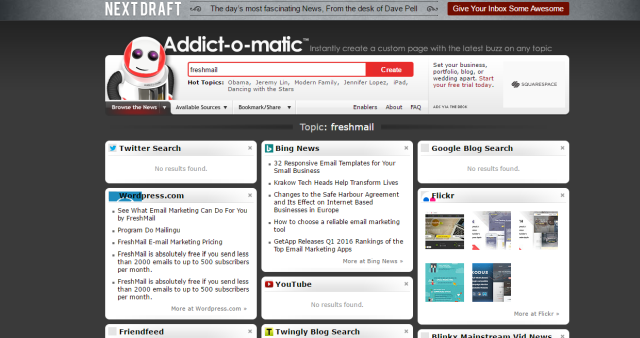
Used for: Yahoo News, Digg, Bing News, Wikio, Ask.com, Youtube, Twitter, Google Blog Search, Technorati, WordPress.com
Hot it works: Just enter the key words you want to check and wait for the results. They will be presented in a clear and straightforward way, divided into individual social media platforms and portals.
Free version: The entire application is free, there are no paid versions.
Benefits: Search news and articles in the most popular online platforms to monitor posts and opinions about you and your brand as well as follow what’s new in your field.
12. Riffle
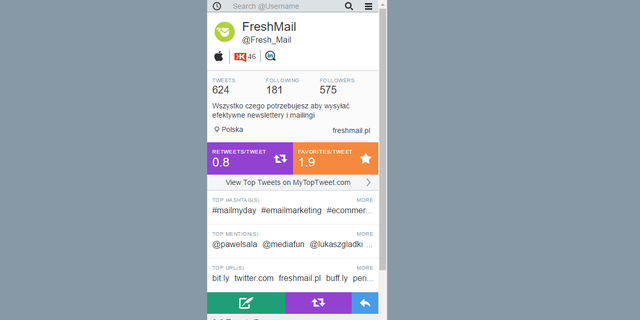
Used for: Twitter
How it works: After connecting your account you can search for any Twitter account get data like how many tweets it has posted, who’s following the account and who the account is following, where the account operates, commonly used tags and more.
Free version: All functions are available for free
Benefits: This expansion makes it possible to follow activities on any Twitter account.
13. Fanpage Karma
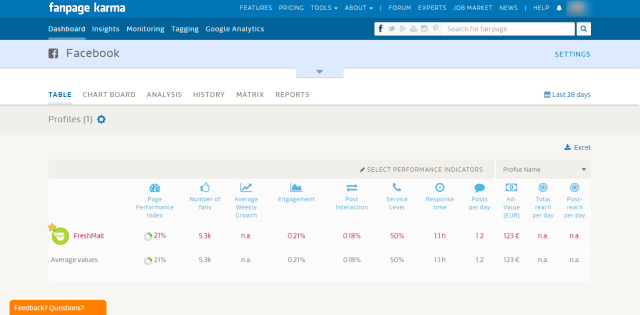
Used for: Facebook, Twitter, Youtube, Google+, Instagram i Pinterest
How it works: Fanpage Karma collects and presents statistics and data related to social media engagement. It also sends email notifications about current situations regarding posts related to you on social media.
Free version: The free plan lets you connect to one social media platform and keeps three months of your history. It also sends weekly reports with your data.
Benefits: You get access to clear and useful stats about your social media activities, which helps inform your online strategies.
14. Agorapulse Fanpage Barometer
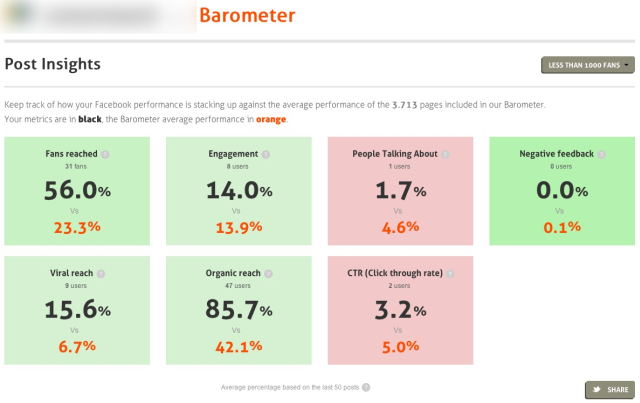
source: contentwerk.eu
Used for: Facebook
How it works: This tool compares your Facebook page with others. It shows you your monthly organic reach, the viral reach and the number of users who are talking about it.
Free version: A free 15 day trial gives you unlimited access to all functions.
Benefits: The ability to compare your profile with others.
15. FreeReviewMonitoring
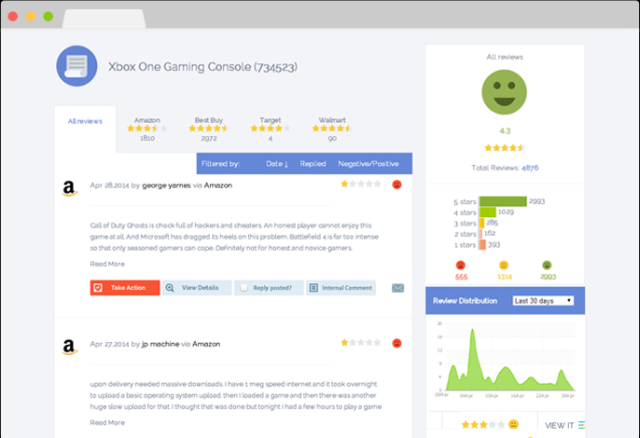
Used for: Online reviews and testimonials about you or your products.
How it works: You monitor reviews and opinions about your product or brand and react to them. Providing your physical location is necessary since this is a tool for businesses to monitor buzz about them in their area.
Free version: You can follow up to three locations for free.
Benefits: Keep your finger on the pulse of what customers think about you and your brand or products. Get information about how to deal with negative feedback and protect your image.
16. Alerty Google
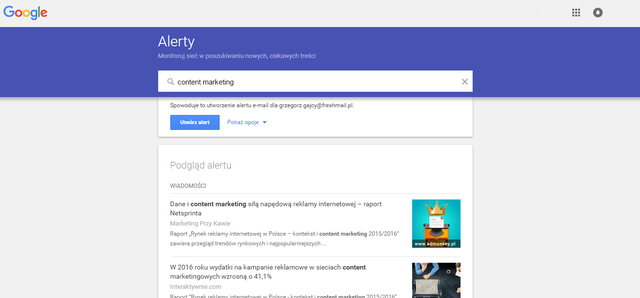
Used for: Reviews, opinions and articles post in online services
How it works: After logging into your Google Alerts account, you can set the key words that will trigger and notification via email with links to the content.
Free version: Totally free, no paid versions
Influencer marketing and cooperation
17. Followerwonk
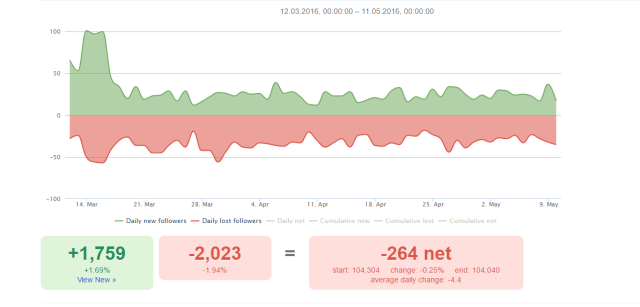
Used for: Twitter
How it works: It collects stats, analyses them and lets you look at demographic and geolocation data, authority and the number of followers. You can also compare influencers to evaluate them from the point of view of your marketing objectives.
Free version: In the free version, you can connect one profile and look through 50 influencers and 100 bios a day as well as analyse profiles with up to 25,000 followers.
Benefits: Followerwonk lets you find influencers that are woth cooperating with.
18. Onalytica
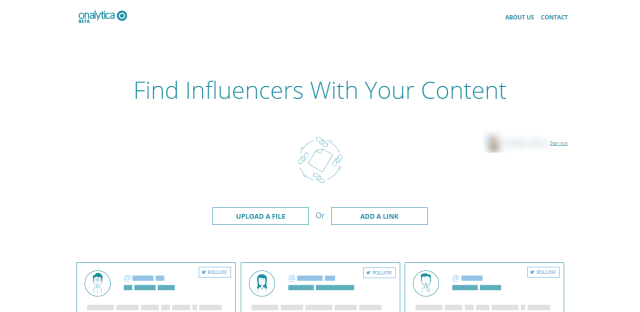
Used for: Twitter
How it works: Onalytica helps you find influencers related to your business or product and helps match your content to the right one and the right theme. It analyses nouns found in your content and compares them with the last 12 months of their Tweets.
Free version: The free plan allows you to search for 50 influencers and get 5 content matches.
Benefits: It lets you find influencers who can work with you to help spread you message and increase your reach.
Creating and promoting content
If you are interested in content marketing beyond just social media, there are other tools you can use that we have already described here:
19. CoSchedule’s Headline Analyser
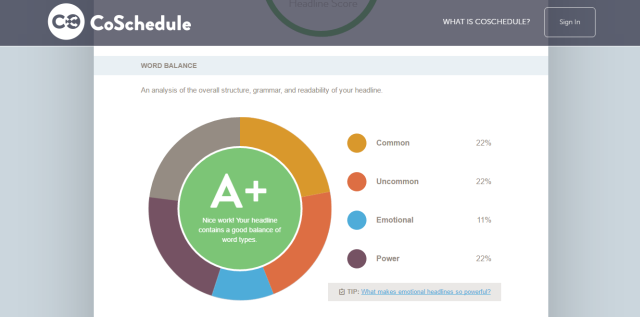
Used for: Creating headlines in social media and more.
How it works: Put in your headline and get a grade and percentage scores that rate the emotional strength and “force” of your headline.
Free version: It’s totally free and there are no paid plans.
Benefits: You attract attention to your social media posts with better headlines and increase the open rate of your newsletters or blog posts.
20. Renoun.io
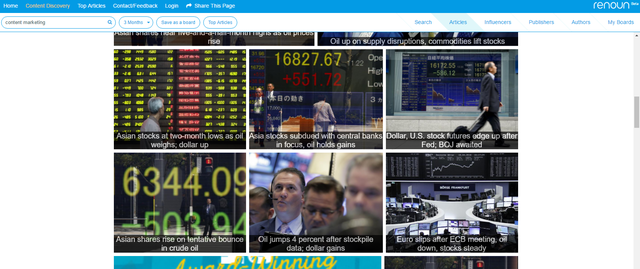
Used for: Searching for content and influencer.
How it works: It looks for popular content on social media on the basis of key words that you select.
Free version: Totally free.
Benefits: Not only does it help you get new ideas for your own text but also helps to identify influencers in your field.
21. Social Mention
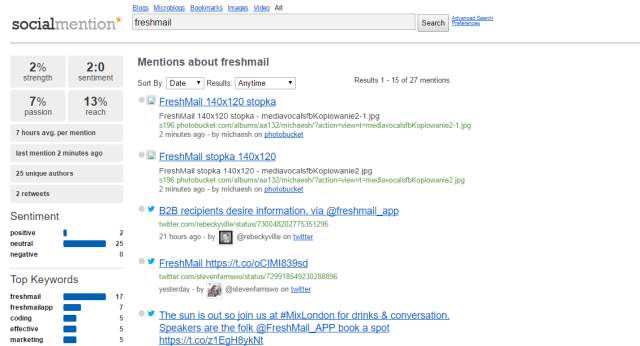
Used for: Blogs, microblogs, video portals, portals with graphics, quotes and questions
How it works: Social Mention searches for text created by users that is related to key words that you enter. It displays uses of the words in posts and elsewhere online.
Free version: Totally free.
Benefits: The ability to observe mentions about you and your product in social media and elsewhere. You also get access to a larger amound of content and the power to monitor your brand outside of social media.
22. Click To Tweet
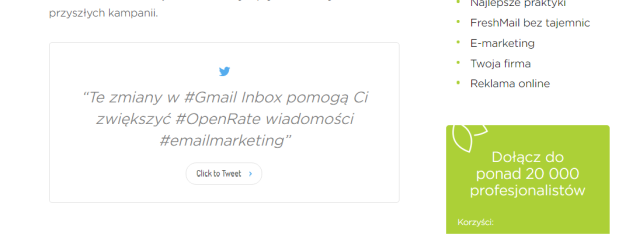
Used for: Twitter
How it works: It takes content from your page and enables readers to repost it on Twitter.
Free version: It’s totally free.
Benefits: Select the fragments that you would like to spread and make them easy for readers to share.
23. Digg Digg
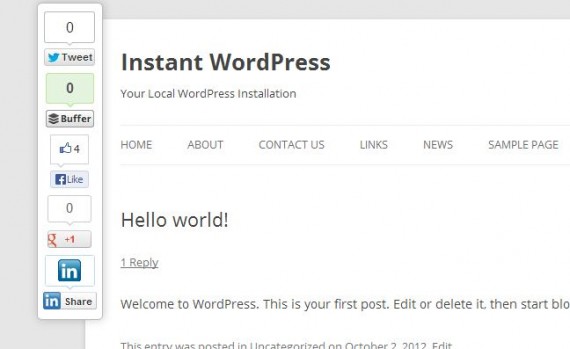
Used for: Buffer, Facebook (with different features for “likes” and “shares”), Digg, LinkedIn, Google+, Pinterest and Tumblr.
How it works: It helps others access materials from your site with share buttons. It also lets you create a “floating” access bar. It’s enough for readers to click on the icon of a social media platform and the application takes them there to share it with comments if they want.
Free version: No cost at all - it’s free!
Benefits: Digg Digg makes it easy to for readers to share your content, which helps it to spread.
Do you know some other free social media tools? Share them with us so we can put together a full list of the best solutions that don’t require a huge budget!

