 FreshMail
created
edited
FreshMail
created
edited
Connecting email marketing campaigns with Google Ads
Back to list of articlesThe way to obtaining a new lead can be long and tedious. Most often, one promotion channel is not enough to convince the user to convert. In order to reach the end of the sales funnel, it is necessary to influence customers in various ways. In this article, I'll tell you how to do it using email marketing and Google Ads campaigns.
Most websites have a subscription form for their newsletter and use it to send campaigns and newsletters to their users. But does it link them to other promotion channels? Does it customize messages depending on the user's location on the path leading to the conversion?
Adding a database to Ads
Do you want to inform customers about new products in your online store or let them know about a price promotion using Google Ads? The first step to start using your email base in Google Ads campaigns is to upload it directly to your Google Ads account.
How to do it
Log in to your Google Ads account. Click the wrench icon in the top right corner, then select “Audience Manager”.
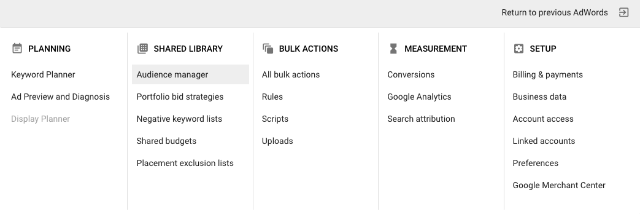
Under “Audience lists” select “Customer list”.
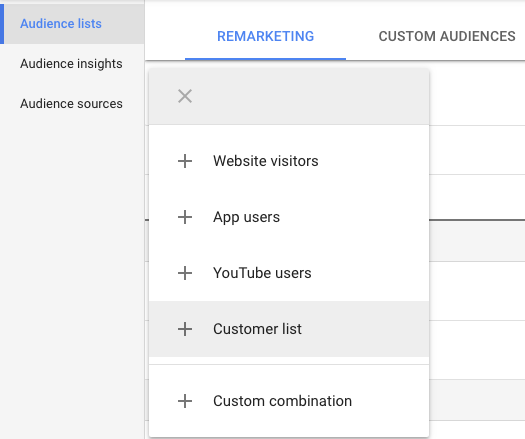
When you open a new window, you must complete the "group name". To send a file with your database you can choose from two options: send a file with addresses in the form of text or a file with encrypted data. When using the first option, remember to customize the column names in the file to fit Google’s guidelines.
During the uploading of the database, it is also required to check the checkbox with a statement that the data has been collected and made available in accordance with Google's rules for building databases. These rules say, among other things, that the uploaded data should be collected by you, for example from your own site, applications and obtained in other situations where customers voluntarily provide data directly to you. You can read more about it on the Google Support website.
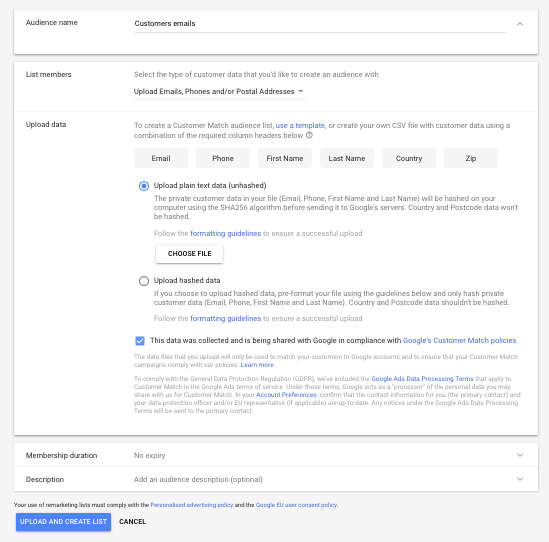
After saving the database, you will see this notification:
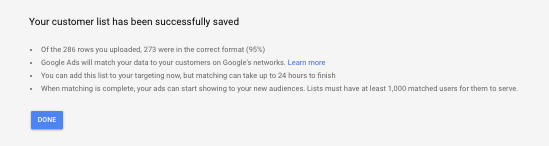
All data sent to Google is hashed. Google matches the data to users who have a Google account. If the process proceeds successfully, the address is added to the database, if it is not removed first.
There may be discrepancies, even even quite large ones, in the number of addresses sent in relation to addresses verified by Google. Users who qualify for the list do not necessarily have an address in the Google domain, but it is important that they have an account on the Google system. Address verification lasts up to 24 hours. Remember that to run a campaign, the verified list should contain at least 1000 addresses. According to Google, this principle helps protect the privacy of customers.
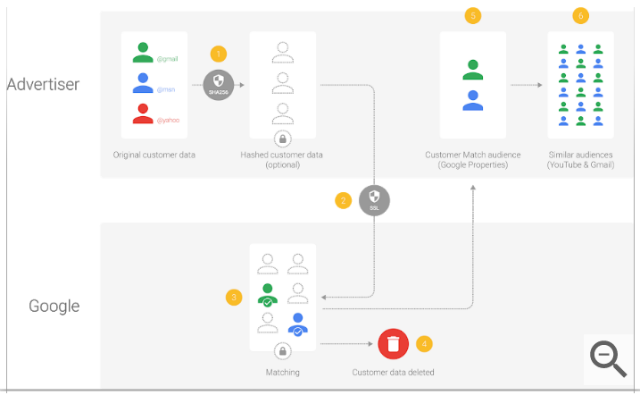
Source: https://support.google.com/adwords/answer/7474263
After uploading your database
Google Ads gives you the opportunity to use your address list in four types of ads.
The first type is Google search campaigns. When running an online store, you can customize the advertising message to customers who have already purchased in your store. On the Search and Shopping pages, it's easier to optimize your click bids for users you already have in the database. For example, you can increase your bid by 20% for customers who purchased on your site because they're more valuable to you than new users. If someone has made one purchase with you, it is more likely that they will buy again.
You should also use your email base in campaigns displayed on Youtube. Thanks to video advertising, you can customize the message to people who have left you their email address. You can influence customer decisions and inform them about new products in a cheaper way.
By using the Gmail Ads campaign, you reach people using their Gmail mailboxes. The ad is displayed in the "offers" tab at the top of the page. You can choose a default message template or upload a message using HTML. It's worth trying this type of advertising, especially on mobile phones. You can read more about this advertising format here.
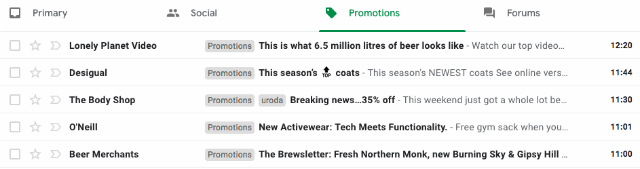
You can create an Google Ads campaign that is targeted to the customer's email list only on the Search Network, Google Shopping, YouTube, and Gmail. It is not possible to create such a campaign on the Google Display Network.
What are similar audiences?
Uploading the Google database gives you the opportunity to create a group of people similar to your users. You can use this database in a campaign targeting YouTube and Gmail. The list will be created automatically when the email list of your clients meets the minimum requirements. In the "shared library" in the "audience manager" tab, you can check both the size of the group of verified addresses and the size of a group of similar users.
By using a campaign targeted to a group of similar audiences, you're more likely to reach new people that match your target group's profile. It's also a good idea to try this form of narrowly targeting to the specific interests of your users. For example, if you offer different types of training on your website, you have all of your clients' addresses at the database and at the moment you want to inform them about a new specialist marketing training. How do you proceed in this case? It's a good idea to narrow your targeting to users interested in "advertising and marketing services", which increases the likelihood that you'll reach the right people.
Use Gmail Ads for gaining new leads
Similar to Facebook (LeadAds campaign), Google gives you the opportunity to collect leads using a signup form. Start by creating a Gmail Ads campaign, choose the HTML ad format and upload a file with a ready form. The exact rules for creating such an advertising format can be found here.
An interesting example of the use of such advertising format is this Mazda Poland campaign. Using the form in the Gmail Ads campaign, it was possible to arrange a test drive for a new car model.
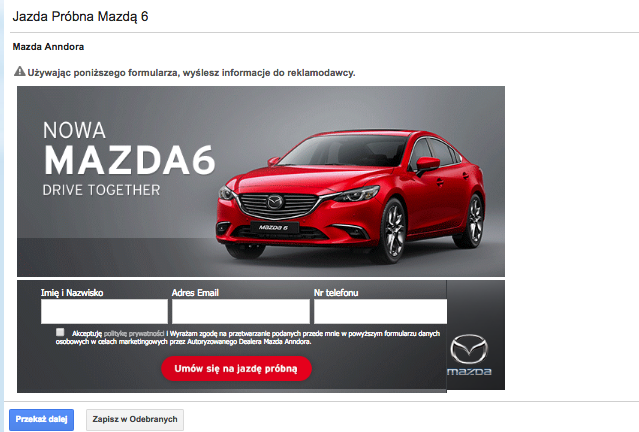
The database will tell you the answer
Have you ever wondered who the people on your mailing list are - how old are they, what gender, what are they interested in? You can find the answers in your Ads account.
All you need to do is enter your audience into your Google Ads account and click on the group that was created based on your mailing database.
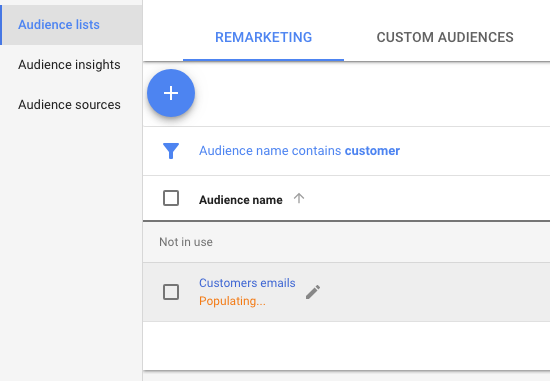
This is where you will find information on the demographics, location and device used by the user. Going to the "audience insights" tab, you'll also learn what your audience thinks about, for example, planning corporate events, they are lovers of indie and alternative rock music, social media enthusiasts, DIY enthusiasts, etc.
This data will be useful when acquiring new customers and creating ad targeting for new users. It is also worth thinking about the graphic page of the campaign, targeted at users from a particular interest group.

