 Eliza Gniadek
created
edited
Eliza Gniadek
created
edited
The spam trap – what it is and how not to get caught
Back to list of articlesThe ongoing fight against spam rages on. We all do our best to reduce the number of unwanted emails sent through the internet. One of the tools used to outsmart spammers is the so-called spam trap, designed to identify and block those who send emails without getting prior consent from the addressee.

However, it turns out that you may get caught in the spam trap without even being a spammer yourself. A spam trap can get to your database and drastically lower the rate at which your email gets through to your subscribers. Even worse, you may be classified as a spammer and banned from sending emails. What can you do to protect your database from spam traps?
Know your enemy before the battle
Who sets such traps? It’s often large email providers such as Gmail or Yahoo and anti-spam organisations like Spamhaus or SURBL. To understand how spam traps work, you should learn where they come from. Here’s some simple background to show you how spam traps get started:
- A new email account is created.
- The account is not used and remains completely inactive.
- The address is then left on various forums and web pages.
- Now the trap is set. Whoever left the address there now just waits until a marketing email is sent to that account. Since the address has never been used to send out any emails, it’s obvious that any marketer sending emails to the account got it from the forum or website where is was left, thus violating a basic principle of responsible database collection. The email provider that left the address there can now take action to ban the whoever sent the email from using the system.
Instead of using a newly created address, email provider can also use an old account that has been inactive for at least twelve months. Companies like Gmail constantly monitor network traffic and identify dormant email addresses. If you’re not careful about updating your database and you forget about monitoring your contacts' activities, you may easily fall into a trap.
How can such a spam trap get into your database? It's like one rotten apple in a basket full of good ones
The most frequent ways for spam traps to get into your database are:
- By purchasing an emailing list – Doing this is often accompanied by complaints about spam, legal problems and ineffective email campaigns since the addressees are typically not interested in your product. You should develop your database by adding contacts of those who have already bought your products or services or those who browse your web page. Remember that it's important for every subscriber to give their consent before receiving communications from you.
- By collecting random email addresses from web pages or discussion forums - the places where spam traps are most likely to be set.
- Using a Single Opt-in subscription mode, instead of Double Opt-in as recommended, which means collecting email addresses without sending another email asking for a click on a newsletter subscription link. Those who set spam traps typically do not open emails and click on links. The Double Opt-In model will help keep spam traps away from your database.
- By not keeping your database clean – you should keep your database updated, remove inactive addresses, manage rejections. Some of those inactive addresses may be spam traps if no one has used them for logging in for the past twelve months. If someone hasn't opened any of your emails in a long time, you may have to delete his address or ask whether he or she is still interested in getting emails from you.
How can you defend yourself from spam traps? Here's some advice
- Never buy your contacts database, get email addresses legally
- Use a Double Opt-in subscription method
- Keep your database clean by monitoring and filtering the activity of your contacts with hard and soft email rejections
It's much better to have a small, yet reliable and high quality database rather than a big database with an impressive long list of contacts that do you no good. A smaller but cleaner and better-maintained database will make your campaigns much more effective and give you peace of mind.
Easy to say, even easier to do - a word about FreshMail
FreshMail is a user friendly system designed to implement the advice you’ve read automatically so that you can spend less time worrying about spam and more time on driving your online marketing.
- You will generate a code in FreshMail which will turn into a newsletter subscription form once you upload it on your web page. This will give you 100% certainty that your database will be fully legal and belong exclusively to you.
- Your database will be developed with the use of a Double Opt-in subscription method, meaning that the system will send additional emails asking for confirmation of the recipient’s intention to subscribe. You will be sure the new email address is correct and active.
- FreshMail will automatically clean your database of all addresses that bounce your emails back to you. It will change the status of email addresses from active to inactive after you set a limit for the number of undelivered emails for a given address.
- The system will identify those who haven't opened your emails in a long time. You will be able to follow opening statistics and choose to send a confirmation of further interest in receiving emails to those who haven’t read your messages for a few months or you can change their status to inactive straightaway. That way you don't pay to send emails that won't be read anyway. Your statistics will be more reliable and you will also be protected from falling into spam traps.
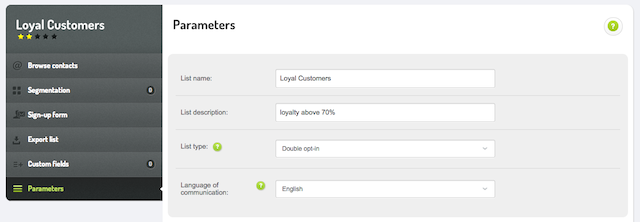
Everybody knows that it's better to prevent before than to cure after. If want to know more about getting permission to send emails and the registration of a database, go to our blog and or Resource Center.
Email marketing today must be permission-based marketing and only as such it will bring desired results without unwanted side effects. Remember this when developing your email address database!

