 Marcin Kociuba
created
edited
Marcin Kociuba
created
edited
Autoresponders are here! Are you ready to use them?
Back to list of articlesAlong with the most updated version of FreshMail we have also introduced a great new autoresponder function. Now you can improve the quality of your relationship with your subscribers and all in an automated way that doesn’t require your constant attention. How does all of this work? Read on.

So your first question might be…
What is an autoresponder?
An autoresponder is a message that is set up in the system once (after you define its form and content) and that is sent later automatically by the system without any action required from you. Messages are sent automatically in response to various triggers that you can define.
When using the ‘Sign-Up Autoresponder', new subscribers will receive a message a certain number of days after a signup to a newsletter (soon we will introduce autoresponders that allow you to send a message to people who clicked on any link in a selected campaign or a particular link). There’s nothing stopping you from setting up a whole series of autoresponders that will be sent to your customers - for example after 3,5,7,10 or 14 days after signing up for a newsletter (there is no limit to the number of automated messages).
It’s time for another question…
What can you use autoresponders for?
There are lots of things you can do with them but let’s start with these:
- Building a relationship with your customers. From now on, you don’t have to limit your actions to just two messages sent automatically - welcome and activation messages. You can also automate your communication further with a whole series of scheduled messages that you can use to build a more stable relationship with your customers.
- Customer education. Is your offer quite large and varied? Are the services you offer relatively complicated? Do you want to ‘educate’ your customer? There is no better way than direct communication using autoresponders to send messages describing everything about your offer. See for yourself how it’s done - just test FreshMail for free!
- Increasing sales. Autoresponders can serve as a call to action to prompt customer purchases. You can use them to send, for example, a rebate code or coupon or simply fill in a form or contact you.
- Lead nurturing. Basically everything that I’ve mentioned above designed in a way to lead your customer from point A (arouse interest, signup for a newsletter) to point B (or maybe point P for ‘purchase’). This is especially useful for products with a long purchase cycle.
Now that you know how autoresponders work and what they can do, it’s time to answer one last question...
How do you set up autoresponders?
It’s very easy. Enter the ‘Campaign creator’ and select ‘Autoresponder’, then click on the ‘Sign-Up Autoresponder'. You then have to choose when the message is to be sent (after how many hours/days after a subscriber signs up for a newsletter and on which days of the week), what title it is going to have as well as the email and name of the sender.
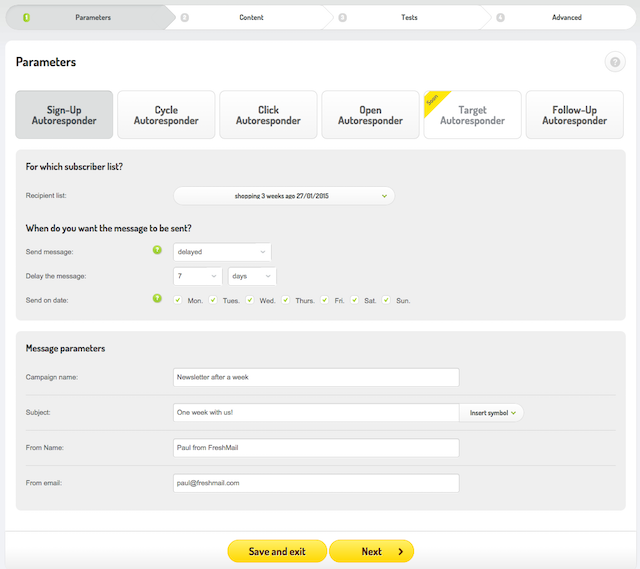
In the next step you just have to set up the content of the message. If you prepare it with the help of a graphic designer and coder you can upload a ready email into the system. You can also use our Template Library and FreshMail Designer (available in FreshMail 6.0 in an enriched, faster and more stable version), where you will easily create a campaign by yourself without having to know anything about advanced graphic programs or HTML.
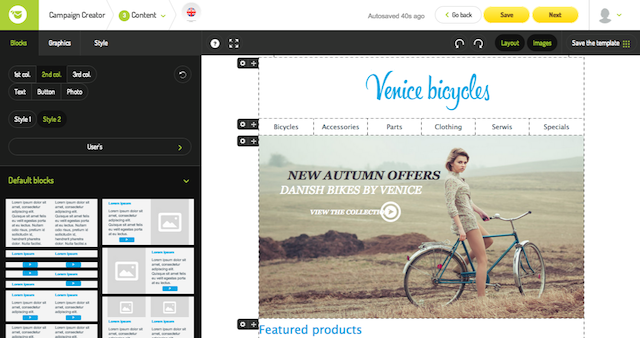
In the next step you can also send a test campaign (we recommend doing this), run Inbox tests (to make sure that the autoresponder displays correctly in every inbox), and set up advanced options (like tagging a campaign for the purposes of Google Analytics). And that’s it. You’re done.
After confirming all of the settings your autoresponder starts to work, communicating with your customers and increasing your email marketing profit while you take care of other things.
More details regarding autoresponders can be found in our Resource Center. Click here to find out more.
You can also visit our other articles about autoresponders:

