 Eliza Gniadek
created
edited
Eliza Gniadek
created
edited
8 threats you can avoid if you use email testing
Back to list of articlesIf you think that testing your newsletter before sending it is a waste of time, you need to learn about these 8 threats that you’re exposing your campaign to. Let’s take a look at which tests you should run if you want to avoid falling into traps that can make it next to impossible to achieve the results you want.

Threat #1 - your links lead to… nothing
Putting links in your newsletter is a simple way to help your subscribers reach your website or some other landing page, right? But what if it turns out that they don’t work properly when a recipient clicks on them?
The presence of a link in your newsletter is a way to transfer readers to something that has been mentioned in the text. When links don’t fulfill this simple promise, it usually kills any chance you had of making a sale.
Poorly defined parameters can make it difficult to track your results later and measure its effectiveness.
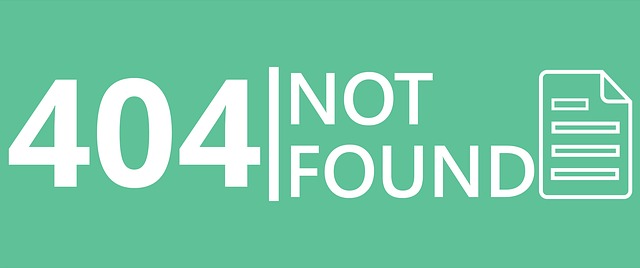
To protect yourself from mistakes arising from improperly copied or created links, make sure the check each one before sending. Send the newsletter to yourself or coworkers in a test campaign and go link by link.
Threat #2 - typos
Typos happen. We use spellcheck programs and double or triple check everything but they still manage to get into the final versions of texts all the time. Getting the spelling, punctuation and even spacing right on a document with a lot of text demands careful attention.
These kinds of errors can make you look unprofessional or worse, especially if you are dealing in B2B transactions.
Thankfully, there are simple ways to catch and eliminate typos before you hit “send” after creating your campaign. Share the text with someone else or a few other people before you send it. Sometimes it’s hard to see the mistakes and problems with something you wrote yourself and that you’ve been starting at all day. Get a different perspective and a fresh pair of eyes to look over your text for mistakes.
You can also use additional tools to help automatically find problems. One of the most popular is Grammarly, which is also available as a plugin. It identifies errors and makes suggestions for improving what you’ve written.
Threat #3 - wrong alts
Many email service providers don’t automatically download images contained in messages. This means that sometimes you can see something like this:

Alts are pieces of text that tell you what appears in the space where the graphic should be and act as a substitute when the graphics are not downloaded. This is why it’s important to make sure they are properly arranged for every graphic in your newsletter.
If your alt’s are not well written and informative, it may happen that subscribers won’t be able to quickly and easily understand the contents of your newsletter after opening it or what they can expect before clicking on a link.

Alts are also an important backup when graphics don’t download due to some technical failure.
Threat #4 - errors in dynamic content
When you personalise your message, pay special attention to how your dynamic content displays in your newsletter. Small mistakes can make a bad impression or simply make recipients think that your content doesn’t match their interests.
Here’s an example to illustrate what I mean. Let’s say a new subscriber signs up to a newsletter using only lower case letters. If we don’t account for this possibility, the subscriber can get a message that starts with:
“Hi, michael…..”
This looks unprofessional. It seems like you made the mistake, not the subscriber. It doesn’t matter whose fault it really is, you’re the one who’s using it in your newsletters.
Be smart and follow the rules of dynamic content to be sure that such mistakes don’t happen. It works like this.
First of all, when you’re creating dynamic content in a newsletter, prepare so-called “fallbacks”. There are replacement texts that appear when a subscriber fails to fulfill some condition that is needed to personalise text, like forgetting to give a name during the signup process. In this example, the replacement text is “Subscriber”.
Then, enter these rules:
- Welcome, $$fupper:name$$ - if all of your subscribers provided their names
- Welcome, $$fupper:name, default=Subscriber$$ - if you’re not sure if all subscribers provided their names
The list of possible combinations of dynamic texts in newsletter templates can be found in our guide.
Threat #5 - errors in your HTML code
Web Developers are human - yes, it’s true - and they make mistakes too when coding HTML. These errors can cause your message to display improperly when opened or not display at all. This can also increase the risk that your email will be directed to spam folders since HTML problems can be a signal to spam filters that the contents of the message are unsafe.
FreshMail lets you check the accuracy of your HTML code with the help of the Code Inspector in the fourth step of the campaign creation process. The test catches frequent mistakes and highlights them and makes suggestions for the necessary changes.
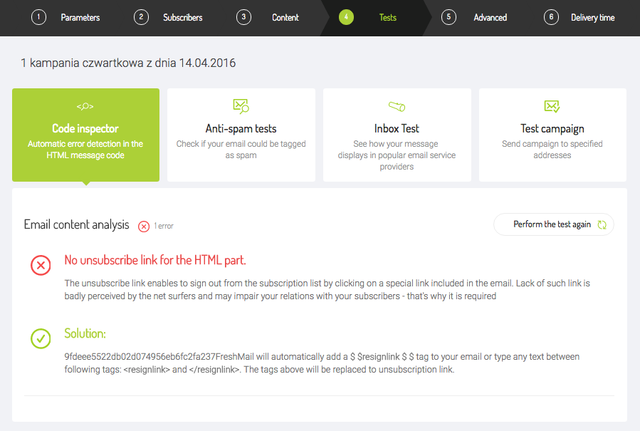
Threat #6 - being sent to spam folders
There is nothing worse than seeing your campaign be directed to a spam folder. It can happen when your message contains certain words, a subject line with all capital letters or if it contains only graphics.
Protect yourself against these mistakes before you send your campaign by checking your newsletter for the signals that spam filters look for. Use Spam Assassin in the fourth step of the campaign creator to identify “spammy” elements of your email before it’s too late.
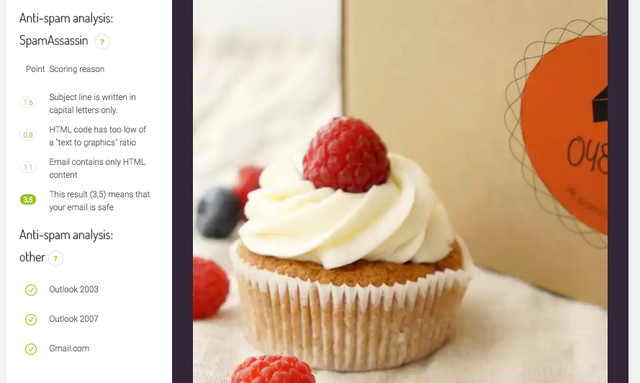
Spam Assassin checks your message and assigns points for each element that could be flagged by anti-spam filters. If you exceed a certain number of points, your message will more than likely land in spam folders instead of inboxes.
Learn more about how to avoid the attention of spam filters in our guide.
Threat #7 - your message doesn’t display properly on different devices or on various screens
There are a few things that can cause this problem. It could be the fault of the font you used in your design or custom typefaces. Or maybe it’s a design that’s too wide (more than 600px). Or one of a number of other things…
To see how your message will display in various email service providers, use the Inbox Test in step 4 of the campaign creation process. After running the test - which sends your message to email service providers, where it gets opened and the screenshots are sent back to FreshMail - you will be able to see exactly what your message will look like in the inboxes that your subscribers use.
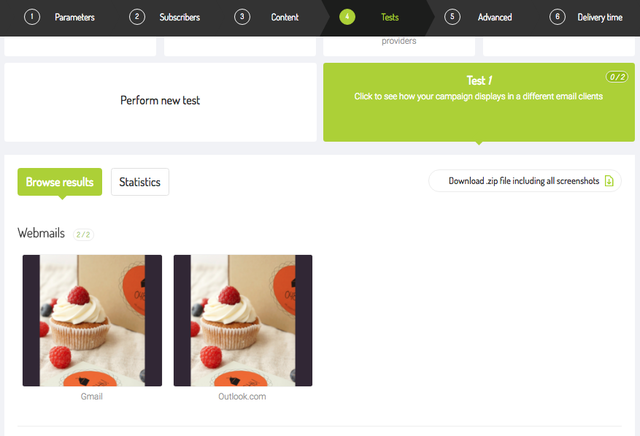
Threat #8 - a low campaign Open Rate
If your newsletter doesn’t get quite the reception you expected, you need to look into why it didn’t perform as you wanted it to.
Both your message subject and sender have a strong influence on the Open Rate of any campaign. To minimise the risk of sending a campaign with a subject or sender that doesn’t entice your subscribers to open it, use A/B Tests to gain an insight into what gets a better response from your them.
These are the most important tests you can run because they tell you exactly what works and what doesn’t with your target group. Three campaign elements can be tested with A/B Tests - message subject, sender and sending time.
A/B Tests work like this. You send two slightly different versions of your message to a portion of your subscriber database that you determine. It can be anywhere from 10% to 50% of your subscribers. After a certain amount of time has passed, the version that got the better response will be automatically sent to the rest of your subscriber list.
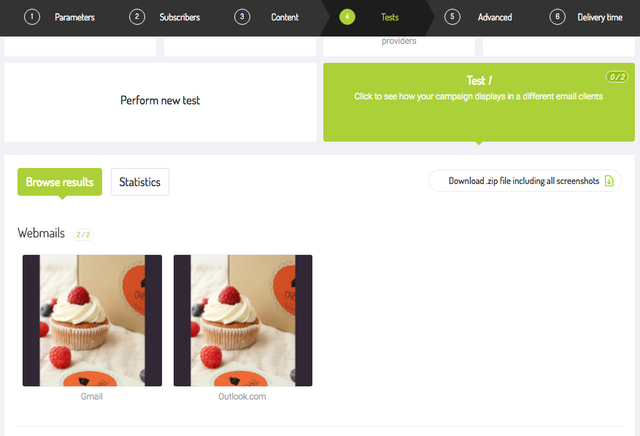
A/B Tests give you concrete proof that a certain version of your message or particular words or phrases get a better response from your customers or subscribers.
Another way to put A/B Tests to work for you is by using them to identify the best time to send your campaigns. The system will send your message to different parts of your subscriber database at different times, both days of the week and times of the day. This will give you hard data about on which days and at what times your subscribers respond best to your campaigns.
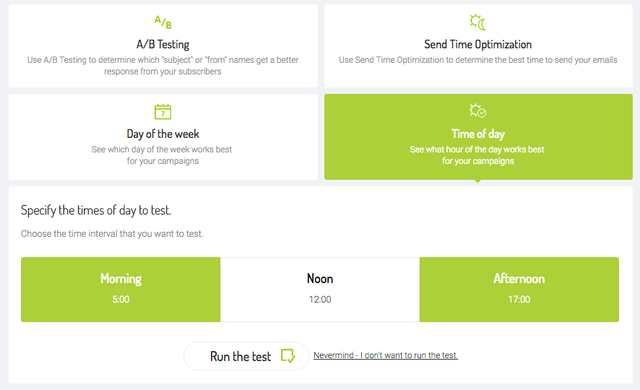
Use A/B Tests to inform your decision about the days and times when you are most likely to get the best possible results from your campaigns.
After you send
Always keep a close eye on the results you get in your campaign reports. Everything you need to know about what works and what doesn’t, what subscribers like and what they don’t and the way to better campaign performance is right there in black and white!

