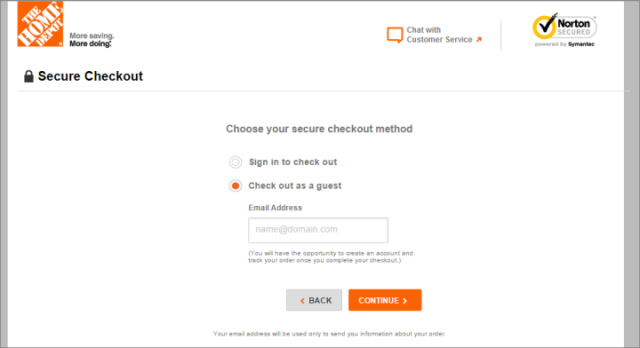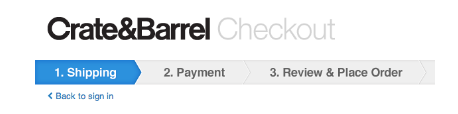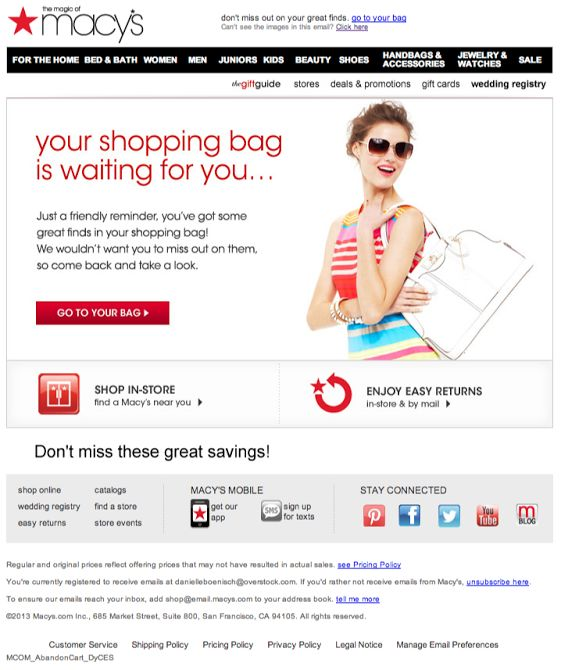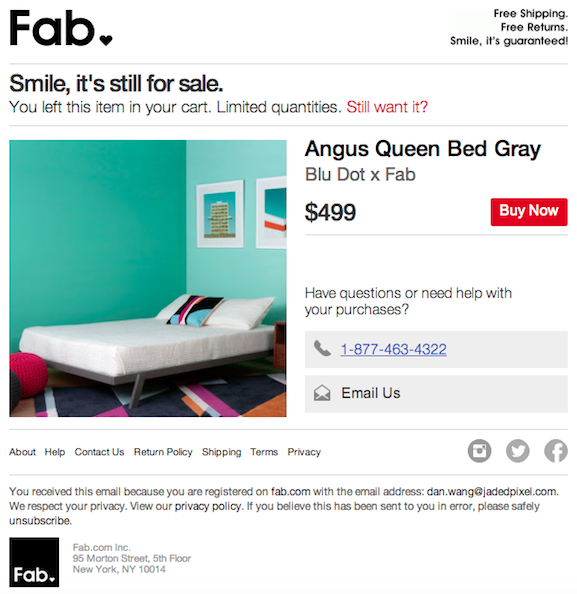Szymon Dyrlaga
created
edited
Szymon Dyrlaga
created
edited
How to save abandoned carts in ecommerce
Back to list of articlesThe Baymard Institute, an international survey institution, tells us that in 2016 around 69% of shopping carts will be abandoned by online shoppers. If you’re looking for ways to increase the income from your online store, increasing the number of conversions by finalising these sales is one of the first places to look.
But where do you start? We’re going to take a look at why customers abandon full shopping carts, what actions help prevent this and what to do when customers leave your store without finishing a purchase.
How to save abandoned carts in #ecommerce? Click to Tweet
Why do customers leave their shopping baskets?
What can cause customers to leave their shopping carts behind after they’ve already spent time finding just what they need and going through the first stages of checking out? There are many possible explanations, depending on the specifics of the store in question, but we can list a few common explanations here:
- Your page loads too slowly
- An unclear or overly complicated buying process
- Hidden costs and sending times
- Difficult or unclear payment processes
- A site not optimised for mobile devices
- Distracting elements that draw attention away from the sale
In most of these cases you can eliminate elements that cause customers to decide not to follow through with transactions. Look at the following list to see what most often stops customers from making a payment and how correct these problems with the right tools.
The best moments to make sales in ecommerce to increase the number of completed transactions.
1. Your site loads too slowly
In 2015, on Microsoft’s request, a survey called “Attention Spans” was carried out that shed new light on how internet sites and online stores are regarded by internet users. Attention was placed on the fact that one third of internet users leave a site within the first ten seconds of their visit. This is how much time you have to display the information or content they are looking for before they’re likely to leave and never come back.
The time it takes for your site to load also has an influence on the number of complete transactions. Statistically, for every second it takes for an ecommerce page to load, your transactions decrease by 7%. This is confirmed by managers at ecommerce giants like walmart.com, who have a wide range of products at good prices and are generally very competitive.
#conversion decreases by 7% with each second of page loading in #ecommerce Click to Tweet
Clues to look for
Regularly analyse the most common exit points to your store using Google Analytics. If they’re always the same pages, especially in the payment process, check to see if those pages aren’t taking too long to load.
You have access to lots of free and effective tools for measuring the loading speed of your page. Pay careful attention to any additional script of plugins that might be causing a delay.
Also remember that pages that load faster are displayed higher in Google search rankings. Optimising your page brings double the benefits!
2. You demand too much data or too many necessary steps
As a survey from the Nielsen Norman Group shows, the registration process is often unnecessary and just causes complications. Customers definitely prefer to avoid it and simply buy what they want immediately.
We hear a lot about the three-click rule regarding how easy it should be to make an online purchase or sign up for a newsletter. Time is of the essence and no one wants to spend it filling out forms or completing things like confirming a new account by clicking on a link in a message sent by email.
FreshMail’s own research indicates that the more information you ask for, the higher the chance potential customers will be tempted to just forget about it and move on.
Clues to look for
To minimise the number of abandoned carts in the final stages of a transaction, make sure it’s as simple and easy as possible. Don’t force every customer to set up an account in your store and make it easy to select payment methods and enter necessary information like delivery addresses.
If you want customers to fill in any kind of form in the payment stage, make it as short as possible or explain why you’re asking for the information. For example, “GIve us your date of birth and get a free birthday present!”
To make everything as easy as possible, use bread crumbs that show customers at what stage in the process they’re in.
3. Unexpected costs or delivery conditions
According to Hubspot, low delivery costs are one of the main enticements for persuading reluctant shoppers to buy online.
The hidden costs of delivery, explained at the last moment in the purchasing process, can also a major factor behind abandoned carts and lost business. According t KISSMetrics, it’s well ahead of other factors that drive customers away:
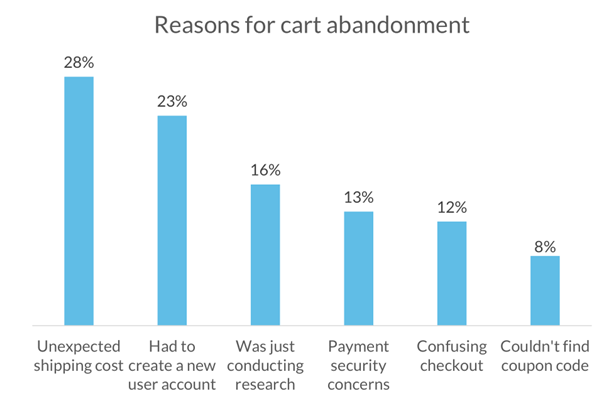
Irritating customers and making them feel cheated by these surprise costs is a sure way to permanently lose their business.
Clues to look for
Make sure the any costs associated with online orders are clearly explained and under what conditions, if any, free delivery applies.
Using a reminder about how close a current order is to qualifying for free delivery is a great way to both complete the transaction and increase its value.
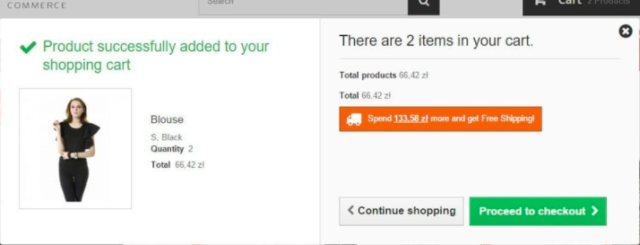
4. The store doesn’t display well on mobile devices
Twenty percent of online shoppers will leave you for the competition if you site isn’t comfortable to use on mobile devices or doesn’t allow for easy comparison of products or moving baskets between different devices.
Clues to look for
Today’s consumers are very demanding. They want the shopping experience to be convenient, no matter what device they use. Any problems or barriers they encounter, especially on phones or tablets, can cause them to leave their carts behind in your online store.
To ensure that you do everything possible to lead customers to a conversion, make your site fully responsive so that it displays properly on both desktop and mobile devices. Using multiple devices before completing an order, so-called “multi-screening”, is becoming more common among online shoppers.
Be sure that your site allows for this kind of access from multiple devices while keeping the shopping cart and browsing history intact. This keeps any choices customers have made up to date so their shopping cart is always in the same state as they left it.
What to do when customers abandon shopping carts
It’s not possible for you to anticipate every possible reason why a customer might leave behind a shopping cart before completing their purchase. It’s sometimes enough for a simple distraction to disengage them from your store and send them in another direction, never to return. Or maybe they stop just before checkout with the intention of coming back but don’t. Either way, the result is the same - no sale.
Let’s look at what you can do when a customer abandons a cart in your store.
Prepare an email that gets attention
If you have the email address of a customer that left behind items in a shopping cart, you have an effective tool for reminding them and possibly completing the transaction.
Many ecommerce platforms allow you to prepare a remarketing email strategy, a series of messages sent to customers who abandon shopping carts.
About 50% of such messages get opened and 30% of them succeed in getting the customer to complete the transaction. Prepare a series of emails to send:
- 1 hour after the cart is abandoned: just a quick reminder about the items in the cart. Emphasise the time factor by reminding customers that certain items can be sold out if they wait too long to return.
- 24 hours after the cart is abandoned: the second mail should contain precise information about the products in question but without an offer of a discount. Anticipate questions or reservations the customer might have about products in the cart and offer the chance to get in touch with customer service to answer any questions.
- 48 hours after the cart is abandoned: a last-chance message with a discount. Make it clear that this is the last message the customer will receive from you and encourage him to finish the transaction with a discount. Give the discount for a limited time, for example 24 hours.
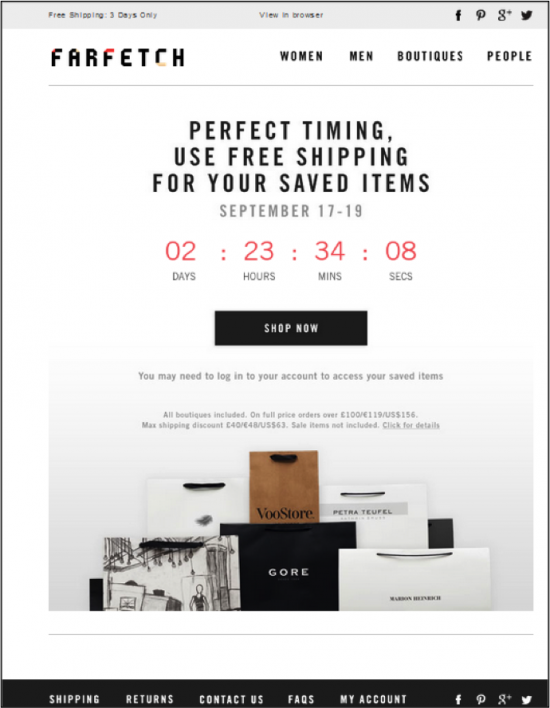
Make sure these emails get seen instead of being lost in a crowded inbox. Be sure to read about how to engage recipients with a great subject line.
2. Use remarketing
Retargeting allows you place ads for abandoned products on other sites that your customers visit after leaving their cart behind in your store.

According to Google, sometimes it’s necessary to make as many as ten impressions on a customer before they return to their cart to complete the purchase. Putting automated emails to work for you and using remarketing campaigns increase the chances that customers will return to their carts and complete the transaction.