 FreshMail
created
edited
FreshMail
created
edited
Gmail introduces self-destructive emails
Back to list of articlesGmail has recently rolled out a new, useful feature: confidential emails that disappear from your recipient’s inbox after the time you have specified. This novelty will increase our control over email conversations, along with their security.
In the era of popularity of the disappearance content, known from social networking sites such as Snapchat, Instagram or Facebook, Gmail offers a solution that allows you to send temporary messages in its email environment. It is already available in the desktop version. Now is the time for Gmail mobile apps for Android and iOS.
How does it work?
Gmail's confidential mode allows you to send messages and attachments with a specified expiration date. Depending on your need, you can set the expiration deadline: one day, one week, one month, three months or five years.
Moreover, now you are able to cancel the recipient's access to a given message at any time specified by you. Apart from that, users will be able to remove recipients' options to copy, forward, download or print specific messages. Insightful testers note, however, that these restrictions do not include the possibility of taking a screenshot of such a message.
See the video of Gmail's confidential mode.
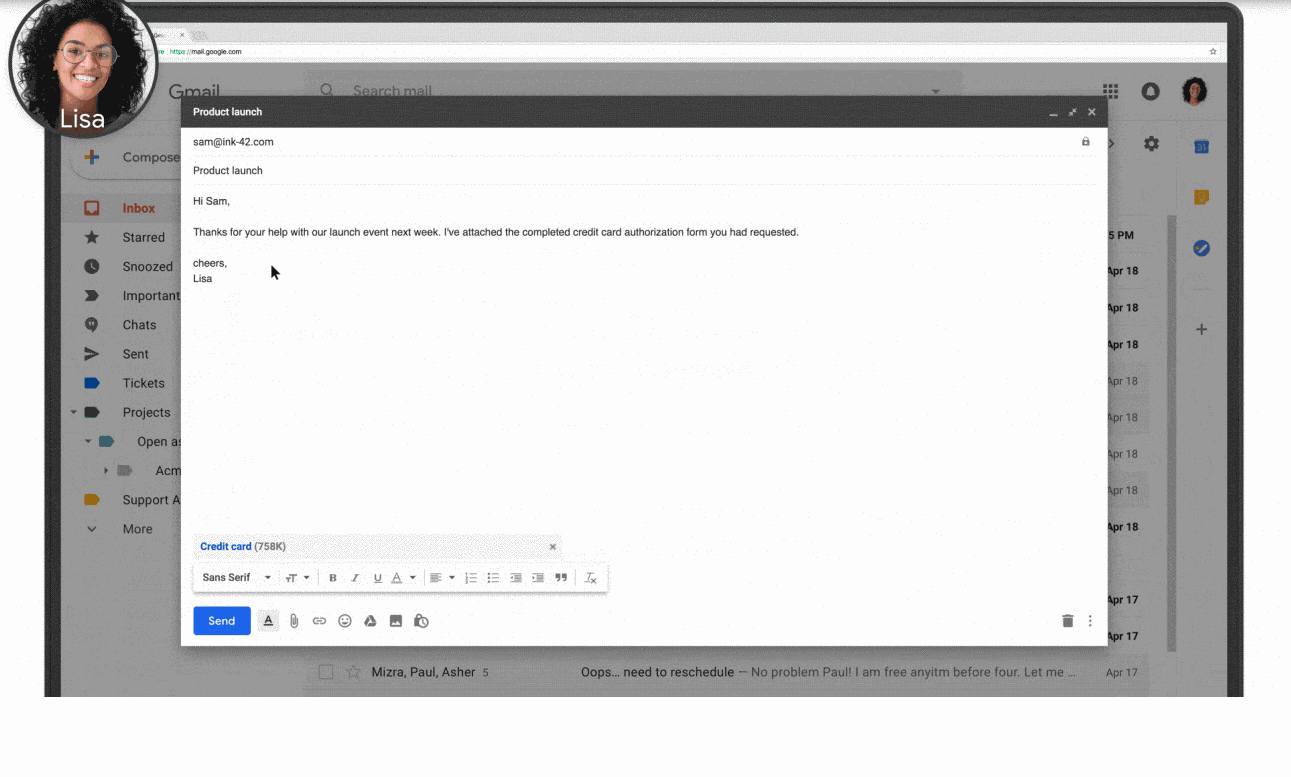
Another new feature is the option to require a confidential email recipient to use a one-time passcode, sent via text message, to view the email.
When we send confidential messages to people who use email other than Gmail, then they will receive a link to an external website. Such a message can also be password-protected.
How to start confidential mode?
To start confidential mode, click the “Compose” button, and then select the icon with three dots, located in the upper right corner. After expanding the window, the “confidential mode” option should appear in the menu. It is worth emphasizing, however, that for many accounts, the new option may not yet be available.
Confidential mode is now available on mobile devices and can help you protect sensitive information from unauthorized access. Learn more about this feature → https://t.co/lmQNElH6C1 pic.twitter.com/Nxtx2yU0pG
— Gmail (@gmail) 16 sierpnia 2018
Gmail’s confidential mode is one of the improvements that Gmail has announced as a series and has been rolling out since the beginning of this year. These changes are to increase the protection of information contained in our emails and to enhance our control over them, especially in a situation when our correspondence falls into unauthorised hands.

