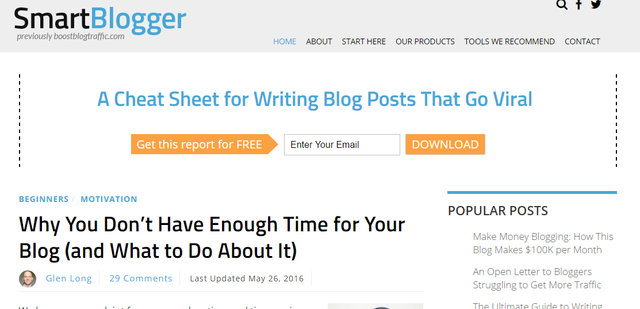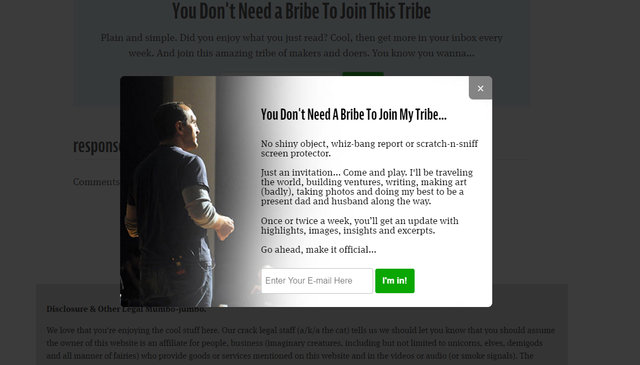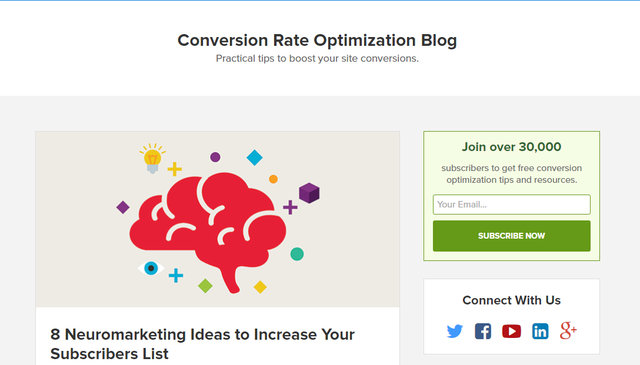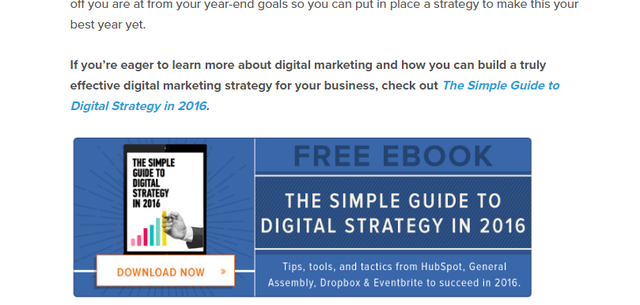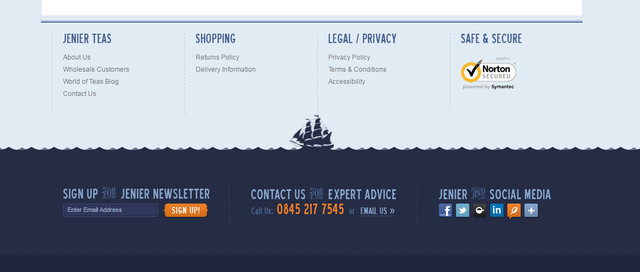Szymon Dyrlaga
created
edited
Szymon Dyrlaga
created
edited
How to start a blog
Back to list of articlesWhy is blogging worthwhile?
It’s been some time now since blogs entered the world of the internet. These days, running a blog is not only engaging and even fun but also potentially lucrative if you’re really creating something special. Statistics tell us that more and more people are turning their hobbies and passions into an income stream. If a blog is well written, delivers quality content and is promoted in the right places it can even be the basis of full-time employment.
Company blogs are also important because they are a pillar of content marketing, promotion through quality content created for potential customers. Research from Hubspot, shows that blogs can bring an additional 50% more traffic to a business site and help to generate more leads that sites without a blog. Just as with social media platforms, you have to look beyond just the financial benefits. Keeping in constant contact with followers and building trust in your brand also brings value. Content marketing is also a chance to directly present your knowledge and experience that informs your articles and blog posts - it promotes sales and your reputation.
Setting up a blog that gets results
If you’re thinking about where to get started with your own blog, a good place is the
WordPress.org platform. Remember, though, that company blogs should be run in a professional manner so make sure that it’s placed in your company domain. Don’t use free platforms that can delete all the content on your blog at any time or use your content as their own.
If you already have your own page on WordPress, you can add a blog as a separate subpage. In the WP settings you can choose which page is the main page of the site, which can also be a blog.
Setting up a blog in WordPress in a few simple steps:
- Download WordPress from the official page
- Extract the archive and upload files to directory /www/domain-name.com;
- Create database for WordPress. Use simple name, you'll need it later;
- Go to http://www.your-domain.com/wp-admin/install.php. Instalation will begin and you'll have to choose user and domain name. Choose strong password and proceed
What about the blog’s look? Where do you get cool templates?
There are lots of great templates online for WordPress, both free and paid. A great place to start is themeforest.net. If you can’t find what you’re looking for there you must be looking for something really special...
Becoming a WordPress ninja
The WordPress admin panel is super easy to use and you’ll be jumping around like a pro in no time. If you have any problems, just go to documentation or WordPress Forums.
Plugins make everything better and easier
A huge advantage of WordPress as a platform for blogging is the the number of free plugins that make your work easier. The most useful include plugins for optimising your content for SEO purposes and buttons that make it easy to share content on social media.
- SEO Yoast - a plugin to help with positioning
- Digg Digg - tool for sharing articles on social media
- Related Posts - shows similar articles with every post
- Contact form - add a contact form without additional code
- Widget Facebooka - “like” content on your fanpage from the blog level
- Disqus lub Facebook comments
- WordPress popup - make pop-up windows for things like sign-up forms
If you run into any problems, just go to the WordPress forum and find answers or ask questions.
How to write blogs that are easy to read
Content marketing, promotion through prepared content, is one of the fastest-growing fields of marketing. Research shows that 70% of internet users prefer to engage brands through engaging text that they create rather than through advertisements - hard proof of the significance of content in brand promotion.
Content marketing is in the top three highest priorities for marketers in 2016 and according to Hubspot 72% of content creators in B2B see creating engaging content as their most important mission. A further 65% want to know which content is effective and which isn’t.
If you know who reads, you’ll know what to write
The most simple way to get to know more about your readers and subscribers is to ask them. Use Google Forms to ask them:
- What challenges they face
- What they would like to learn
- What problems they would like to solve
- What they’re interested in
It’s also important to know who exactly your target audience is so you know more about what they expect from your blog and the kinds of things they will be interested in.
Get feedback in discussion groups - on Facebook, for example - and get answers almost in real time. Every bit of input can help to give you a better idea of who your readers are.
Format your text to make it easy to read
It’s more difficult to read text on the internet than it is to read on paper. It’s more tiring and focusing is more difficult. The amount of information seen at one time can be too much to take in at once.
Format your text to minimise these problems:
- Use section headers to describe the topic of paragraphs since lots of readers just scan the text
- Graphics can quickly introduce a subject
- Make sure you titles tell readers what to expect
- Use bold to draw attention to important parts
Look through our articles and notice how easy they are to read. We don’t use big solid blocks of text. We use visual cues to make sections distinct and graphics and lists that are easy to read. Do the same in your own blog.
Use the most effective kinds of posts
The most frequently used format for posts is lists. A hundred ideas for this, ten of the best of that and so on. Number, procents and exact data get attention because they give the impression of quality and precision. Take advantage of this and build your content to draw the focus of your subscribers.
Another popular type of content is guides. How to build this, how to design that, etc. Maybe even good advice for starting a blog! This kind of post gets attention because it promises to solve a problem or deliver some value in the form of knowledge. It’s important that your title promises and you content delivers.
Case studies, if you’re able to make them, are a great way to promote yourself and educate subscribers at the same time. The require a lot of time and effort to make and so they’re not as frequently posted but they are often worth the investment.
These three types of blog entries can be used repeatedly and will perform well in terms of potential shareability and being easy to read. Remember that valuable knowledge must be noticed find an audience before it can be appreciated so be sure to “package” your content with as much care as you take while creating it.
Enhance your text with precise data, stats, research, etc.
Including data or links to data reinforces the credibility of whatever you’re discussing. Show readers that you’ve done your research and let them read the same source if they want to.
Find a few organisations that do research in your field and take a look at statista.com, a good place to start any search for data in a given area. Find as much data as you can to support your case and include all the documentation you use.
Follow the rules of evergreen content
Try to create materials that will stay relevant and useful long after you publish. Texts associated with new technologies or current events is easy because there are so many topics to choose from but this is not evergreen content. How many times can you write about a new iPhone?
Post material on your blog that is valuable not only in terms of its content but also in terms of its “expiration date”. No one is forcing you to ignore every subject that has a limited shelf life but bear in mind that evergreen content is better at building traffic on your site over time since that content will still be relevant further into the future.
Promoting your blog
The time, work and creativity you put into your blog content is only part of your task. If you want visitors to read what you have to say, you can’t just wait for people to somehow find you, you have to spread the word about your blog. Great content will eventually find an audience but there are things you can do to help the process along.
SEO
More than 90% of web traffic is directed by Google search results. This is slowly changing thanks to social media but positioning in search results is still important. Create each post with associated keywords in mind.
Check to see which keywords are searched most often. If the key phrase is very general, don’t waste time on it. Choose words and phrases that that have slightly lower search results but low competition and consistent with your subject. If, for example, you have a cooking blog, don’t chase keywords like “recipe” because there’s too much competition for it. Instead, create articles aimed at somewhat less common terms and phrases like “holiday chicken recipes”. Install the Yoast SEO plugin on your page and get help with tips for optimising your page for searches.
Social media
You have heard about something called Facebook. You have your own page there and so should your blog. Set one up and start making as many links between them as you can. Send Facebookers to your blog and send blog readers to the Facebook page. Don’t skip and chance to spread the word about your blog on the biggest virtual platform there is.
Guest posts and comments on other blogs
One of the best methods of promoting your blog is through cooperation with other blogs since it can work to the benefit of both parties. It means mixing followers of two blogs together and coming out with more readers than before.
Find other bloggers you like in your field.
Before you ask about posting as a guest on another blog, start by commenting on posts under the name you blog under. It’s good exposure and a starting point for introducing yourself to other bloggers. A few rules for commenting on blogs:
- Try to comment on articles earlier so others see your post
- Make your comments stand out in terms of style and substance
- Answer questions directed to you and your post
- Add relevant content that expands on the idea or theme or the main article in your comments
- Don’t link to your own site or sign comments with your site name, just use your own
Discussion groups and forums
Join themed discussion groups on Facebook and help others when you can. Answer questions and share what you know. Link to yourself after you’re established in the group.
To find these groups, just search by topic in the search field. Don’t forget about discussion forums in your field, which should be equally easy to find. Be helpful and gradually build your presence online.
Getting leads from your blog
You need an email marketing system
Email marketing systems are necessary for collecting, organising and effectively using email address databases. Remember that such activities are subject to regulation in most jurisdictions so be sure to trust professionals when it comes to the safekeeping of personal data like email addresses.
You can open a 14 days trial account in FreshMail and start your own address database today while leaving it to us to ensure that your data stays safe and secure.
FreshMail also gives you a huge advantage right from the start in the form of our exetensive database of guides on every aspect of creating, sending and tracking effective email marketing campaigns.
How do you get someone to share their address with you?
If you want someone’s email address you need to offer something in return that they won’t get anywhere else for free. This means something more than just trying to tempt them with your next mail because it’s likely they can get basically the same thing somewhere else without sharing their personal information.
Divide your content into standard (published for free on the blog) and premium, that you share in exchange for some kind action like giving an address or making a purchase. It’s important to remember, though, that only 2% of visitors are ready to buy right away.
Effective materials for encouraging subscriber list signups:
- ebooks - well-designed and comprehensive descriptions of a given subject
- Video material - nothing is more engaging but it can be hard and expensive to produce
- Webinars - an online conference with a lot of knowledge sharing and questions and answers
- Free tools - useful programs, plugins, etc.
- Whitepapers, reports - lots of information in one place, focused and documented descriptions and analysis
Where to put your signup form
This an important decision and will determine what portion of visitors to your site sign up for your newsletter or blog updates. Place your signup form in these places:
At the top of the page, right after your logo and navigation bar:
Use a pop-up window:
At the top of the sidebar:
After every article to take advantage of times when readers are engaged:
In the footer next to contact information:
If you want to know more about email marketing, take a look at some best practices and see what well-run campaigns can do for you. Don’t forget to open a free FreshMail account to put your knowledge to work.
It’s your turn!
So now that you know something about getting a blog up and running, it’s time to jump into the game and see what you can do. Remember that great blogs don’t get that way from an hour of work a day nor do they get a million fans after a few weeks or months. It’s a process that demands constant investment in the quality of the content you offer.
Spend some time on FreshMail’s blog and see how we do things and sign up for our newsletter. You’ll learn about blogs and email marketing at the same time and soon you’ll be writing great content like a pro!