 Renata Gajoch-Bielecka
created
edited
Renata Gajoch-Bielecka
created
edited
[FAQ] What is CTR?
Back to list of articlesSo what is CTR (Click Through Rate) all about? When is it too low and what can you do to make subscribers click on links in your newsletter?
You’ll find the answers to these and other questions in our FAQ, where we’ve put together commonly asked questions about CTR.

See also: The Best Ways To Increase Your CTR
1. What is CTR?
CTR is short for Click Through Rate and in email marketing it represents the number of clicks on links in your newsletter.
It is expressed in percentage terms and is the relationship between the number of unique clicks on one link in your message and the total number of messages delivered in a given campaign.

For example, if you delivered 1000 emails in a campaign and 250 people click on a link that you include, then your CTR is 25%.
2. Is the CTR an objective measure?
Unlike Open Rate (OR), CTR’s are objective in that email marketing systems don’t have any problems with calculating the number of clicks from your subscribers.
When analysing CTR results from your campaigns, you don’t have to consider complicating factors or anything that may hide the true statistics.
What can you do to make subscribers click on links in your newsletter #emailmarketing Click to Tweet
3. What does CTR tell you and do you interpret it?
Your CTR is one of the main measurements of how engaged your subscribers are. It tells you how many subscribers your newsletter convinced to click on a link and learn more about your offer.
A high CTR confirms that your newsletter was well designed and fulfilled its role. It presented your offer in a way that was interesting for recipients.
What does #email #CTR tell you? #emailmarketing Click to Tweet
It also means that your offer was well suited to the needs and interests of your subscribers and was sent at the right time.
The higher the CTR, the more sure you can be that you’re headed in the right direction. Decreases tell you that something in your campaign needs to be fixed or changed.
4. What’s the difference between CTR and CTOR?
The CTR is the relationship between clicks on a particular link in your newsletter and the number of total messages delivered in a campaign.
CTOR compares the number of people that opened the email to the number that actually clicked.
5. Why shouldn’t you view your CTR in isolation from other statistics?
Every statistic you get from your campaign reports tells you something about the performance of your email marketing.
It’s hard to say that one is more important than others because it all depends on what goals you have when sending a campaign. Focusing on CTR alone means missing other signals that tell you about the overall effectiveness of your newsletter.
CTR and OR
If a certain campaign achieves a high OR it means that it sent at the right time, made it through anti-spam filters and it’s subject line and sender name convinced the recipient to open it. Score!
That same campaign with the high OR, however, can have a low CTR, which means something else about the newsletter was off. It could be a technical problem like something not displaying properly or perhaps the content was not sufficient to spark further interest among recipients.
CTR and ROI
But clicks alone are not enough, especially if sales are your goal.
See also: how to improve your email marketing ROI
If a high CTR doesn’t bring conversions with it, you need to look deeper to identify the problem. Prices may to too high or customer expectations may be different than what your offer speaks to.
Use surveys or look for online opinions about you and your products. The solutions to many problems can be found this way.
CTR and resignations from your mailing list
If you see a rise in unsubscribes from your mailing list along with an increased CTR, it means that the content or offer you’re promoting isn’t interesting or attractive enough for subscribers.
It’s possible that subscribers are simply disappointed in your message after initially being interested.
6. What can cause your CTR to drop?
Changes in your CTR, especially dramatic drops, are usually attributable to one of three causes:
- The design of the newsletter itself
- Not optimising the campaign
- Failing to meet the expectations of subscribers
Newsletter design
You already know the risk you are taking by not testing your campaign before it’s sent. This lets you minimise the risk that it displays improperly and drives down the CTR.
You don’t have any power over changes that email service providers make, which can cause elements like buttons and other clickable elements to not display at all.
If you notice that your click count suddenly drops without a clear explanation, start by checking whether or not subscribers saw your newsletter in the way you intended.
Set up accounts in various commonly used email service providers and send test campaigns to each of them. This is the best way to ensure that your design appears as you created it and contains all the necessary elements needed to succeed.
Optimising your campaigns
There are lots of aspects of your campaign that determine, among other things, what kind of CTR you get.
Among the most important are:
- Sending time - if you’re not optimising the day of the week and time of day that you send your campaigns, you risk being buried under a mountain of other messages that your subscribers get every day.
- Deliverability - if your messages are being sent to spam folders or Gmails “Offers” folder, you can’t be surprised when the number of clicks you get falls.
- Subject lines and sender names - these are key elements that influence whether or not your message gets opened, which in turn has consequences for the clicks that you get.
7. How do you increase the CTR in your campaigns?
The way you arrange your newsletter plays an important role. Individual elements in your design should blend together into a coherent whole to make conversion easier.
Use universal signs to make it easy to navigate and process the information you put in your newsletter:
- Link the entire newsletter - Studies show that recipients often click in various places in newsletters in addition to designated clickable buttons. Let subscribers jump to your landing page without having to find the call to action.
- Optimise your call-to-action - Visible, distinctive buttons make it clear that they are interactive and clickable. Remember to not place too many buttons in your newsletter and keep things simple.
- Make your newsletter design easy to read and navigate - Don’t place more than three or at most five different messages within the newsletter that are visibly separated from each other. More than that is simply too much.
- Make your design mobile-friendly - Everyone is using their smartphones to open more emails than ever before. Remember that your image will display differently on the smaller screens of mobile devices so be sure to use responsive templates and clickable icons that will automatically reformat to fit any device your subscribers might use.
8. What is a good or normal CTR?
There is no one correct answer for this that applies to everyone. Some benchmarks give you just a reference for some indication of how to improve.
Focus instead on the things you can do that will contribute over time to a higher CTR. The longer you maintain contact with subscribers, the more likely they are to click on a link in one of your messages as a result of their lengthy correspondence with you and interaction with your brand.
Remember that sudden drops in your CTR tell you that something is wrong and demands immediate attention.
9. Where is your CTR in FreshMail’s campaign reports?
Choose Campaigns/Reports from the main menu and click the campaign you would like to check.
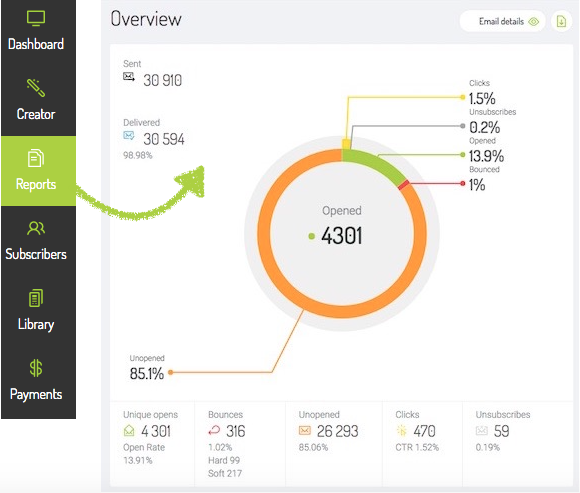
We hope this answers your questions about your CTR, what it means and how to boost it. Leave any other questions or comments you might have in the comments and we’ll be happy to get right back to you.

