How to move subscribers from MailChimp to FreshMail
Are you thinking of switching from MailChimp to FreshMail? Worry not, we get you covered.
Migrating your subscribers is really simple and can be done in these 5 easy steps.
1. Log in to your MailChimp account and go to Lists.
2. Select the list you want to export.
3. From the View Subscribers view choose “Export List”.
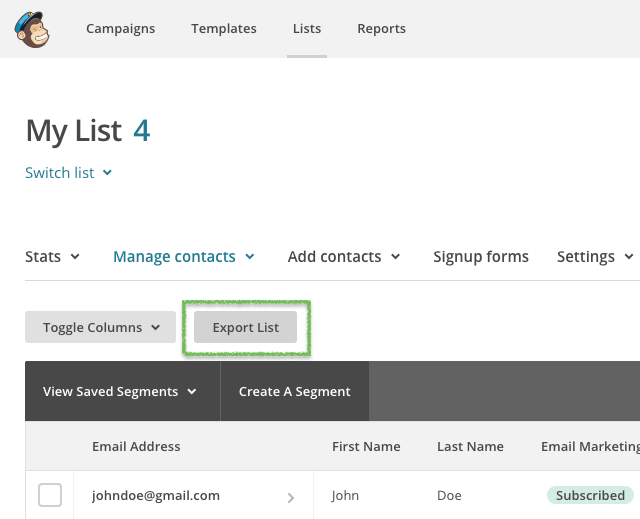
4. The screen will reload, then click Export as a CSV file.
Check the screen grab to see how to export a chosen list from MailChimp:
5. Once you download your list log in to FreshMail and go to Subscribers > New List > Import subscribers and select your CSV you exported from MailChimp (click and browse or drag and drop it into the browser).
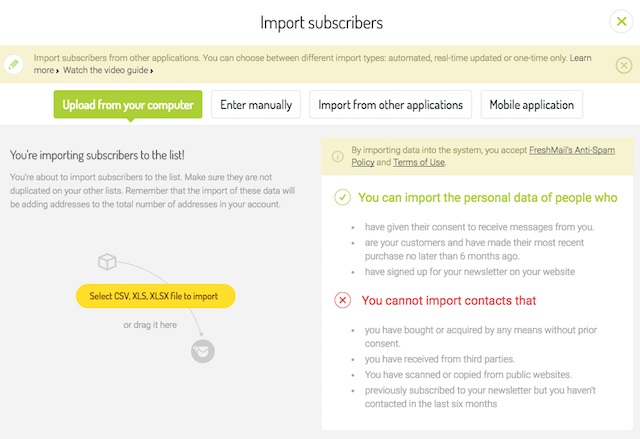
Check the screen grab to see how to import a list from MailChimp to FreshMail:
You'll receive an email once the import has finished. But it will usually start within about a minute, so if you refresh the page you'll see the list in FreshMail. No re-confirmation is required, just notify us that you have a permissionPermission marketingDziałania marketingowe polegające na dostarczaniu na życzenie odbiorcy informacji o charakterze promocyjnym, zgodnych z jego preferencjami. to email the list.

