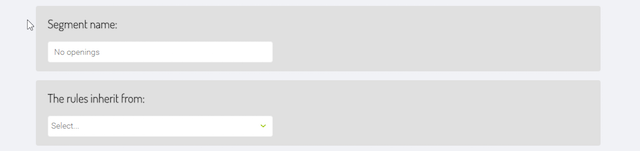How to segment a subscriber list
Dividing your contact list into segments will help you to better manage your subscribers and is easy to do.
You can segment your database in many ways
How you do it depends on what data concerning your customers has been uploaded to the system. If, for example, one of the custom fields is the city which the recipient comes from, you can create a contact list of people living in, say, London and send a specific campaign only to them.
How to do it
In subscribers tab, choose the list you want to create your segment on. When you enter this particular list, on left side menu bar choose Segmentation.
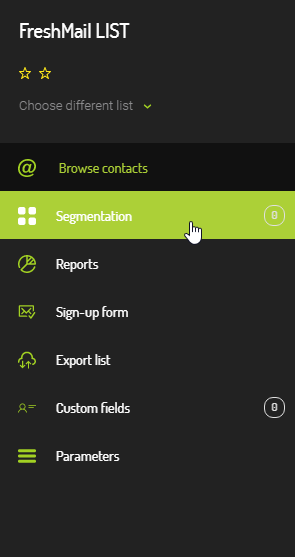
Next step is to click new segment button and precise all the details of the segment you want to create. Insert name of segment - please choose name that will be clear for you regarding to what segment includes. Let’s say you want to find addresses that have never opened any of your campaigns.
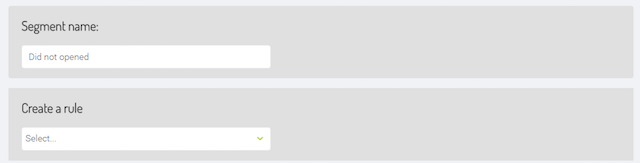
Next step is to create the rule your segment will base on. FreshMail gives opportunity to create segments based on rules referring to
- custom fields
- dates
- gender targeting
- mail openings
- loyalty
- group complement (rest of particular group)
Example one
Lets say you want to select addresses that did not open your campaigns, that’s why you need to choose rule - The subscriber did not open any campaign and save it.
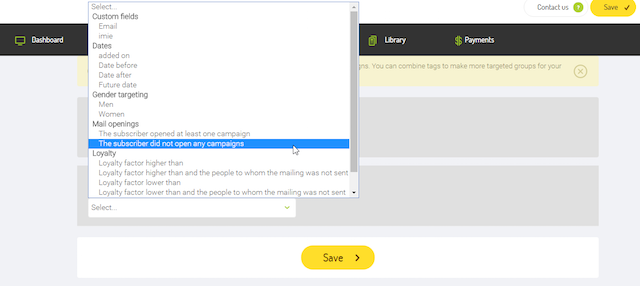
Created segment is now ready and it shows number of addresses that qualifies to rule you chose. On right side of the bar you can also recalculate segment, edit rules, create subsegment so as delete it.
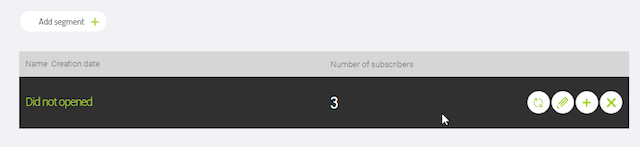
Example two
Now use the ‘Add segment’ icon to create a segmentation. Give it a name that makes its purpose clear – in this case, let’s call it ‘Loyal customers’. Choose a segmentation type from the 'Create a rule' menu.
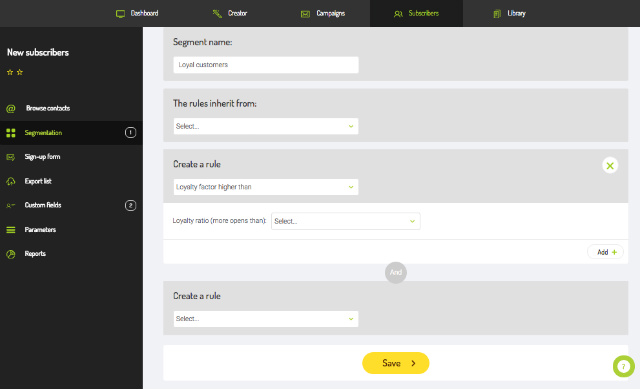
When you see the next message window, select the command ‘is equal to’ and enter the value you want to use (for example ‘15%’).
If you want the command to involve several rules, you can use the ‘Add’ option.
After clicking ‘Save changes’, the segment will be ready. You can count the number of recipients which is involved in it, using the icon with two green arrows.
Now you can send your campaign to the selected group. Just remember to select the created segment ‘Loyal customers’ when creating and selecting the recipients.
For future, when you create another segments it’s possible to simply inherit the rules from different segments you already created. As you can see, the segmentation of databases in FreshMail is easy :)